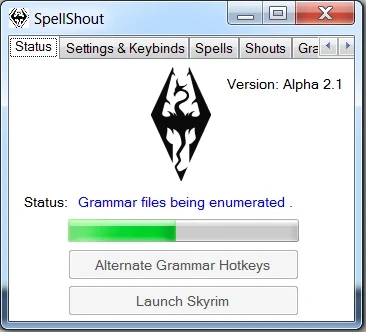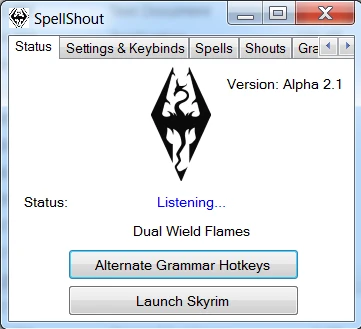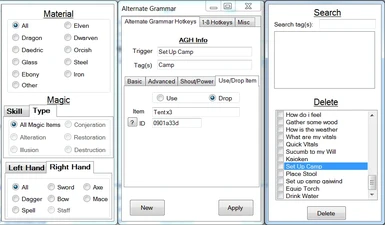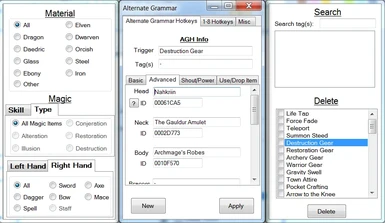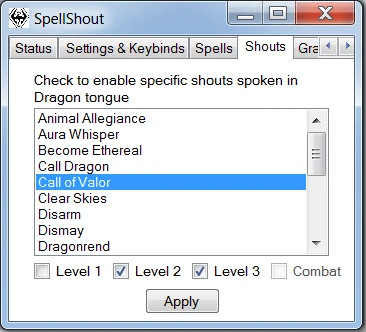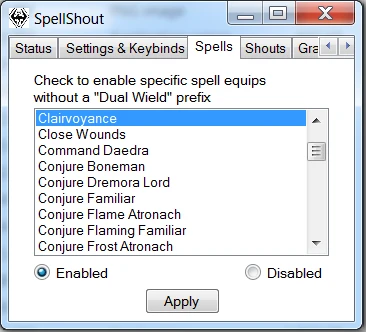File information
Created by
SomeKindOfSorcererUploaded by
SomeKindOfSorcererVirus scan
Documentation
Readme
View as plain text
---Important Info---
Make sure you have a microphone plugged in and set to default for SpellShout to find.
To ensure Skyrim does not constantly minimize you must remove the check for "Always ask before opening this file" checkbox in the "Open File-Security Warning" dialog box.
There are two additonal .exe required that are located in ssData: Shout.exe and SpellShout.exe.
These .exe files must also have the "Always ask before opeing this file" check removed OR SKYRIM WILL CONSTANTLY MINIMIZE FROM THE .EXE ASKING WITH EACH COMMAND.
As of now SpellShout works with Windows Vista/7. At this time I do not have access to a pc with XP to test if SpellShout will run with SAPI 5.1.
---Pre Install---
Must have current version of Skyrim Script Extender (SKSE) installed.
Must have current version of Skyrim ScriptDragon installed.
---Installing---
To install simply copy all contents of the "SpellShout.zip" folder to the game folder (where skse_loader.exe is).
---Launching---
Open the SpellShout Loader.exe file in the game folder (if this doesn't work try SpellShout.exe in the ssData folder).
---First Run---
Certain systems on the first run of Spell Shout will open a "Open File-Security Warning" dialog with a checkbox "Always ask before opening this file". You must uncheck this box for Spell Shout to run properly. There are two additonal .exe located in ssData: Shout.exe and SpellShout.exe
These .exe files must also have the "Always ask before opeing this file" check removed OR SKYRIM WILL CONSTANTLY MINIMIZE FROM THE .EXE ASKING WITH EACH COMMAND.
--Commands--
Activate Shouts
To activate a Dragon Shout start by saying "Shout" followed by the words of in shout.
Shout commands are stated in:
*SHOUT* *WORD(S) IN ENGLISH*
"Shout Force Balance Push" to shout a Level Three Unrelenting Force/FUS RO DAH
"Shout Storm Wrath" to shout a Level Two Storm Call/Strun Bah Qo
*SHOUT* *NAME OF SHOUT* *TIER OF SHOUT*
"Shout Unrelenting Force 3" to shout a Level Three Unrelenting Force/FUS RO DAH
"Shout Storm Call 2" to shout a Level Two Storm Call/Strun Bah Qo
*WORDS IN DRAGON tongue*
"Fus Ro" to shout a Level Two Unrelenting Force/FUS RO DAH
"Strun Bah" to shout a Level Two Storm Call/Strun Bah Qo
When speaking completely in Dragon tongue for shouts you don't have to actually say the word "Shout". Only state "Shout" when using name of shout and tier method or using the English words.
Activate Powers
To activate a power start by saying "Power" followed by the name of the power.
Power commands are stated in:
*POWER**NAME OF POWER*
"Power Beast Form"
"Power Dragonskin"
"Power Shadowcloak of Nocturnal"
Equip Spells
To equip a spell start by saying which hand to equip followed by the name of the spell.
The format to equip spells are as follows:
*HAND**SPELL*
"Right hand Flames"
"Main hand Magelight"
"Left hand Shock Rune"
"Off hand Lightning Bolt"
"Dual wield Healing"
Equip Spells
To equip a spell start by saying which hand to equip followed by the name of the spell.
The format to equip spells are as follows:
Equip Weapons
To equip an item start by saying "Equip" followed by the name of the item.
The format to equip items are as follows:
*EQUIP**ITEM*
"Equip Daedric Sheild"
"Equip Circlet of Peerless Archery"
"Equip Dawnbreaker"
"Equip Glass Bow"
Enable/Disable Commands
To enable or disable a specific command start by saying "Enable" or "Disable" followed by "Shouts","Spells", or "Powers".
You can also say "Enable All" or "Disable All" to quickly toggle the values to your choosing.
---Current Issues---
Saying a command for a Shout/Power you do not know in game will cause the reuse of the last equipped Shout/Power of the character. I am working on a solution for this.
Slow Time 1 and 2 dragon tongue recognition isn't as good as I'd like.