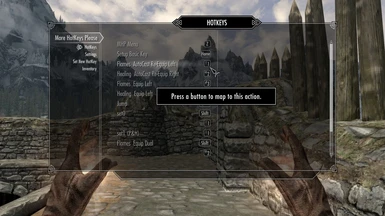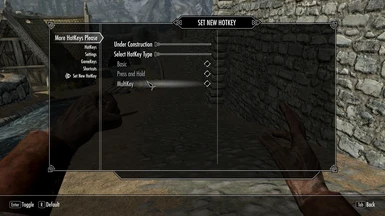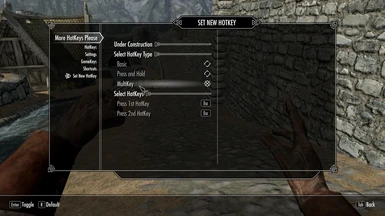File information
Last updated
Original upload
Created by
Spinner385Uploaded by
Spinner385Virus scan
Safe to use
Tags for this mod
Current section
Activity logs
This page was last updated on 29 March 2013, 4:12AM
- Changelogs
-
-
Version 2.3.17
- Fixed long wait when setting up "Multiple Items"
- Spell Hand Key in MCM will now work correctly.
-
Version 2.3.16
- Reworked menu detection. Before it would think you were out of a menu if you opened a second menu and closed it.
- Sets have been fixed and reworked. They will now delete and be assigned correctly.
- Recompiled scripts for latest MCM update. Was causing configuring keys in MCM to not be recognized.
- May have fixed issue some people had with the equipping part of hotkey setup (using the spell).
-
Version 2.3.15
- Fixed Chain Casting
- Hotkeys will now properly load on startup
- Shortened the first menu (When using the spell)
- When using an equipping hotkey you can set its second action to re-equip last, un-equip, or do nothing. (Only available using MCM, under settings)
-
Version 2.3.14
- Fixed hotkey setup which caused newly set hotkeys to not function properly.
- Adjusted code to account for lag during key type recognition.
- Added warning when a set hotkey could cause problems.
-
Version 2.3.13
- Keypresses clear after each hotkey use. This will clean up a lot of problems but removes a small bit of functionality.
- Multi-keys now must be re-pressed to activate. Ex. you can not activate Shift+1 then Shift+2, unless you re-press Shift
- Re-equipping previous after you unequip an item with a hotkey has been reworked.
- Re-equipping after an autocast has been slightly tweaked.
- Reworked the equipping part of setting a hotkey (old menus).
- The equipping part of setting up a hotkey will timeout after 30 seconds.
-
Version 2.3.12
- Quick fix on 2.3.11
-
Version 2.3.11
- Streamlined the keypress filter some.
- Made it so that autocast prevents hang ups.
- GameKeys can now work in all menus, except while text input is enabled.
-
Version 2.3.10
- Fixed spamming keys stopping hotkeys from registering correctly.
- Fixed errant values in keypress data from locking up hotkeys.
- Fixed Cycles not resetting after the CycleReset time.
-
Version 2.3.9
- Reworked AutoCast. It is more solid and ready to implement optional user defined cast times in the future.
- Please increase cast delay to 0.4
-
Version 2.3.8
- Recompiled scripts for SkyUI 3.0-alpha6
-
Version 2.3.7
- Another MCM tweak to try to get it loading after a save.
-
Version 2.3.6
- Added a method to try and get the MCM menu to load after saving.
- Added a Setup Double Tap Shortcut.
-
Version 2.3.5
- Fixed issue setting spells to hotkeys.
- Tweaked the method in which some code loads.
-
Version 2.3.4
- Removed all reliance on quests.
- Set Refresh default to 0. (Plan on removing)
-
Version 2.3.3
- Added a SEQ file to try and combat startup issues.
-
Version 2.3.2
- A fully functional MCM has been implemented using SkyUI Alpha4
- A bug when setting a spell to the left hand in a cycle has been fixed.
- Control Maps have been updated with new keycodes for the Skyrim 1.8 update (3.0 version Control Maps)
- The recognition of hotkey types has been improved to be more flexible.
- No HotKeys will be recognized while in crafting menus.
- Scripts timing out has been eliminated. They are regularly refreshed (5 mins default) and a HotKey can be set to refresh them.
- Both refresh methods are optional and accessed in the MCM menu.
- AutoCast spells will now timeout if they fail to cast (4 secs default). Configurable in MCM.
-
Version 2.3.1
- Changing HotKey type in MCM now works properly
- Cleared some log errors
-
Version 2.3.0
- Implemented Double Tap HotKeys with custmizable double tap time (via MCM)
- Spells will not auto-cast until you release your hotkey
- Reduced the delay on keys when a Press and Hold key is assigned to it
- "HotKeys Saved!" message is optional (via MCM)
- You can now display spell names as they are equipped (via MCM)
- Added several options to the "Settings" Page in MCM
- The "HotKeys" MCM page now allows you to delete and change hotkey types (Basic, P&H, etc.)
-
Version 2.2.5
- Fixed GameKeys and Shortcuts not loading on startup.
- All Hotkeys now refresh everytime you change locations.
- Set HotKeys can be viewed and re-mapped via MCM. (Requires SkyUI 3)
-
Version 2.2.4
- Cycles now have a 15 second delay before reverting to the first item.
- Reduced the delay before releasing a held game key.
- Switched the Menu GameKey On/Off setting in utilities to display its current state.
- Journal is now an exception to the menu gamekey setting
- You will no longer get stuck in delete key mode if you change the delete key before turning it off.
- You can no longer use deletekey to delete gamekeys.
-
Version 2.2.3
- Added the ability to disable GameKeys while in menus, under utilities. This is mainly for the Fully Configurable Controllers setup.
- Fixed cycles. They no longer get stuck and skip items they shouldn't.
- Increased the efficiency of both sets and cycles.
- Slightly decreased the time to unequip powers/shouts
-
Version 2.2.2
- MultiKeys no longer have restrictions. It is up to you to avoid conflicts.
- If you run out of hotkeys, a warning will pop-up, then you can continue setting keys. You can only overwrite/delete keys though. If you try to set a new one it will not save.
- Fixed press and hold keys being remembered through menus and used when you exit them.
- Game keys are now touch sensitive.
-
Version 2.2.1
- GameKeys will still work while in menus.
- GameKeys will work when setting hotkeys.
- Changed DeleteKeys Messageboxes to notification.
-
Version 2.2.0
- Added the ability to map game function to hotkeys of this mod (Sheath with press and hold etc.) These are called GameKeys and do not include keys that are press sensitive (Shout, Sprint, etc)
- Added the ability to set the three diferent kinds of hotkeys with a hotkey. Called Setup Basic, Setup P&H, and Setup MultiKeys, located under Shortcuts.
- Added a toggling deletekey. While on pressing a hotkey as you would use it will delete it. Located Under Shortcuts.
- Added a toggling clearkey. While on pressing an key will delete all hotkeys associated with it. Located Under Shortcuts.
- Moved the MenuKey to shortcuts.
- Removed QuickKey.
- GameKeys use a deticated monitor so that they can function while other hotkeys are being used (ex. crouch/uncrouch in the middle of an autocast).
- Increased some wait times during loops. This will prevent some crashes and hangups in the scripts. Especially during times when other scripts are also looping.
- Improved the method to differentiate between basic, P&H, and multikeys. This really helps when using keys you press alot like sprint or movement keys.
- Tweaked some things with how menus are detected.
- Improved the function of sets. They operate much cleaner and should have less errors.
- Cycles now work more intelligently. If you equip an item in a cycle and it is already equipped it will skip to the next item in the cycle.
- Increase the max amount of hotkeys to 100.
- Other various tweaks to improve stability and response time.
- Controller users can now fully configure there controller minus Sprint, Shout, and Left/Right Attack. This requires some setup so please download the appropriate control map and read the directions on the frontpage.
- If using a keyboard. After setting up a GameKey with this mod you can then go to Skyrims's Control Menu and move that key to one out of the way.
-
Version 2.1.5
- Implemented a new way to check if you are in a menu. This eliminates a few bugs while in menus and slightly increases the speed to activate a key.
- Eliminated the "Working.." period when setting up hotkeys. There is no more delay.
- Fixed the ControlKey (for controller users) not working when it should cancel a hotkey setup.
-
Version 2.1.4
- You can control spells with the hotkey they are set to. With a focus on long spells and concentration spells. For multi-keys, this will be the first key of the multi-key.
- You can hold a key used to cast a spell then releasing it will stop the spell.
- You can tap a key to cast a spell (it will automatically cast) then tapping it again will stop it.
- Pressing your key assigned to jump will stop a cast also.
- You can no longer use hotkeys while in dialogue.
-
Version 2.1.3
- Spells that don't cost magicka will now autocast correctly.
-
Version 2.1.2
- Add some checks and delays to shouts and powers. Should no longer cast the previously equipped shout/power.
- Tweaked Set HotKeys List
-
Version 2.1.1
- Shouts and Powers now work with Autocast Unequip.
- Add OnPlayerLooadGame to backup the OnInit Event (for loading your HotKeys when you load a save)
- The script now actively reads you attack key inputs. This is so that I only need to change your control map to change your attack keys used to autocast.
- The control map that comes with the mod has new keys for left and right attack (for autocasting). These keys do not point at any keyboard key.
- Change a few names of keys. Such as, "LMENU" now reads "LALT"
-
Version 2.1.0
- Implemented new functions of SKSE 1.6.1
- Greatly improved responsiveness of HotKeys
- Full controller support
- ShoutKey no longer needs to be setup.
- Control Maps have been redone. You can set your attack keys in game.
- Added CastDelay under settings. Increase this if you have trouble autocasting.
- Removed Update under settings. No longer needed.
- Added Retry under settings. This is the time to retry equipping an item during setup. (0 disables)
- Multi-Keys have been re-worked. The Lite version uses a brand new system.
- If you change the key you shout with in the game. You need to go into the hotkey menu for it to update.
- Shouts can be set to autocast with one word or all the words
- Fixed several issues for controller users. (Press and Hold, stopping spells, and autocasting shouts)
- Added the ControlKey for controller users. It replaces all setup functions (Like backspace, enter, and escape) and also stops spells from autocasting.
-
Version 1.2.4
- More Auto-Cast tweaks
-
Version 1.2.3
- I spent some time reworking auto-cast. It uses the same method but is in a much more stable layout now. Should fix any problem you were having.
-
Version 1.2.2
- Forgot to assign a variable in the creation kit for potion fix.
-
Version 1.2.1
- User created potion forms were not getting removed correctly. To receive fix you need to set at least one potion hotkey.
- Auto-cast would sometimes fire so fast that it registered the previous spell and created problems. This fixes that.
-
Version 1.2.0
- Fixed Ultimate potions not being recognized.
- Fixed bound weapons being "remembered" and re-equipped.
- Fixed several log errors.
- Optimized hotkey activating process for better performance under lag.
- Global variable can be adjusted in game. Along with a default and "Fast" setting.
- You no longer unequip to an empty hand when using an equipping hotkey. It will remember what was previously equipped.
- Added a hotkey that can be set to go straight to the menu, under settings.
- You can choose to use stronger or weaker potions first.
- Auto-cast is completely revamped (auto-shouting too). Much more reliable and faster.
- Using the list hotkeys option, after 15 hotkeys are displayed and you click ok, a new window will pop up.
-
Version 1.1.0
- Adds 15 Cycles and 30 sets. For a total of 20 cycles and 50 sets.
- The internal process for storing sets and cycles is completely revamped.
- Cycles will equip the first item of the cycle by default. Only after another hotkey of this mod is used.
- Entire Sets will only equip what is set up. Everything else will unequip.
- Pressing the hotkey for a torch, after it is already equipped, will re-equip a previously equipped spell or shield.
- The QuickKey now has a little added functionality for spells.
-
Version 1.0.4
- Fixed an issue that I believe was causing some people to get stuck in a menu. Then using the spell again wouldn't work.
- Various script optimizations.
-
Version 1.0.3
- Fixed a typo in the code that was not letting it idle properly
- Fixed a problem were spamming a key was calling the function each time.
- Fixed an issue where a key was "forgotten" before it could be registered. Making for longer keypress times.
-
Version 1.0.2
- Thanks to a great brain storming session with McGuffin, there is now a more dedicated method to receive your keystrokes.
- Added 10 more sets for a total of 20.
- Various minor changes.
-
Version 1.0.1
- Potions work for all languages.
- Slightly increase MHP_EquipDelay.
- Removed the ability to cycle through a HotKey by holding it down.
-
- Author's activity
- Load more items
- Mod page activity
-
Load more items
May 2025
-
08 May 2025, 3:47PM | Action by: kewl12
Endorsed
'More HotKeys Please'
-
03 May 2025, 7:59PM | Action by: SirSparhawk
Endorsed
'More HotKeys Please'
-
03 May 2025, 6:40PM | Action by: hltdev
Tracked
'More HotKeys Please'
-
02 May 2025, 7:46PM | Action by: jozef17
Endorsed
'More HotKeys Please'
April 2025
-
22 Apr 2025, 6:35PM | Action by: Omarrta
Tracked
More HotKeys Please
-
13 Apr 2025, 7:56AM | Action by: bishopwulfila
Tracked
'More HotKeys Please'
-
03 Apr 2025, 11:42AM | Action by: vanitas96
Endorsed
'More HotKeys Please'
March 2025
-
31 Mar 2025, 3:46AM | Action by: Andres2234
Tracked
'More HotKeys Please'
-
25 Mar 2025, 11:34PM | Action by: matedy1412
Endorsed
'More HotKeys Please'
-
15 Mar 2025, 7:32PM | Action by: kopiroid
Endorsed
'More HotKeys Please'
-
13 Mar 2025, 12:02PM | Action by: szard0419
Endorsed
'More HotKeys Please'
-
13 Mar 2025, 3:46AM | Action by: chowsterr
Endorsed
'More HotKeys Please'
-
12 Mar 2025, 9:59PM | Action by: khalitheone
Endorsed
'More HotKeys Please'
-
01 Mar 2025, 8:32PM | Action by: Iandrej
Endorsed
'More HotKeys Please'
February 2025
-
27 Feb 2025, 6:33AM | Action by: Ilum94
Endorsed
'More HotKeys Please'
-
25 Feb 2025, 9:19PM | Action by: rafaelcruzfo
Endorsed
'More HotKeys Please'
-
22 Feb 2025, 6:11PM | Action by: JuliaRed
Untracked
'More HotKeys Please'
-
22 Feb 2025, 2:33PM | Action by: SexyLezo
Tracked
'More HotKeys Please'
-
22 Feb 2025, 10:16AM | Action by: Anach
Untracked
'More HotKeys Please'
-
16 Feb 2025, 7:13PM | Action by: Anderneo
Endorsed
'More HotKeys Please'
-