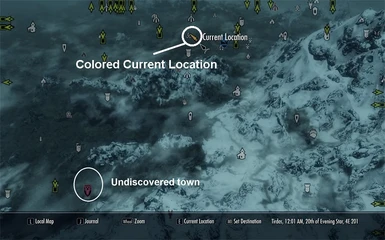File information
Created by
MisterPete Forsaken32 MardoxxUploaded by
MisterPeteVirus scan
About this mod
Makes your quest targets green on the map and discovered towns teal/blue-ish. Undiscovered towns are red and your current location is a tan/orange-ish color. Now also works with the compass.
- Permissions and credits
If you already have Colored Map Markers version 1.2 or lower make sure you uninstall the old Colored Map Markers before installing this one! You need to remove the old Interface/exported/hudmenu.gfx which is now replaced with Interface/hudmenu.swf
There is a compatibility version for use with skyUI v4.1. Only use it if you are using skyUI.
If you enjoy this mod please endorse to show interest if you would like to see it supported in the future.
Main Description
Makes all quest targets green, all discovered towns blue and all undiscovered towns red. Everything else is untouched because I wanted it to remain simple with only the most commonly visited areas standing out on the map. Otherwise it would just become a sea of colors.
1.1 : changed the bright green quest targets to a more acceptable shade of green
1.2 : The colors are now working on the compass as well.
1.3 : Updated to be compatible with Skyrim version 1.6+. With Colored Map Markers v1.2 the crosshair would not display when your weapon is drawn on horseback.
1.4 : Fixed issue with some text such as subtitles not being positioned properly.
1.5 : Fixed message display in top left corner.
1.5.1 : Fixed diamond symbol that should appear next to some text like lockpicking difficulty and Empty for containers.
1.5.2 : Minor visual fix, stamina bar drains from left to right as it is in vanilla skyrim.
1.6.0 : Should be compatible with 1.8.151.0. Redone so colors may differ a bit. Only supporting undiscovered orange at this time.
1.7.0 : Compatible with Skyrim 1.9+. Original colors have been reinstated (green for quest targets is darker again). Undiscovered towns orange as before.
1.7.0 for skyUI 4.1: This is the Colored Map Markers Updated v1.7.0 version that is only compatible with skyUI version 4.1
----------------------------------------------------------------
>> Installation
Install with NMM or follow the following steps for manual install/uninstall:
Use 7zip or WinRar to extract the files.
Move the interface folder to your Skyrim data folder.
You can find the Skyrim data folder here: Steam/steamapps/common/skyrim/data
the directory should then read Steam/steamapps/common/skyrim/data/interface
within that folder should be:
map.swf
hudmenu.swf
>> Uninstallation
Remove the following files:
Data/interface/map.swf
Data/interface/hudmenu.swf
----------------------------------------------------------------