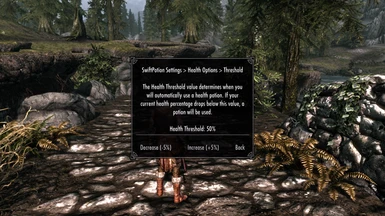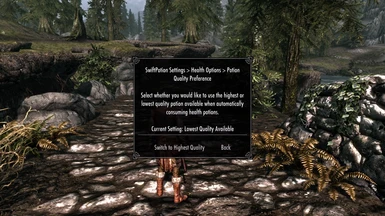Documentation
Readme
View as plain text
==================================================================
SwiftPotion
For The Elder Scrolls V: Skyrim
Author: Chesko
Contact: Forums - Chesko
E-mail - [email protected]
===================================================================
SwiftPotion adds a new, highly configurable auto-potion system. With it, you can stay healed and refreshed without interrupting your gameplay to drink potions in the heat of battle.
SwiftPotion has no special requirements; it not require SKSE or Script Dragon. Just install and play.
////////////////HOW TO USE
SwiftPotion is designed to stay out of your way; no pop-up messages or other distractions. In fact, the mod starts silently in the background. Don't worry; as soon as you start playing, SwiftPotion is already watching your Health, Magicka, and Stamina, making sure you stay in fighting shape.
////////////////CONFIGURATION
To configure SwiftPotion, open your Powers menu, select SwiftPotion, and press your Shout key (Z by default). Using the configuration system, you can tailor SwiftPotion to your specific needs.
* Enable / Disable: Turn auto-potion use on or off for Health, Magicka, and Stamina individually. (Default: Enabled)
* Threshold: Set the percentage your Health, Magicka, or Stamina must drop before a potion is automatically used. You can define a separate threshold for each of the three stats! (Default: 50%)
* Quality Preference: Tell SwiftPotion if you would like to automatically use your highest quality potions first, or your lowest quality potions. This can be set for Health, Magicka, and Stamina individually. (Default: Lowest Quality Available)
* Combat Behavior: You can tell SwiftPotion to only use auto-potions during combat, or at all times. (Default: Always)
////////////////REQUIREMENTS
None. You do not need SKSE or Script Dragon.
////////////////SPECIAL NOTES
SwiftPotion operates on a roughly 1-second update cycle; this is to prevent performance impact to the rest of the scripting system. Set your threshold value accordingly to compensate for the slight delay between updates.
////////////////THANKS
Thanks to Illius on the official Bethesda forums for the inspiration.