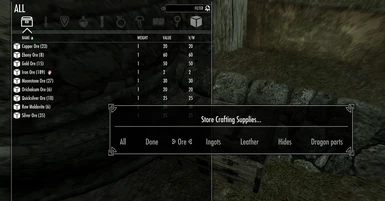Documentation
Readme
View as plain text
Blacksmith Chests
Version: 1.1
Author: kryptopyr
Released: 10-20-2012
Description
-----------------------------------------------------
This mod adds non-respawning storage chests to the blacksmiths in the five major cities. Talk to the blacksmith in the respective city to purchase the chest. The chests feature optional auto-sorting to make storing your smithing supplies quick and easy. You can also choose to have the chests share the same inventory so that what you store in one chest will be available in another. Both the auto-sorting and the shared inventory are optional features that can be turned on or off at any time.
I know that I'm in the minority here, but personally, I just don't like the idea of having a forge, smelter, and all the other smithing stations in the basement of my home. I feel that it breaks immersion and takes up space that could be used for other things. However, all those smithing supplies can get rather heavy and lugging stuff back and forth from my house to the nearest blacksmith's was getting tiresome. This mod is my compromise, and for me it's a decent alternative to the convenience of having all the crafting stations located in my house.
This mod was originally designed as part of my "Smelters for Riften & Solitude" mod. However, I decided to release it as a separate mod and created it to be compatible with other mods that might alter these cities. The locations I chose for the chests were all spots that required minimum changes to the cells. I also did not make any changes to the navmesh in any of the cities. So unless another mod alters the exact location where I placed one of the chests, it should be fully compatible with this mod.
Optional Settings
-----------------------------------------------------
To access the Settings menu, activate the chest while sneaking.
Each chest is individually configurable with the following settings:
- Auto-sorting menu for smithing supplies (default = On)
- Shared Inventory (default = Off)
These features work independently of one another, so you can have auto-sorting along with shared inventory, or shared inventory without auto-sorting, etc. Each chest is set independently of the others. This means that you can choose to share the inventory between all or just some of the chests or set them so that the auto-sorting menu appears for one chest but not another. If you want to connect a new chest to the shared inventory, you simply change the setting for that chest, close and reopen the chest. If you have things already stored in the chest before connecting it, those items will simply get added to the shared inventory. You can change the settings at any time, as often as you want, and you will never lose any items. If items disappear from one chest after toggling the shared inventory, simply turn the shared inventory back on to regain access to the items and remove them from the shared inventory.
Change Log
-----------------------------------------------------
1.1 - Added chests to Riverwood & the Skyforge.
Notes
-----------------------------------------------------
Chests are located in Whiterun, Solitude, Riften, Windhelm, Markarth, Riverwood and the Skyforge.
While the auto-sorting menu is designed for crafting supplies, you can obviously choose to store anything you want in the chests.
Each chest costs 1000 gold to rent. You cannot rent the Skyforge chest; this chest can only be opened with a key located on the map table in the Harbinger's bedroom (you can either steal the key or wait until it becomes lawfully yours).
The dialogue indicates that you are renting the chest from the blacksmith. Given that the chests are located on their property I felt it made more sense that you would be renting storage from them rather than purchasing a private chest. However, this is just the way I decided to write the dialogue. In reality, you are making a one-time purchase, and the chest is then owned by the player.
If you complete the fire salts quest for Balimund in Riften, he will allow you to use the chest for free.
If you escape from Helgen with Hadvar and side with the Imperials, then Alvor in Riverwood will allow you to use the chest there for free.
When a chest is connected to the shared inventory, it will say "Empty" when you hover over it with the cursor. This is simply an artifact of the way in which the shared inventory works. Your supplies are still safe and will immediately appear as soon as you open the chest.
If you have auto-sorting turned on, but have no smithing supplies in your inventory, then the auto-sort menu will not appear.
You cannot access the shared inventory while sneaking. If you add things to the chest while sneaking (and with shared inventory turned on), the items will be added to the shared inventory once you close the chest. To access the items, open the chest when not sneaking.
Credits
-----------------------------------------------------
I used Manilla Turtle's Automatic Item Storage script as the model for my script.
Check out his mod: http://skyrim.nexusmods.com/downloads/file.php?id=12468
Manual Installation
-----------------------------------------------------
Extract the .zip file to the Skyrim/Data folder.