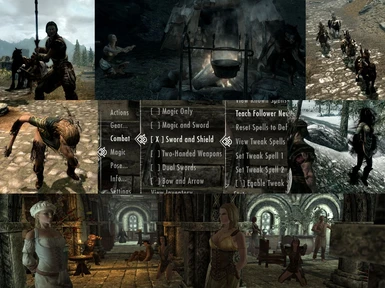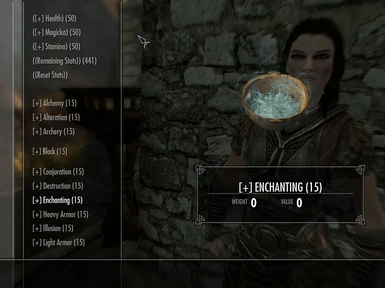Documentation
Readme
View as plain text
###########################################
- AFT -
Amazing Follower Tweaks
[Skyrim MOD]
###########################################
April 28, 2013
Version: 1.66
Written by: Dheu
Email: [email protected]
Use subject: AFT Version 1.66
SUMMARY
-------------------------------------------------------------------------------
Up to 5 followers. Full werewolf support including ability to turn followers
into werewolves/Vampire (lords). Possession and a sleep command. Pack Mule
support (followers have 1000 carry capacity) including item fast transfer
and automated fencing.
Control follower gear, combat spells, combat style, aggression, morality
and courage. Followers will ride horses, make camp, ignore traps and
friendly fire, recharge weapons, teleport to the PC on weapon draw and
even dance...
Watch or manage your followers level up, view stats, perks and spells.
Create and assign up to three outfits (support for custom items). Pose
followers around your house/camp or just tell them to hangout where you
want them. Various AI updates.
===============================================================================
Table of Contents:
===============================================================================
I. Feature List
II. Installation
A. Requirements
B. Steam Workshop
C. Manual
D. Upgrading
E. Notes
F. Known Issues
G. Trouble Shooting
III. Detailed Usage
A. Tweak Options Dialogue Menu
1. Actions
2. Gear
3. Combat
4. Magic
5. Info
6. Pose
7. Settings
B. Tweak Command Power
1. Actions
2. Transform
3. Misc
4. Tools
C. Tweak Make Follower Power
D. How do outfits work?
E. Managed Follower Limits
F. Recognized Perks
G. Skill Synergy Details
IV. Other
A. Bonus Outfits
B. Horses
C. Marriage
D. Tips and Tricks
E. Recommendations
V. Advanced Trouble Shooting
VI. Uninstall
VII. Version History
VIII. Credits
IV. More...
A. DawnGuard
B. Hearthfire
C. DragonBorn
D. Compatibility with other mods
E. Follower Locations and Codes
F. Changing the default Bonus Outfit
G. Technical (For Developers)
-------------------------------------------------------------------------------
I. > > > > Feature List:
-------------------------------------------------------------------------------
- Increased max followers to 5
I could have made it more, but there are too many small interiors and
doorways that start to feel really cramped if you play with too many
followers. I personally prefer no more than 3, but I bumped it up to 5
due to popular demand.
- AI Improvements:
Followers avoid/ignore traps, interact with environments, auto-toggle
helmets, recharge their weapons, forgive friendly fire. And all of this
is optional of coarse.
- Control Follower Outfits
Create and assign up to three outfits. One for standard use and one for
in-city use and one for the player home. Feel free to create your outfit
out of your favorite custom mod items.
- Teach Followers new spells:
Aft supports two spell types: Regular Spells and Tweak Spells. You can
teach a follower either type by equipping known spells and selecting the
appropriate option from the magic menu.
Regular spells are handled by the games standard combat AI. However you
may also create up to 4 "Tweak" Spells that can be customized to cast
under certain conditions on certain players. This is especially handy
for creating cleric type characters.
- Dismiss Followers, but tell them to hang out where you are
Handy for keeping all your followers in one location (like your house).
- Turn followers into werewolves!
If you are a werewolf, just tell them to drink your blood. You can then
configure the conditions in which they will change from their combat
style menu
- Turn followers into vampires
If you are a vampire, feel free to "embrace" your follower. They will
become a vampire and gain the expected resistances and spells.
- Turn followers into vampire lords
If you happen to have Dawnguard, you will be able to upgrade your
followers to pure-blood vampire lords. This means they aren't disfigured
in the face and can transform into Vampire Lord form.
- Control Follower Combat Style
Are you a fan of character concepts? Use AFT to strictly enforce
follower combat style or simply use the General style if you prefer
skyrims system.
Styles like "Spell Sword" and "Mage Staff" include micro-managed combat
AI that ensures followers use a combination of their weapon and spells.
- Manage Level Up
AFT supports both Auto and Manual Level Up modes so you can do nothing
or specify where every last stat and skill point goes. It is your call.
When managed, your follower will continue to receive stat and skill bonuses
even beyond their level cap.
- Remotely command followers in combat
The Tweak Command Power lets you direct followers during combat. Tell
followers to attack or hold back, summon them to you or even tell
followers to transform into their Beast forms.
- Pose Followers
Have followers strike a pose or dance and then have them stay that way.
A fun way to add ambience to your camp or house.
- Possess the body of your followers (Vampires only)
Charge into combat possessing the body of a follower (who has maybe
transformed into a werewolf?). When your follower falls, you will
transfer back to the players body, safely stashed away around the corner.
- Stealth Mode
A power that makes all followers invisible and muffled until YOU get
caught or attack someone. Great for assassination missions.
- Tell Followers to Make camp
Very basic tent, sleeping bags, and fire. Enable the enhanced AI and tell
followers to Relax at camp if you wish to see them make use of the camp
elements.
- Option: Followers cant die
For people that don't like reloading.
- Option: Followers Catch up on weapon draw
Following the player across skyrim's treacherous terrain can be difficult.
Luckily, followers will catch up to you anytime you draw your weapon. Handy
when you find yourself surrounded by enemies.
- Option: Skill Synergy
You get credit for a percentage of your followers prowess in combat.
- Option: Ask Followers to sleep anywhere
A boon for vampires who can use followers as a travelling happy meal.
- Option: Beast form followers ignored just like summoned creatures.
You can walk around with 2 Daedric Lords, so why do people care if you
have a werewolf or two? This option prevents people from attacking you
on sight if you have werewolf or Vampire Lord followers.
- Option: Followers Ride Horses
It is amazing how much immersion it adds to see your followers mount up.
See readme for restrictions.
- Option : 1000 carrying capacity for Followers
Get through 2 whole quests before needing to visit a merchant.
- Item De-duplication
Followers can automatically remove duplicate items from your inventory.
(some items like arrows, soul gems, nirnroots and lock picks are ignored)
- Followers can auto Fence items
Save time when you have 5 followers sporting 5000 lbs of inventory. Nice
when combined with Item de-duplication.
- Option : Control Follower Aggression
Prevent them from attacking people when you are trying to sneak around.
- Option : Control Follower Courage
Prevent them from running from combat.
- Option : Control Follower Morality
Ever get tired of a follower refusing to do something you tell them to?
Well, this mod makes sure that doesn't happen.
- Additional Marriage Options
Illia, Aranea, Eola, Ugor, and Lydia by popular request. Also Erik the
Slayer, Golldir, Ahtar.
- Ability to remove Follower Bows
What can I say. The bow on the back is irritating.
- Bonus Outfit Support** (See readme for details)
A custom outfit you can have any follower put on. Outfit packs coming soon.
- Minor bug fixes:
Lydia no longer sits in your Breeze home room all day like a stalker.
-------------------------------------------------------------------------------
II. > > > > Installation
-------------------------------------------------------------------------------
A. Requirements
This mod requires Skyrim patch 1.9.29.08 or newer. To find out what
version you have, hit ESC within the game and look in the bottom left
corner of the System:Save/Load screen.
This Mod does NOT require Dawnguard. However it is Dawnguard
compatible and new features will appear if you have Dawnguard installed.
This Mod does NOT require DragonBorn. However it is DragonBorn
compatible and new features will appear if you have DragonBorn installed.
B. Steam Workshop Installation
Installation from Steam workshop is relatively easy. You search for the
mod in workshop "Amazing" in the [Follower] category normally finds it.
Then hit "Subscribe" to install it and begin receiving updates.
The main thing is that you keep AFT at or towards the bottom of your
load order. Many users install other mods at the same time they install
AFT. If AFT is not at the bottom of the load order when all is said and
done, there is a decent probability of a mod conflict.
I also recommend that users UNSUBSCRIBE to Amazing Follower Tweaks
following the initial download. This will prevent future updates from
potentially breaking your save games.
C. Manual Installation (Downloaded from SkyrimNexus)
This is probably the safest method as it ensures full control over when
you upgrade (or don't upgrade) to the latest version of the mod.
1) If you do not already have it, get 7-zip : www.7-zip.org
** Do not use WinRar to open/extract .7z files. It will corrupt them.
2) Once 7-zip is installed, open the .7z file downloaded from SkyrimNexus
with it. Typically you need only double click the file:
AmazingFollowerTweaks_v1_66.7z
3) Within the 7-zip window, select the menu options:
"Help" -> "About 7-zip"
Ensure you have version 9.20 or greater/newer. If you do not, return
to step 1 and get the latest version.
4) The 7-zip window will show 2 files:
/Data
readme_aft.txt
A common mistake made by people reading this readme is that they
double click the readme_aft.txt file and then hit extract. However,
if you are reading this readme from the .7z file, chances are the
readme_aft.txt file is the only thing hi-lighted. You will want to
ensure both the Data directory and the readme_aft.txt are hi-lighted
before hitting the extract button.
To hi-light both entries quickly, hit CTRL + A
5) Hit Extract and then [...] to browse to the location of your skyrim
installation.
Most people will find it in one of these two locations:
Computer -> C:\Program Files (x86)\steam\steamapps\common\skyrim
or
Computer -> C:\Program Files\steam\steamapps\common\skyrim
After you click on and hi-light skyrim, click [OK] and then [OK]
once more
6) If this is your first time installing AFT, go to step 7.
If you previously had AFT installed, you will be prompted to
confirm file overwrite for the three files:
AmazingFollowerTweaks.bsa
AmazingFollowerTweaks.bsl
AmazingFollowerTweaks.esp
Click [Yes] to each file as it comes up
7) When you start up Skyrim, go to Data Files and make sure the
AmazingFollowerTweaks.esp mod is checked. I also recommend
boosting its priority. This is done in the Default mod
manager by moving the mod to the BOTTOM of the load order.
D. Upgrading
If you have version 1.5x or newer, the best way to upgrade is to
simply clobber your old AFT files with the new AFT files. This
means following the same installation instructions that you
followed the first time you installed AFT. For most users, this
is all you will need to do.
NOTE:
Starting with version 1.6, if you enable inventory management, any
unworn inventory items are stored in a backpack. Inventory management
is enabled by default for any previous followers you were managing with
AFT.
After an upgrade, you should walk around and talk to all of your
active followers. This helps eliminate AI state issues that can
happen during upgrade. While you are at it, you should probably
add and remove their weapon to make sure the weapon AI is properly
synched as well.
E. Notes
1) Be aware should you ever disable AFT and start skyrim (say to try out a different
follower mod), any old save games made with AFT may become dirty. Before doing
this, you should load any AFT save games you wish to salvage and save cleaned
versions of them. To clean the save game, us the Reset AFT function that comes
with the mod. (Search for "Reset AFT")
2) If you have other mods installed the mess with the timescale, this can lead to
crashing. However this is generally only an issue if the timescale value is
increased (default is 20).
3) If your follower uses bows or two handed weapons, you may have to
remove their weapon and give it back to them for their AI to register
the proper weapon animation. From time to time this issue may appear
again, but generally it should not unless you use stealth mode or
transform into beast mode a lot.
4) During an upgrade, some follower items may get transfered to the backpack.
Make sure to check the backpack if you think items are disappearing.
5) When inventory management is enabled on a follower, and you use the root
level dialogue option "Let me take a look at your items", you are actually
viewing the followers current outfit. The outfits have lots of scripts
monitoring them and if they grow too large, may lead to game instability.
So make sure to use the "Open your backpack" dialogue option if you are
simply storing items on the follower.
F. Known Issues
- Dont assign rings or necklaces with the Default Female Bonus Outfit or
the arms get cut off.
- If you use Vampiric Possession, use it at least twice. Using it only once
causes a funky game state where the game may CTD on fast travel.
- City and Home Outfits:
- Use of home and city outfits can cause followers who are using two handed
weapons and bows to use the wrong fighting stance which can actually prevent
them from attacking. To fix, open the followers standard inventory and
remove/add the weapon. If they still refuse to use the weapon, make
sure you can use it yourself. If you can't, then drop the weapon
on the ground again and pick it back up. That normally fixes the
problem.
- Use of home and city outfits can cause enchanted weapons to lose
their charge when transitioning between area types. This mostly
happens with followers such as rangers who have 2 different weapon
types in their inventory such as a bow and a sword.
To avoid the bug, dont enable City/Home outfits or dont give rangers
enchanted weapons that require charges. IE: You can still safely enable
the standard outfit on a ranger with enchanted weapons.
- DragonBorn includes Nordic Arrows which appear to cause game freezing
when placed in the inventory of followers. Avoid using these arrows with
AFT.
- If you convince Serana to cure her disease, she should re-appear in
either Fort Dawnguard or Castle Volkair after 3 to 5 days. Sometimes
she doesnt. It is not clear if this is actually an AFT bug or not, however
If she does not reappear within 4 days, you can use:
Tweak COmmand Power => Tools => Summon Everyone
to find her.
- When using AFT with custom NPCs: Sometimes you need to use:
Tweak Options -> Actions -> Dismiss [normal]
To dismiss them. If that doesn't work, then try to use their normal
dismissal dialogue in addition to AFTs dismiss. If that still doesn't
work, use Tweak Options -> Actions -> Dismiss but hang out here
The final solution should almost always work
- Finally, AFT can only detect when weapons are LOW on charges. It can not
detect enchanted weapons once they are fully depleted. THerefore,
if you see a fully depleted weapon in your followers inventory, you will
need to charge it yourself.
G. Trouble Shooting:
These are questions I tend to ask all users when problems are reported:
1) Does your version of AFT match the version of Skyrim?:
You can get the the version of skyrim from the bottom left corner
of the Save/Load screen (You have to load a save game first)
AFT Version 1.63 - 1.66 : Patch 1.9.29 (minimum) required
AFT Version 1.54 - 1.62 : Patch 1.8 (minimum) required
AFT Version 1.34 - 1.42 : Patch 1.7 (minimum) required
AFT Version 1.00 - 1.21 : Patch 1.5 (minimum) required
2) Is AFT at the bottom of your load order?
Some users use Boss and boss sometimes decides to put AFT somewhere
other than the bottom of the load order. Unless I tell you otherwise,
always place aft at the bottom of your load order. Or at least
try playing the game with AFT at the bottom of the load order before
reporting any issues to me.
This may require that you set up a custom rule in Boss.
3) Were you using another multi-follower mod before AFT?
If you had a multi-follower mod such as EFF or UFO before
you installed AFT, you should either start a new game or
you should make sure your old save game is properly cleaned.
Mods are baked into your save games when you save. Disabling and
removing mods from your machine does not "clean" your old save
games. You must follow the other mods uninstall directions while
it is installed on your computer or it will continue to consume
resources within the old saves, preventing AFT from working properly.
4) Did you clean your Cache?
Steam -> Library -> (All Games) Elder Scrolls V-> Properties
-> Local Files -> Verify Integrity of Game Cache
** This is more important for users who are upgrading from
an older version of AFT.
5) Tweak Options not appearing
If you are started a new game and you did not see the Tweak
Options menu when you gained your first (vanilla) follower, then
you should consider a Clean Reset. This is a last resort, but
appears to be the only way to get Skyrim to clear cached information
about AFT.
1) Re-install previous version of AFT (if you can)
2) Load any games you wish to salvage and run "Reset AFT". Then save a cleaned version of the game.
3) Quit Skyrim
4) Remove AFT from your computer. If you use steam, this means unsubscribing.
5) Start Skyrim and load the cleaned game you wish to continue playing.
6) Hit the T key and wait 24 hours.
6) Save
7) Quit Skyrim
8) Install the latest version of AFT
9) Load your previously cleaned save game or start a new game.
-------------------------------------------------------------------------------
III. > > > > Detailed Usage
-------------------------------------------------------------------------------
After installing v1.6, you will find a book in your inventory called
"AFT Readme". The item is an abbreviated version of this readme file
which can be reviewed in game.
If you have any current followers when AFT is installed, you will need to
dismiss them "I think it is time to part ways" and ask them to join you
again before the Tweak Options menu will appear.
The Tweak Options Dialogue Menu contains many pre-battle AI configuration
options so that when battle starts, you can focus on you and not worry
about your followers.
For users who prefer more real-time control over followers, there is
a Power Called "Tweak Command". This power activates a menu that can
be used to remotely command your followers, during combat.
Finally, AFT adds a Tweak Make Follower Spell which can be used to
import NPCs into the follower system. This is mainly for custom NPCs
added by external mods, but can also be use on standard game NPCs at
your own risk.
A. Tweak Options Dialogue Menu
|----------------|
|+ Tweak Options |
| - Actions |
| - Gear |
| - Combat |
| - Magic |
| - Pose |
| - Info |
| - Settings |
|----------------|
1. Actions
- Get Behind Me
Followers gets behind you. You can also access this command by
sheathing and drawing your weapon while bumping into your
follower.
- Possess Guardian
Possess Guardian only appears if you are or have been a vampire.
You take over the body of the follower and can fight using basic
melee attacks. Possession ends when you fall, get too far from the
Player or sheathe your followers weapon/claws
** This ability relies on unpatched Skyrim bugs. It is therefore one
of the most unstable features of AFT. Use at your own risk.
- Make Camp
Creates a basic Camp. Only works outside. Camp automatically tears
down after 24 hours if you forget to tear it down. If you make camp
and get stuck, fast travel or Hit the "T" key and wait for 1 day.
- Round Up Any Horses I own
If you have purchased any horses, they will appear around you.
- Dismiss but hang out here
Dismisses your follower, causing them to hang out wherever you
happen to be.
- Sleep
Followers search for a nearby bed to sleep on. If one is not
found, they will sleep on the ground. If you are a vampire, you
can feed on sleeping followers.
- Dance For me
Followers dances until you move or draw a weapon.
- Give me some sugar
Follower kisses the player
- Stable my horses
All horses are returned to their stables.
- Tear Down Camp
Only appears if camp is currently active. Causes camp to disappear.
- Drink My blood [Create Werewolf]
Turns (non-vampire) follower into a werewolf.
- Let me embrace you [Create Vampire]
Turns (non-werewolf) follower into a Vampire
- Take my gift [Create Vampire Lord]
Turns (non-werewolf) follower into a Vampire Lord. Note this can also
be used to "upgrade" standard vampire followers. One difference between
Vampire Lords and Normal vampires is that Vampire Lords are not
deformed.
** NOTE: AFT checks if player is a VL when changing areas. So immediately
after becoming a VL (or after Reseting AFT), this option will not appear
until you walk through a door that causes a loading screen.
----------------- All Followers -----------------
- All: Stop
This Action can also be accessed from the Tweak Commands Power.
It causes all followers to stop as though you asked each one
to wait individually. Waiting followers ignore combat and will
not defend themselves.
- All: Stealth
This Action can also be accessed from the Tweak Commands Power.
It causes all followers to become invisible and muffled. This
prevents followers from giving the Player away on stealth
missions.
** Followers will transfer any torches they have to the player
when this is activated to prevent them from using torches.
- All: Summon/Follow
This Action can also be accessed from the Tweak Commands Power.
It causes all followers to appear around you. It also causes
waiting followers to begin following you again.
- All: Relax
This Action can also be accessed from the Tweak Commands Power.
Causes followers to immediatly relax, regardless of your
auto-relax settings.
2. Gear
- View Inventory
View the followers unrestricted inventory allowing your to take
and give items.
- Enable Outfit Management
When selected AFT will begin managing the followers outfit.
The Gear menu will change and you will see the following:
View Backpack
View Standard Outfit
When outfits are enabled, you will also find two new options
under the "More Options..." submenu:
[ ] Enable City Outfit
[ ] Enable Home Outfit
If you enable both the City and Home outfits, you will see an
additional "View City Outfit" and "View Home Outfit" under
the View Standard Outfit when you return to the Gear menu.
An Outfit is simply a list of items that are transfered from the
followers backpack into their actual inventory when you enter
certain areas. This allows you to control their weapon. You can
also store items in the followers backpack such as scrolls and
soul gems that they will ignore and not use.
- [ ] Only Wear Helmet in Combat
As the option says. Follower will not put helment on unless
they are in combat.
- Unequip All
Strip down to nothing. This does not impact the managed or
unmanaged outfit. Only the fact that they are not wearing
the items. Followers will generally put their clothes back
on when you transition areas or leave them and return.
- Fence all non-outfit gear
Follower will buy all of their inventory from you for 50% of what
you could get from a vendor. The idea is that they bury it somewhere
to come back and pick up later. Any worn items are not sold. If
outfit management is enabled, any items in the outfit
list will be ignored (worn or not).
- Give me all non-outfit gear
Transfer everything they have to your inventory except items currenly
worn or assigned to an outfit.
- Take my duplicate Weap/Arm/Misc
A convenience method that targets the three heaviest item categories.
The follower will take items from your inventory, but only extra
duplicate items. This is to avoid accidently misplacing unique and
important items.
More Options:
- Equip Bonus Outfit
NPC puts on the Bonus Outfit that came with AFT.
- Give me All your gear
Transfer everything they have to your inventory even items that
are part of outfits. This will reset your followers outfits.
- Take my duplicate weapons
The follower will take extra weapons from your inventory, leaving
only 1 of each kind.
- Take my duplicate armor
The follower will take extra armor from your inventory, leaving
only 1 of each kind.
- Take my duplicate misc
The follower will take extra misc items from your inventory, leaving
only 1 of each kind.
- Take my duplicate ingredients
The follower will take extra ingredients from your inventory, leaving
only 1 of each kind.
- Take my duplicate potions
The follower will take extra potions from your inventory, leaving
only 1 of each kind.
- Take my duplicate books
The follower will take extra books from your inventory, leaving
only 1 of each copy.
- Take All Duplicate Items
The follower will take extra items from your inventory, leaving
only 1 of each item type.
Notes: Duplicate item removal always excludes arrows, lock-picks,
soul gems and nirnroots.
If you have set your followers combat style, Duplicate item
removal will also ignore items that do not fit their style.
For example, dualists will ignore shields and greatswords
while pure mages will ignore any and all weapons.
3. Combat
- [ ] None
When this setting is checked, AFT does nothing to your follower.
It allows the default games leveling and AI to control them. This
also means if a follower has a level cap, their stats and skills
will stop increasing when they hit that cap.
- [ ] General
Places no restrictions on what the follower can use or cast and
provides a broad leveling template. This option should be chosen
if you simply want AFT to auto-level your follower beyond the
games leveling cap.
- [ ] Magic Only
Follower can only cast spells. If they run out of magicka, they
will avoid combat or even flee until magicka regenerates enough
to cast again. Includes a mage-oriented leveling template that
favors magicka gains and magic based schools over weapons.
- [ ] Magic & Staff
Follower can only cast spells and use staffs. If they run out of
magicka, they will use their staff until it runs out of charges.
If out of both, they will avoid combat or even flee until magicka
regenerates. Includes a mage-oriented leveling template that
favors magicka gains and magic based schools over weapons.
If you choose this style, Every 6 seconds during combat, the
followers magicka will be disabled for 6 seconds, forcing them
to use a combination of magic and staff.
- [ ] Spell Sword
Follower can cast spells and use melee weapons.
If you choose this style, Every 6 seconds during combat, the
followers magicka will be disabled for 6 seconds, forcing them
to use a combination of magic and melee.
- [ ] Sword and Shield
Follower can use melee weapons. Shields are not restricted in
any of the styles, however with this style, the follower gains
a special shield bash multiplier which encourages the AI to
use any shield available.
Note that Melee damage is general and not specific to a weapon
type. So you must make sure to keep two handed weapons outside
of your followers inventory if you wish them to honor the style.
- [ ] Dual Swords
If you choose this style, the NPC will only fight with melee
weapons and dualing will be enabled.
Note that Followers must be given dual compatible weapons such
as daggers and long swords. Many items (mostly axes) are not
dual compatible and can only be equipped in 1 specific hand.
- [ ] Two-Handed Weapons
If you choose this style, the NPC will only fight with melee
weapons.
- [ ] Bow And Arrow
If you choose this style, the NPC will only use ranged weapons.
Their AI will be updated to keep their distance from combat.
- [ ] Ranger
The Ranger is a combination of Dual Swords and Bow and Arrow.
A well rounded, non-magic using melee fighter that will switch
between ranged and melee weapons depending on distance to the
enemy. Rangers however will not cast spells or use magic staffs.
- Use Werewolf/Vampire Lord Ability
This option only appears on followers who are a werewolf or Vampire
Lord. Selecting this option will bring up a menu with 4 options:
- Remain in Beast Form
- Transform when Combat Begins
- Transform with Player
- Transform when health < 50%
Notes: You can also manually control when werewolves/vampire lords change
using the Tweak Command Power.
4. Magic
- View Tweak Spells
Pops up a menu showing current Tweak Spells. Tweak Spells are spells
managed by AFT. Thus you can control when and who the spells target.
- [ ] Set Tweak Spell 1
Enable/Disable or Set the first Tweak Spell. You will need to have a
spell equipped in order to Enable/Set the spell. Custom spells
supported.
- [ ] Set Tweak Spell 2
Enable/Disable or Set the second Tweak Spell. You will need to have a
spell equipped in order to Enable/Set the spell. Custom spells
supported.
- [ ] Set Tweak Spell 3
Enable/Disable or Set the third Tweak Spell. You will need to have a
spell equipped in order to Enable/Set the spell. Custom spells
supported.
- [ ] Set Tweak Spell 4
Enable/Disable or Set the fourth Tweak Spell. You will need to have a
spell equipped in order to Enable/Set the spell. Custom spells
supported.
- Clear Tweak Spells
Disable and remove all Tweak Spells at the same time.
- View Standard Spells [Slow]
Show what standard spells the follower currently knows.
- Teach Follower Equipped Spell
Add the equipped spell(s) to the followers known spell list.
- Reset Standard Spells
Clears the followers known standard spells. Note that Mods can only
remove spells that they add. So if the follower knows spells when you
meet them, those spells can not be removed.
- [ ] Enable Magic Use
When disabled, this option sets the Followers Magicka to 0, preventing
them from casting spells no matter how many spells they know. Useful
when you wish to convert an NPC that was originally a mage into a
fighter character.
- [ ] Use Vampire Spells
Enables/Disables the use of Vampire Charm and Drain Health spells.
Does not effect Vampire Lords.
Notes: AFT supports custom spells, but if you teach a custom spell and
then uninstall or re-order the mod that provided the spell, it
may corrupt the save game.
Followers typically require more magicka to cast spells than
the Player because most NPCs lack perks. This is why the cost
of Tweak spells may seem very high. AFT compensates by giving
NPCs large magicka boosts at level 30 and 60.
5. Info
- [ ] Auto Level Up
This setting is ignored if the combat style is [X] None.
If the combat style is something other than "None", Auto Level up will
choose skills and stats that make sense for the combat style. This is
for people that don't want to deal with micromanaging the stats.
- [ ] Manual Level up
When this option is checked, the user is allowed to allocate all the stat
and skill points for followers. This is true regardless of the combat style.
Some users use this to handicap thier followers because they intentionally
want weaker followers. Other users simply like having fine grained control
over the stats and skills.
- Update
This option appears when you chose Manual Level up. It takes you back to the
skill/stat assignment screen.
- View
View a summary of the NPC including all major stats and skills.
- Spells
View NPC standard spells. This operation is slow.
- Perks
View NPC perks. Note that if an NPC has a perk but does not meet the perks
requirements, the perk will not show as it would not be active. Keep this
in mind if you choose manual level up. Perks may appear to be lost, but in
fact, the new stats may not meet the previous perk requirements.
AFT does not recognize custom or DLC perks. See Recognized Perks below
for a full list of perks AFT searches for.
- AI
Information about the followers current AI settings.
- MISC
Information That doesn't fit into one of the above categories.
Notes: When AFT is managing stats, it will give all followers a minor boost to
Health/Stamina/Magicka. This is to compensate for AFTs inability to
award/assign perks. These boosts can be disabled from the Settings
menu.
When boosts are enabled, followers start off with 200 additional points
distributed across their stats and gain 13 points per level up instead
of 10. If your follower is set to a mage combat style, their magicka will
get additional boosts to at levels 31, 51 and 61.
6. Pose
Tell followers to strike a pose. Names are self-explanatory.
- Hands Behind (back)
- Daydream
- Muscle Flex
- Relax
- Kneel
- Bound
- Afraid
- Hands in front
- Pray
- Meditate
- Warm Hands
- Lie Down
- <Rotate>
- Dance
- Normal
- Belly
- Snake
- Bump and Grind
- Hip Hop
- Dismiss but stay like this
After selecting a pose, use this command to dismiss a follower while telling
them to continuing their current pose or dance.
7. Settings
- [X] NPC can not permanently die
Toggles if the follower is essential. This means they can take damage and fall
in combat, but they can not permanently die. Even if they fall off a cliff.
When this option is disabled, followers are returned to their ORIGINAL
vulnerability. So just because you uncheck this does not mean you will be
able to kill the follower.
- [X] NPC allow idle chatter
When enabled, the follower can randomly comment on the weather or past
experiences or make other non-interactive comments.
- [X] NPC recharges weapons
When enabled, the follower will attempt to recharge depleted weapons with
filled soul gems from their inventory when the weapon gets low on charges.
Default threshold is 125. You can change the threshold from console if you
desire:
"set TweakRechargeThreshold to 125"
Note that followers will NOT search the backpack for soul gems if their
inventory is managed. You must add the soul gems to the followers outfit.
- [X] NPC combat regen boost
When checked, NPC will regenerate an additional 2 Points a second
to magicka, health and stamina during combat. When unchecked, followers
may or may not regenerate during combat depending on the version
of skyrim you had when you started your current game. Recommended
if you allow followers to die.
- [X] NPC force post combat auto-heal
When checked, followers will auto-heal when combat ends, even if only briefly
between enemy waves. When unchecked, followers may or may not auto-heal,
depending on the version of skyrim you had when you started your current game.
Recommended if you allow followers to die.
- [ ] NPC Keeps Distance
When enabled, the follower will hang back. By enabling this on some followers
and disabling it on other followers, you can control who is generally farthest
away from you and who is closest to you as you travel skyrim. If you enable
this on all but 1 follower, you can guarantee that follower will be the closest
to you and easiest to talk to or hear commentary from.
- [ ] NPC doesn't auto-relax
You can check this on specific NPCs to prevent auto-relax for that specific
NPC even when AFT's global auto-relax setting is enabled and active. Thus if
you wish, you can make it so that only 1 person in your party auto-relaxes.
- Reset NPC
Resets the specific NPC you are talking to. Reset means they are removed from
AFTs control and their slot is freed. Reset NPCs will automatically be
dismissed and lose any of AFTs benefits such as controlled outfit or taught
spells or AI enhancements.
Reset NPC does NOT cure Lycanthropy or Sanguinare Vampiris. Only Reset AFT
will do this.
----------------- All Followers -----------------
- [X] Followers ignore friendly fire
Prevents followers from attacking the Player or each other when friendly
fire happens. They will still complain, but they are all talk. Also check
out www.skyrimnexus.com for the optional download: AFT_NoFriendlySpellDamage
which prevents friendly fire damage.
- [X] Beast Followers are ignored
Prevents guards and people in general from attacking you if and when you
followers transform into Werewolves or Vampire Lords. Note that people
will still attack if the player transforms.
- [X] Followers catch up on weapon draw
When you draw your weapon, followers that are not within an eyeshot
will teleport behind you in an arc.
- [X] Followers never refuse commands
Sets follower morals low so that they will steal and kill if asked using
the favor menu.
- [X] Followers ride extra horses
Enables Horse Riding AI. Note this AI only applies to purchased horses.
(Purchased from one of the 5 stables in the game). If you disable this
setting, you will have to dismiss any followers you have to ask them
to follow you again before the change takes effect.
- [X] Horses are oblivious
When enabled, horses ignore combat and do not fight back. When disabled,
horses fight back and may even engage and chase enemies like normal
followers.
- [X] Followers avoid traps
When this setting is enabled, followers will not set off ANY traps. Even
physical traps like trip wires.
- [X] Followers are pack mules
When enabled, increases follower capacity to 1000
- [X] Followers Auto Relax
Allows followers to relax on thier own if the player appears to
settle. Settle = hang out in the same general area.
- [X] Follower Skill Synergy
When enabled, you gain skill points relating to your followers
accomplishments and participation in combat. This allows users to level
up, even when followers do all the fighting.
- [X] Limit to three Followers
When enabled, follower limit becomes 3 instead of the default 5. If you
have 5 followers when enabling this setting, 2 will randomly be dismissed.
- [X] Show Hint Messages
Disable this option if you don't want first time usage hints popping up
or warning/help messages.
- Configure Auto Relax
This command brings up the Auto Relax Configuration menu where you can set
the conditions for when Auto Relax kicks in:
1) Allow Relax after player settles for [3|6|9] seconds
- Minimum amount of time the player has to settle before AI might kick in
2) Allow Relax when player is in conversation [true/false]
- Deactives AI when player is in conversation
3) Allow Relax when player has weapon drawn [true/false]
- Deactives AI when player is has weapon drawn
4) Allow Relax even when there is nothing to do [true/false]
- When enabled, will allow followers to pace and wander about even
there are no physical items around to interact with.
5) [25|50|75|100]%% chance of a follower Relaxing.
- After the Minimum amount of time passes, this is the percent
chance that each follower rolls to determine if they start
relaxing. It re-rolls every 3 seconds. This prevents everyone
from relaxing at the exact same moment (unles you choose 100%).
- [X] Boost Follower stats
Only applies to followers who are being manually leveled or have a
combat style set. Adds 200 points to starting stats and adds 13 points
per level up instead of 10.
- [ ] Boost Follower Damage
When enabled, followers do 2X damage with weapons matching their combat
style. When disabled, followers do normal (1X) damage. If a combat
style is not set, this setting is ignored.
- [ ] Followers no combat recovery
An experimental option that prevents followers from recovering when
they fall in combat. They will revive when combat is over. If they
do not revive, you should be able to revive them by activating them
(like you are trying to talk to them).
- [ ] Followers never initiate combat
When this setting is checked, follower aggression is set to 0, which
can prevent them from attacking non-hostile enemies that are in sight.
Handy during stealth missions.
- [ ] Followers never run from combat
Makes all followers fight to the death. If you want followers to flee when
their health gets low, disable this. (More important when your followers
are mortal)
- Reset Hints
AFT forgets what hints it has shown you, causing all first time hints
to pop up again if Show Hint Messages is enabled.
- Reset AFT
Undoes all changes AFT has made to your game. Typically used before
uninstalling AFT or cleaning a save game.
B. Tweak Command Power
|---------------------------------------------------------------------|
| Available Tweak Options |
|---------------------------------------------------------------------|
| [ Actions...] [Transform...] [Misc...] [Tools...] |
|---------------------------------------------------------------------|
1. Actions
Here you will find most Group Actions from the Tweak Options Dialogue
menu. There is also 1 additional action:
|---------------------------------------------------------------------|
| Available Tweak Actions |
|---------------------------------------------------------------------|
| [ Summon ] [ Stealth ] [ Stop ] [ Relax ] [Back] |
|---------------------------------------------------------------------|
- Summon : Summon All followers to you. This command also resets the
followers AI. If they are stopped, relaxing or fighting
each other, it will stop their current action and they
will return to following you again.
- Stealth : Activates Stealth Mode. In stealth mode, all followers
become invisible and muffled. I Highly recommend pairing
this mode with the Followers Never Initiate Combat Setting.
A few notes about stealth mode:
- If you draw your weapon while standing, stealth mode will
end. However if you draw your weapon while squating,
stealth mode will not end.
- While in stealth mode, followers will ignore combat
completely. However, they WILL join combat if the
PLAYER is HIT by an enemy. So you can use stealth
take down and they will not leave stealth mode or
attack nearby NPCs.
- You can not tell followers to Relax in stealth mode,
however Relax is replaced with the command
"Stealth Attack" which causes followers to attack
any visible non-allies (They will attack even if the
enemy has not spotted you and hasn't gone hostile yet).
- Stop : All followers stop. Stopped followers ignore combat. If
followers are in stealth mode, they will continue to ignore
combat even if the player is hit by an enemy.
After being activated, Stop will change to "Follow", which
ends the stop state and causes followers to follow you again.
- Relax : All Followers immediatly relax. Similar to wait, but
followers are less robotic and behave as you might
expect: Using nearby items and defending themselves and
the player if attacked.
When in Stealth Mode, Relax is replaced by Stealth Attack.
2. Transform
This option appears if the PLAYER has been a werewolf. It allows appears
if you have dawnguard installed.
|---------------------------------------------------------------------|
| Available Transform Actions |
|---------------------------------------------------------------------|
| [ Werewolf ] [Vampire Lord] [ Human ] [ Back ] |
|---------------------------------------------------------------------|
- Werewolf : Any werewolf/werebear followers will immediately
transform. This will override any AI settings you
have made.
- Vampire Lord : Any MANAGED Vampire Lords you have will immediatly
transform. If you do not manage Serana, she will
not transform. This will override any AI settings
you have made.
- Human : Any Beast followers will immediately transform
back to human. This will override any AI settings
you have made.
** When transforming to a Beast Race, followers will transfer any
torches they have to the player to ensure their beast race
model does try to use the torch (and create game instability).
3. Misc
Commands that defy category.
|---------------------------------------------------------------------|
| Available Misc Options |
|---------------------------------------------------------------------|
| [View Readme] [Tweak Options] [Auto Relax] [Diagnostics] [Back] |
|---------------------------------------------------------------------|
- View Readme : Spawns a new Aft Readme if need be and causes the
player to immediately start reading it.
- [X] Tweak Options : Enables or disabled the Tweak Options dialogue
menu. Mostly used by users after they configure
their followers and no longer need access to the
menu.
- [X] Auto Relax : Allows followers to relax on their own. This
means they will sit down, use items and wander
about without you telling them to.
This option allows you to quickly toggle the
Auto Relax on and off without needing to
talk to a follower. When you toggle the setting,
it may take up to 15 seconds for the change to
take effect.
- [X] Tweak Diagnostics : Enables/Disables Tweak Diagnostic dialogue
menu as well as the diagnostics area under
Tools. Used by the mod author to diagnose
issues.
4. Tools
This section is added for people looking to uninstall, or
upgrade aft. It also provides some tools to help find lost
followers.
|---------------------------------------------------------------------|
| Available Tool Options |
|---------------------------------------------------------------------|
| [ Summon Everyone ] [ Reset AFT ] [ Set Home ] [ Back ] |
|---------------------------------------------------------------------|
- Summon Everyone : Originally called Follower Nuke, it drops
every living follower you have ever had around the player. This
should help you locate missing followers and also helps to
centralize all of your followers if you are changing
homes or getting ready to use Reset AFT.
As your dismissed followers are still loyal to you, it could
also be used to summon a small army during epic battles. As
this was not the intent of the command, usage limits have
been put in place (3 times per week max).
- Reset AFT : Identical to the Dialogue Menu command, this option
resets the mod, removing any changes it has made to your NPCs.
If you wish to continue using AFT after a RESET, you will
have to save and reload your current game.
- Set Home : This button supports the Home Outfit by allowing you to
mark your current location as a player home. This convenience method
was added to help support custom player homes and has no effect on
where followers go when dismissed.
C. Tweak Make Follower Power
"With Great Power comes Great Responsibility"...
Starting with version 1.5, AFT includes an easy to use Spell that
you can cast on friendly npcs and creatures to import them into
the follower system.
AFT may warn you if the NPC is not safe for import. This generally
means the NPC is already a potential follower or they are part of
an important quest. However AFT will not prevent you from importing
them, it will only warn you.
D. How do outfits work?
For starters, you must enable outfit management. Talk to your follower, goto
Tweak Options -> Gear
and check:
[ ] Enable Outfit Management
This will create 2 inventories on the NPC. The NPCs will have their normal
inventory, but AFT will add a backpack.
The first time you enable outfit management on an NPC, AFT will have the
follower transfer everything they have to the backpack. AFT will attempt to
detect worn items during this transfer and move them BACK to the followers
normal inventory when the transfer is complete. I call this moment the
"snapshot". It only happens once, when you enable outfit management on a
follower.
Occasionally the snapshot fails to detect the worn items. The result is
all the gear ends up in the followers backpack and the follower becomes
nude. This confuses some users. Especially users who normally use the
root level dialogue "I need to take a look at your items", because they
see an empty inventory and dont realize that the dialogue now takes them
to the followers current outfit.
If this happens, dont be alarmed. It simply means you need to update thier
standard outfit manually. YOu should be able to access their old items by
using the root level dialogue "Open your backpack". Or you can use the
Tweak Options -> Gear -> View Standard Outfit option.
Store any gear you want them to wear and use in their normal inventory.
Put everything else in the backpack and they will ignore the items.
** Inventory management is optional with AFT 1.6. HOwever, When upgrading
AFT from older versions, any previously managed AFT followers will
automatically have inventory management turned on. If the snapshot
fails on any currently managed NPCs during the upgrade, they could
become nude. Some users panic because they see lots of nude followers
with no items in their inventory (unaware of the new Backpack feature).
If this happens to you, don't panic. Just look for the backpack.
The simplest system is to simply enable the 1 outfit and leave the city
and home outfits disabled. I personally prefer this as there is a clear
distinction between what what is part of the outfit and what is not.
If it is in the backpack... it is not part of any outfit.
However, AFT will also manage 2 additional outfit "lists" that are
associated with City Areas and Home areas. Once outfit management is
enabled, you will find the options:
[ ] Enable City Outfit
[ ] Enable Home Outfit
Under Tweak Options -> Gear -> More Options ...
If you enable one or both of these options, you can configure the outfits
two different ways.
The first way is to simply use the Tweak Options menu:
Tweak Options -> Gear -> View City Outfit
or
Tweak Options -> Gear -> View Home Outfit
The second way is to use the root dialogue "I would like to take
a look at your items" while standing in an area associated with
an outfit. That is to say, the root level dialogue will always
edit their currently worn outfit.
So you COULD edit the home outfit by going home and then using the
root level dialogue "I would like to take a look at your items"
You will find followers automatically change into the proper outfit as
you walk into cities or your house.
When city and/or home outfits are enabled, then some of the items you
see in the backpack may belong to an outfit.
For this reason, AFT provides the command
Tweak Options -> Gear -> Give me all non-outfit items.
Nudity Flashing:
Outfits are simply lists of items. AFT simply moves everything to
the followers backpack and then moves their outfit items back
when you transition areas.
It is something you COULD do manually if you wanted to take the
time. AFT will do this pretty fast, but there will be a noticable
nudity flash when transitioning into cities or your house.
If you do not wish to see this flash, then you should only enable
the standard outfit or disable nventory management.
Combat:
If you have city outfits enabled and you are in city when combat
begins, followers will NOT switch to the standard outfit. So if
you enable the city-outfit, you will want to give your followers
at least a basic weapon so that they can fight. Alternatively,
you could only enable home outfits so that followers remain armed
in city areas.
E. Managed Follower Limits
As of version 1.5x, AFT will manage a maximum of 32 NPCs and only
5 of them can follow you. As you recruit NPCs, you will see a
counter appear notifying you how many managed NPC slots you have
left.
The vanilla game has a total of 40 potential human followers
throughout all of skyrim. So 32 should be enough for most users.
You should keep this limit in mind however if you decide to make
use of the Tweak Make Follower power that comes with the mod. You
are more likely to run out of slots if you use the power too often.
When you reach 32, you may still recuit followers, however they
will not be managed by AFT and you will not see the Tweak Options
appear on them.
At any time, you can use the RESET AFT function to clean your
game of AFT so that you can begin recruiting a fresh batch of
followers.
Starting with version 1.6, you can also individually Reset NPCs,
freeing slots without the need to do a full Reset.
F. Recognized Perks
AFT searches for these specific perks and will display them if the
follower has them and qualifies for them. Perks that are not in this
list will not show up (but may still be active on the follower).
Armsman Barbarian Juggernaut
DualFlurry ChampionsStance WellFitted
DualSavagery Limbsplitter TowerOfStrength
FightingStance Skullcrusher MatchingSetHeavy
HackandSlash DeepWounds ReflectBlows
BoneBreaker DevastatingBlow Conditioning
Bladesman GreatCriticalCharge LightFingers
CriticalCharge Sweep NightThief
SavageStrike WarMaster ExtraPockets
ParalyzingStrike NoviceLocks CutPurse
ShieldWall ApprenticeLocks Misdirection
PowerBashPerk AdeptLocks Stealth
DeflectArrows ExpertLocks MuffledMovement
DeadlyBash Overdraw Lightfoot
DisarmingBash CriticalShot SilentRoll
ElementalProtection PowerShot Silence
ShieldCharge QuickShot Backstab
RestorationNovice BullsEye DeadlyAim
RestorationApprentice MasterLocks AssassinsBlade
RestorationAdept QuickHands DestructionNovice
RestorationExpert AlterationNovice DestructionApprentice
RestorationMaster AlterationApprentice DestructionAdept
Recovery AlterationAdept DestructionExpert
AvoidDeath AlterationExpert DestructionMaster
Regeneration AlterationMaster AugmentedShock
Respite MageArmor AugmentedFrost
Necromage MagicResistance AugmentedFlames
WardAbsorb Stability Disintegrate
ConjurationNovice Atronach DeepFreeze
ConjurationApprentice AgileDefender IntenseFlames
ConjurationAdept CustomFit Alchemist
ConjurationExpert MatchingSet Physician
ConjurationMaster Unhindered Poisoner
Summoner WindWalker ConcentratedPoison
Atromancy DeftMovement SnakeBlood
ElementalPotency
G. Skill Synergy Details
The purpose of Skill synergy is not to be exact, but to simply provide
some means for the player to continue leveling up when team members do
most the fighting and make most the kills. To this end, Skill synergy
awards are based on the followers combat style. They are not related to
the actual spells, weapons or armor your follower uses.
For example, The Sword and Shield combat style will randomly award a
skill point in block, one handed, light armor or heavy armor. A mage
will randomly choose one of the magic schools. Therefore, you may get
a point in Alteration even if you only teach destruction spells to your
mage.
Timeing wise, Synergy points are awarded when a follower completes a
certain number of battles with you. The number of battles required for
the next skill synergy point is based on the players level. As you level
up, more and more battles are required. So early on you will get many
skill synergy points, but that will level off.
-------------------------------------------------------------------------------
IV. > > > > Other
-------------------------------------------------------------------------------
A. Bonus Outfits
To gain access to someone's bonus outfit, go to the Gear menu, the
"More..." submenu and select
"Equip Bonus Outfit".
This will add the outfit to their inventory and have them put it on.
Should you remove the outfit from their inventory and select the option
again, it will add yet another copy of the outfit. If you like an outfit
you can distribute it to all of your followers.
The Core Mod includes nocturnal dresses for all females and Thieves Guild
leathers for all males. This was done to keep the mod size small and
family friendly. Additional outfit options will eventually be made
available at the skyrim nexus. Simply search for "AFT"
Outfit packs will not be distributed using Steam Workshop.
B. Horses
There are 5 horse venders throughout Skyrim: Whiterun, Windhelm, Riften,
Markarth and Solitude. Followers will normally only ride horses that are
purchased at one of these stalls.
However, AFT does allow ONE additional horse. Should you mount any
un-owned horse, the last un-owned horse that you mount becomes the
"ONE" additional horse. A popular example is Shadowmere.
C. Marriage
Additional marriage options include Illia, Aranea, Eola, Ugor, and Lydia
by popular request.
Also Erik the Slayer, Golldir, Ahtar.
D. Tips and Tricks
How to make someone a deformed Vampire Lord:
By default, Vampire lords are not deformed. Some users however want deformed
vampire lord followers. Here is how you can make it happen:
- Turn the follower into a normal vampire
- Use Tweak Options -> Settings -> Reset NPC
- As the (vampire) follower to follow you again.
- Upgrade to Vampire Lord
How to make someone a Werebear:
The game does not allow the player to become a werebear, which is why there
is no way to do it from AFT. However, you can make someone a werebear by
using console and AFT will support them:
In cosole type:
help Tweak
Note the first 2 characters of all the Tweak resources. Then, while console
is open, click on the NPC using the mouse. Then type:
addFac ##0537e9 1
where ## is the first 2 digits of all the tweak resources noted earlier.
(there is a space between the 9 and the 1)
Then close console, go to combat options and select Use werebear and select
"Stay in werebear form". This will start the Gift Scene. When it is done,
to return to the Combat Options and deactivate Werebear Form. Now they are
setup as a Wearbear. You can configure them however you want.
E. Recommendations
AFT relies on the dialogue system as the main interface. The author
therefore recommends a dialogue menu enhancement mod to keep AFT menu
items clearly visible after the first use. One such example is
"Ez2c" dialogue menu found on the skyrim nexus.
http://skyrim.nexusmods.com/mods/18466
Below I have posted my settings which makes most text white, but
unviewed topics yellow. You dont have to download the mod, you
don't have to use these settings. It is simply a recommendation.
font = Default
subtitle_font_size = 22
subtitle_font_color = 0xFFFFFF
subtitle_font_alpha = 100
speaker_font_size = 24
speaker_font_color = 0xFFFFFF
speaker_font_alpha = 100
speaker_text_pos_x = 0
speaker_text_pos_y = -25
speaker_text_width = 200
speaker_text_vertical = false
exitbutton_font_size = 20
exitbutton_font_color = 0xFFFFFF
exitbutton_font_alpha = 100
exitbutton_enable = true
bulleted_topics = false
newtopic_selected_font_size = 24
newtopic_selected_font_color = 0xFFFF00
newtopic_selected_font_alpha = 100
newtopic_unselected_font_size = 24
newtopic_unselected_font_color = 0xFFFF00
newtopic_unselected_font_alpha = 80
oldtopic_selected_font_size = 24
oldtopic_selected_font_color = 0xFFFFFF
oldtopic_selected_font_alpha = 100
oldtopic_unselected_font_size = 24
oldtopic_unselected_font_color = 0xFFFFFF
oldtopic_unselected_font_alpha = 80
topiclist_font_size = 24
topiclist_font_color = 0xFFE500
topiclist_font_alpha = 100
topiclist_pos_x = 20
topiclist_width = 600
-------------------------------------------------------------------------------
V. > > > > Advanced Trouble Shooting
-------------------------------------------------------------------------------
A) Some Background:
1) Load Order:
When 2 mods require the same game resources, Skyrim gives the game
resource to the mod with the Lowest Load Order/Highest Priority.
Some mods can still function partially even when they don't get the
resources that they want. Other mods wont work at all. AFT will
work as much as it can when it doesn't get all the resources, but
you may see unexpected behavior or even error messages when it
doesn't. For example, followers not putting their managed clothes
on when changing areas. You can rule out load order issues by
simply placing AFT at the bottom of your load order. However if
AFT is not at the bottom for some reason, you may have to rule
out the possibility of Mod Conflicts.
The most common way to do this is with the Tool Tes5Edit, which
can be used to analize mulitple mods and highlight conflicts
between them in orange.
2) Resource IDs
If you load up a game with AFT installed and open console and type:
help Tweak
You will see a bunch of resources scroll by, each one will have a
unique ID beside it. All of AFT's resources will begin with the same
2 hexidecimal letters. IE: 02. The first 2 digits are the mods resouce
id.
When a mod is loaded into skyrim, skyrim assigns a resource id to it.
Normally resource IDs are assigned in the order that the mods were
activated. Many mods such as aft, create and and store off lots
information in the save game. Within the save game however, all of
AFTs local resources start with those 2 unique digits.
As long as you leave a mod enabled, Skyrim will generally ensure that
the unique ID assigned to the mod remains the same, even if you move
it around.
However, you can get into trouble if you disable a mod AND move it
around. When you re-enable the mod, Skyrim will likely assign it a
new unique ID... Your old save games will become corrupt as they
will still have the old IDs in the save.
When authors say your save is "dirty" this is what they are talking
about. Dirty Saves happen when you disable a mod and start up skyrim
while it is disabled.
B) The Test Run
If you had the patience to read the background section above, then you
know there is a possibility that any problems you have are the result
of a dirty save. An easy way to rule out a dirty save is to start a new
game, even if only temporarily, to see if you are still having problems.
Move AFT to the bottom of your load order and start a new game. Play
the game until you are safely inside Helgen Keep.
I normally side with the imperials as it means you dont have to worry
about more fighting once you are inside the keep.
Once you are safely inside the keep, save and then use console to spawn
several followers and see if they are working correctly.
Hit the tilde key (~\`) to bring up console and use the commands below
to spawn some common followers.
>player.placeatme 000a2c8f
>player.placeatme 000a2c8e
>player.placeatme 000a2c8c
** These instructions can also be viewed in game using the AFT Readme
Manual added to the players inventory.
C) Symptoms and solutions:
1) You see the message "AFT Warning: TweakXXXScript parameter
not injected. Using Default" flash in the top left corner
of the screen when using Tweak Option commands.
You have a mod conflict with one of your currently installed
mods or you are using an unclean save game where a previous
mod had already reserved the follower system.
Make sure AFT is at the bottom of your load order and if
you are playing an older save, consider trying the test
run instructions above and see if you have any issues with
a new game.
2) Most of Aft is working, but after installing some new mods,
something stopped working. For example, followers
stopped catching up on weapon draw, etc...
You have a mod conflict with one of your currently installed
mods. Make sure AFT is still at the bottom of your load order.
3) When you load a save game were you previous had AFT, all your
followers start walking away and ignoring your commands.
You either installed a mod that created a mod conflict or
you save game has become dirty. A mod conflict can be fixed
my simply moving AFT to the bottom of your load order.
See Section D "Dealing with Dirty Saves" below for help with
dirty save games.
4) You see the message "Did you ask your followers to rejoin you
since installing AFT X.XX" when attempting to use Tweak Option
commands.
This occures when an upgrade has failed. Revert to the older
version of AFT and use Reset AFT and save a cleaned game
before upgrading.
Depending on how you upgraded, this can also be a sign of a
dirty save. (if you started skyrim between uninstalling the
old version of AFT and installing the new version of AFT).
If Reverting and Reset AFT do not fix your issue, then see
Section D "Dealing with Dirty Saves" below for help with
dirty save games.
5) Game crashes when you start skyrim after uninstalling AFT
There are two main reasons why this happens. The first reason
is that some skyproc mods cache information about installed
mods. If you disable and uninstall AFT at the same time without
starting up skyrim between the disabling and the removal, the
cache can get out of synch and cause crashing. This is easy
enough to remedy. Just re-install AFT and startup skyrim with
it disabled before removing it.
The second reason is that another mod that you still have
installed has a dependency on AFT. In this case, if you remove
AFT, the mod with the dependency may crash your game.
Static dependencies declared by mods can be viewed using some
Mod Managers such as Wrye Bash. You should check if you current
mod manager lets you view dependencies and if not, consider
downloading Wrye Bash (I recommend version 302) and see if you
can identify any mods with a dependency on the
AmazingFollowerTweaks.esp file. If you find one and AFT is not
installed, you should disable it.
6) Game crashes when you try to load a save game.
This is much more rare with AFT 1.6x. However it is still
possible if you taught your follower a custom spell, the
follower cast the spell (affect was active on follower)
and then you uninstalled the mod that provided the spell.
In this case, you will have to find an old save game where
the follower had not cast the spell. You will also want to
do a Reset AFT once you find one to ensure they do not
attempt to cast the spell again.
** If this occures after uninstalling AFT
Some mods dynamically check for and load AFT dependencies at
runtime when AFT is detected. If not properly coded, these
mods can cause the game to crash when the dependency they
rely on is uninstalled. However, the crash will not happen
until you try to load a save game.
Mods with dynamic dependencies on AFT are hard to identify. The
only way to fix the issue is to figure out the mod and disable
it, or load a save game from before installing AFT.
Most candidate mods will likely mention AFT support explicitly
on their front page.
7) Game crashes during combat
Two reasons this can happen. First, this can happen when hitting
followers with a spell effect during combat if the followers AI is
in a funky state. This state most often occures after an upgrade.
To fix, go around and talk/start dialogue with all of your active
followers. This will reset their AI and make your game stable once
again. I always try this first.
The second reason this can happen is if you taught one of your
active followers a custom spell, and then you uninstalled the mod
that provided the spell, the game can crash if followers try to
cast uninstalled spells. To remedy, use Reset AFT to clean your
game and then re-hire all your followers.
8) Game crashes when you fast travel or transition between areas.
Some custom items such as Avatar of Grenth Armor add spell
effects to the armor that cause instability and crashing
when used with AFT's outfit management. Reset AFT to
ensure no custom outfits are assigned and see if problem
goes away.
Vampiric Possession is also known to leave Skyrim in an odd
state when only used one time. If you used vampiric possession
(most people remember since it is pretty cool), then use it
again on the same (or all) followers. This should fix the
state and once again allow fast travel without crashing.
9) Game crashes when you try to do a Reset AFT
The only reason I am aware of that can cause this is if you used
AFT to manage a custom NPC and then uninstalled the custom NPC
without Reseting them first. This problem is almost impossible
to fix. Even if you know who the custom follower was, their
resource ID wont be the same if you re-install them. So I
generally recommend a clean reset (without using Reset AFT)
or you could consider starting a new game.
10) Custom follower becomes invisible when transforming into a
werewolf or vampire lord.
Some custom follower models and races are not properly setup
to be compatible with the werewolf race and will cause this
issue. It is not something AFT can fix and must be fixed by
the original mods author or by YOU in the CK.
- In CK go to actors and find your follower.
- Click on the trait tab.
- Make sure Skin is set to none.
If the skin is something other than none (say a body armor), it will
cause the invisible werewolf issue.
11) Random crashing and instability:
Mods are suppose to package all resources, both new and original
alterations in a .BSA file that gets distributed with the mod. This
is important because when you disable a mod or uninstall a mod,
skyrim knows what to not load since all the mods "stuff" is in the
BSA.
However, some mods do not distributed using proper BSA file archives.
Instead they extract their resources directly to your Skyrim/Data
directory. The issue with this is that when you disable the mod, its
resources are still sitting there. Even if you remove the esp, any
altered vanilla scripts and resources will remain altered.
You can figure out if you have such mods by checking your Data/Scripts
directory. Unless you have created mods on your own machine using the
Creation Kit, there should not be a single .pex file in that directory.
If you see .pex files in that directory, then some mod has extracted
its resources directly into your skyrim installation. This is bad.
It is especially dangerous if any of the .pex files match the names of
.psc files within the Data/Source/Scripts directory, as that means one
of the games original files is being overridden. This is dangerous
because when Skyrim patches, sometimes it updates those files. But if
.pex files from older versions of the game are sitting in your
data/scripts directory, then you have mismatched file versions. This
will cause all sorts of havok, game freezing and crashing at random
times.
Unfortunately this is a hard problem to fix other than uninstalling
and then re-installing Skyrim and re-downloading all your mods. If you
decide to do this, make sure to delete the skyrim directory after you
install in case any mod artifacts are left behind. And make sure when
you re-install your mods that you avoid ones that do not use bsa
archives.
D) Dealing with Dirty Saves
1) Restore the ID (If possible)
Restoring the mod ID/order is only practical for users with 7 or
fewer mods. This is the best thing to do if you are able.
Basically, estore the mods to the same order and state they were
in before you changed things and made the saves dirty.
If AFT was previously the 3rd enabled mod, you want it to once again
be the 3rd enabled mod with the other two mods being the same mods you
had enabled before.
This will allow you to load your old save games and everything will be
working again. You can then re-order things while keeping AFT enabled.
So for example, I would disable all mods... start skyrim. Now enable
the first mod I installed (maybe it was a DLC), start skyrim and exit.
Now enable the second mod I installed, start skyrim and exit. etc...
2) Reinstall AFT/Clean Reset
It is a shot in the dark, but sometimes it works. Follow the uninstall
directions for AFT above. Even if the reset aft command isn't doing
anything, you should still attempt to use it as it shuts down several
script loops. Before saving, go to console and type:
>StopQuest TweakMonitorPlayer
>StopQuest TweakFollower
Then Save. Then exit the game. Disable AFT and then reload the save. Fast
travel somewhere. Hit T and wait 24 hours. Then save again.
Exit the game, re-enable AFT and see when you load your cleaned game
if you can recruit once again.
It may not work, but it is your best bet and giving it a try normally
beats suggestion #3 below.
3) Start a new game
Drastic, but better the # 4 below...
4) Full Reboot
This is very drastic and not recommended, but is a last resort
and generally always works. Basically it involves re-installing
skyrim and starting a new game with AFT being your only installed
and enabled mod.
Keep in mind that when you uninstall skyrim, it does NOT remove
mod files. You must remove these manually by finding your Skyrim
installation folder/directory and delete it after uninstalling
skyrim, but before re-installing it.
This will delete all your mods. It will also delete any
custom mods you may be working on in the Creation Kit. So if you
are making your own mod, this really isn't an option.
Finally, some skyrim settings are kept under Documents/My Games/Skyrim.
Specifically, there are 2 ini files and render info stored there.
So when you uninstall Skyrim, make sure to delete those as well.
-------------------------------------------------------------------------------
VI. > > > > Uninstall
-------------------------------------------------------------------------------
Before you uninstall the mod, you will want to load any games you wish to
salvage and use the RESET AFT command available in the settings menu. Or
via the Tweak Commands power. You will see a message instructing you to
save after the Reset is complete.
Once you have reset/saved any games you wish to salvage, there are two
options for uninstalling AFT:
1) Testing has shown that the easiest thing is to simply disable the mod
within the Data Files area of the startup splash.
2) If you wish to physically remove the mod, then you should disable
AFT first and startup skyrim at least 1 time while AFT is disabled.
This helps to avoid stability issues and crashing that can happen
when other mods you have installed have dependencies on AFT.
Once you have started skyrim while aft was installed but disabled,
then locate the game installation directory. Most computers will find
it in one of these two locations:
C:\Program Files\steam\steamapps\common\skyrim\
or
C:\Program Files (x86)\steam\steamapps\common\skyrim\
Delete the following files from within the skyrim directory:
(Skyrim Install)\Data\AmazingFollowerTweaks.esp
(Skyrim Install)\Data\AmazingFollowerTweaks.bsa
(Skyrim Install)\Data\AmazingFollowerTweaks.bsl
3) Optional Additional Steps:
If you have difficulty uninstalling the mod, you can try using the
commands below from console (While AFT is still installed) to manually
stop all quests and scripts associated with AFT. The Reset AFT command
stops all the quests listed below EXCEPT the TweakMonitorPlayer
Quest.
>StopQuest TweakCheck4Dialogue
>StopQuest TweakDawnGuard
>StopQuest TweakFixLydia
>StopQuest TweakFollower
>StopQuest TweakImportFollower
>StopQuest TweakLevelMonitor
>StopQuest TweakPotentialFollower
>StopQuest TweakTraps
>StopQuest TweakVampireKeyword
>StopQuest TweakMonitorPlayer
-------------------------------------------------------------------------------
VII. > > > > Version History:
-------------------------------------------------------------------------------
1.1:
== General Improvements ==
- Fixed several inventory management bugs.
- Fixed Fast Travel Follower Horse bug. Fast travel on Horses should now
work as expected.
- Added Pack-Mule Setting so that players can enable/disable the large
inventory support.
- Updated Werewolf follower AI to delay transform if combat target
is currently flying (Allow them to use bows/magic on dragons)
- Updated AI to prevent Teammates from attacking each other due to
spell area damage.
- Added Delay to the Fence command to avoid graphic artifacts on fast
systems. (Still happens, but not as often).
- Removed some Debug Message Boxes that I accidently left in.
- Added auto-sheathe when using the Fence/De-Dupe commands to avoid
game crashes.
- Vilkas now properly initialized as werewolf
- Follower torches are now auto-transferred to PC when follower
transforms to werewolf (to avoid werewolf torch carry bug)
- Updated Possession so that you can't activate favors on possessed
NPCs
1.2:
== General Improvements ==
- Fence Gear will no longer remove follower gear if you are managing it
- Sleep command now takes advantage of nearby beds
- Removed Restrictions on custom spells. (USE AT YOUR OWN RISK)
- New "Reset AFT" command under Settings for recovering from weird states.
- PC now moves faster during possession.
- Lydia AI improvements
- Marcurio outfit fix (only when he first joins you)
- Companions will heal player mid combat if they know healing spells
== Level Cap Removed ==
- AFT will now synthetically boost stats to match player if cap is present.
- Magic Users get magicka boost at high levels (compensate for lack of perk
support)
== Werewolf Improvements ==
- Fixed Save Game corruption when follower is in werewolf form
- Werewolf Followers continue to become more powerful up to level 100
- Re-Added "Stay in Werewolf form" Combat option.
== Camp Improvements ==
- You can now make camp more than once very 4 hours.
- Tear Down camp option added
== Horse Improvements ==
- Followers will mount owned horses if PC mounts ANY horse.
- Added AI so that horses will not attack teammates or player.
- Increased "Catch Up" teleport distance for horses.
== Stability Fixes ==
- Fixed Compatibility issue with Blades Quest.
- Fixed bug were followers would clobber gear with outfit when first asked to join you.
- Minor stability improvements to Freeze/Pose
- Minor Bug fixes to Vampire Abilities
1.21
== General Improvements ==
- Fixed issue where NPC might refuse to fight if PC attacked a member of
NPC's faction.
(May have to re-ask follower to join you for fix to take effect)
- Fixed Health/Stamina/Magicka regen for users that allow NPC's to die.
- Freeze now only works on interior cells to avoid large area bugs.
== Horse Updates ==
- Updated new Horse Mount detection AI to honor Followers Ride Horses
Setting
- Minor tweaks to horse mount AI to help avoid synchronization issues
between PC and NPC.
- Followers now run to their horses when Player mounts
1.22
== General Improvements ==
- Camera Issue addressed with Vampire Followers.
- Reset AFT command improvements
1.3
== General Improvements ==
- Shadowmere (Additional Horse) Support
- Dark Brotherhood Support
- Up to 5 followers
- "Hang out here" action added
- Dedup now remembers PC's gear so you don't have to re-equip all your
items when using it.
- Individual Dedup options added for weapons, armor, misc, potions, books
and ingredients.
- Outfit management overhauled. Now compatible with custom items.
- NPCs no longer reset to default outfit when they leave. They continue
wearing whatever they have on.
- "Dance" Action now cycles 5 custom dances
- Dances available as poses
- "All Followers Stealth" action added, makes everyone invisible until
combat begins.
- Menus re-ordered and organized.
- Welcome screen replaced with in game "AFT Readme" Book (Check your
inventory)
- Perk info now verifies NPC meets minimum perk requirements.
== Stability Fixes ==
- Fence and De-duplication now use external container. Both run faster and
more stable.
- Pose system overhauled. Now uses package ai to ensure NPC is never
"lost".
- Minor bug fixes with NPCs left posed in houses.
1.31
== General Improvements ==
- There are now 4 Tweak Spells
- "Healing" Tweak Spells will now cast multiple times per fight
(as long as NPC has enough magicka).
== Stability Fixes ==
- Fixed (1.3) outfit control bug that prevented NPCs from switching weapons
during combat
- Pack Mule game reload bug fixed.
== Misc ==
- Combat Style AI hints updated to make the various style attack bonuses
more uniform.
1.32
== Stability Fixes ==
- Horses now working again for people without cicero in their party.
- Lots of Pose system related bug fixes. Too many to list.
- Various tweaks to minimize outfits flashing so much
- Stability fixes for hirelings.
- Hang out command bug fix
== Misc ==
- Initial follower stat boosts decreased, but points per level up increased
- Follower Original outfit no longer removed when they join you.
1.33
== General Improvements ==
- Tweaked AI of Mage/Spellswords Combat Style to force weapon/staff use.
- Follower Stat Boost (Perk reimbursement) can now be disabled in Settings
- Removed Standard Voice Set restrictions on Followers. Should allow
compatibility with Dawnguard NPCs with aid of console. See AFT Readme
for details.
== Stability Fixes ==
- Potential Stealth Mode bug fix
== Misc ==
- Re-Added Tear down camp option
- Duplicate arrow removal bug fix
- DBInitiate2 extra commands removed.
1.34
== General Improvements ==
- Added Helmet combat auto-toggle option (managed outfits only)
- Added Default Combat Style (Doesn't change NPC's original AI).
- Added Mage & Staff Combat style for mage concepts that should use staff.
== Stability Fixes ==
- Fixed Male Bonus Outfit Bug.
- Minor Inventory Management bug fixes.
- Inventory duplication bug fix (very specific circumstances)
== Misc ==
- Reverted Magic Only Combat Style to only use magic
- Removed even more restrictions from the standard follower system.
1.4
== New Features:
- Added Tweak Command Power for remote control of followers.
- Werewolves can now be configured to transform under various conditions.
- Werewolves can be ordered to transform mid-combat using new Tweak Power
- Dogs now use standard follower system (and can be taught tweak spells)
- Duplicate item removal now ignores items that conflict with combat style.
- Followers now ignore combat when riding horses.
== Stability Fixes
- Throw Voice issues with some NPCs (like Marcurio) fixed
- Fewer clothing flashes when new follower starts to follow you
- More friendly fire checks added to minimize disputes between
dismissed NPCs
- Additional checks added to help avoid CTDs with custom items.
- Minor stat and inventory fixes when werewolves transform back to human.
1.41
== New Features:
- Added Optional Manual Level up in addition to the existing Auto Level Up.
- Auto Level Up now follows skyrims leveling rules unless you specify a combat style.
== Stability Fixes
- Level up now exhibits much tighter control of stats when in manual mode or when
a combat style has been specified.
- Custom item warning now only appears when you have custom items
- Boethiah's Calling Quest fixed
- Sleeping elevation in Camp Tent fixed
- Most combat styles now ignore duplicate battleAxes
1.42
== Quick Release
- Wait Now causes followers to ignore combat and stop defending themselves.
1.5
== Follower AI Updates :
- Followers are now more interactive and less robotic [Optional]
- Followers only ignore combat if RIDING a horse.
- Followers riding horses no longer teleport on weapon draw
- Aggression setting now controls if followers ignore combat when waiting
- When "[X] Followers never initiate combat" setting is disabled, follower
are now more likely to participate in combat.
== Bug Fixes:
- Fixed bug involving manual level up stats getting ignored with some followers.
- Fixed bug where duplicate item removal would not always re-equip player
- Fixed bug where dog companions would not always leave when dismissed.
- Fixed several minor 1.8 patch bugs.
== Updates :
- Reset AFT no longer kills/resets owned horses
- Purchased Horses are now oblivious and do not charge into battles.
- Followers no longer fully heal after combat unless they are mortal.
== Compatibility updates
- FollowerCount exposed as Global variable (0x0002C0E8)
- Horse Race edits removed for better compatibility with horse mods
- Follower detection no longer relies solely on edited dialogues.
== New Stuff
- Now manage 2 outfits: Standard and In-City (followers will auto-toggle)
- Followers auto recharge enchanted weapons (if they have soul gems)
- New Gear options. Less common options moved to "More..." sub-menu
- Added stumps to Camp (For sitting)
- New "Tweak Make Follower Spell" eliminates need for console when
importing Non-Followers into AFT.
- New countdown informs you how many follower slots remain when managing
a new follower.
== Dawnguard support
- Dawnguard Spells recognized by AFT
- More seamless integration with Serana
- You can now embrace a follower as a normal vampire or a vampire Lord.
- Vampire Lords are not disfigured like most DLC vampires.
1.51:
== Bug Fixes
- Various 1.8 Patch fixes (Probably caused issues with new games)
- Various Fixes to Reset AFT including an outfit fix and proper quest shutdown.
- Wait command now honors [X] Followers more Interactive setting
- "Close wounds" now properly treated as a healing spell.
- View Info now reflects correct mood
- Transform With Player Option fixed for Vampire Lords.
- Transform at 50% health Option fixed for Vampire Lords.
- Bootstrap bug fixed. New games should no longer require save/reload
- USKP Compatibility fixed
- Log spam minimized.
== Updates
- Tweak Make Follower : Now works on more NPCs
- Interactive AI improvements: Weapon must be sheathed and there must be something
to do nearby other than pace.
- New Option: [X] Enable Instant Heal After Combat (Only affects immortal followers)
- Transform With PC option now triggers regardless of what the PC is transforming into.
1.52:
== Bug Fixes
- Duplicate hunting bows no longer appear in follower inventory (Bug Introduced in 1.51)
- Round Up Horses and Fast Travel with Horses Fixed (Bug Introduced in 1.51)
== Dawnguard Bug Fixes:
- As follower, Serana now follows player into DLC areas that followers can not normally follow.
- Serana now honors transform on combat begin setting
- Fixed Serana AFT Recruitment timing issue when playing Vampire line.
- Fixed issue with "Manage with AFT" disappearing from Serana. (May require location change)
== Horse Updates
- [X] Horses Oblivious can now be untoggled (makes them aggressive)
- Followers get off horses faster when PC dismounts.
- Added detailed menu option descriptions to online readme
1.53:
== Bug Fixes
- Fixed issue with outfit management breaking when follower joins blades.
- Debug Notifications removed when Interactive AI changes (whoops)
- Fixed clothing loss bug that would occure when followers become part of a cut-scene.
- Various Serana AI fixes during Soul Cairn mission
- Fixed bug where Followers would not transform to VL if player was already in VL Form
- Power and Transform abilities disabled while possessing followers (caused instability)
== Stability Updates:
- AFT no longer trys to enforce outfit while follower is in Vampire Lord form
- AFT always reloads Dawnguard resources when you load a game. (prevent stale resources)
== Updates :
- Follower AI updates.
== Horse Updates
- Followers get off horses even faster when PC dismounts
== New Features
- New option to limit follower cap to 3
- Enable/Disable Interactive AI from Tweak Commands Misc Menu
1.54:
- Fixed Vampire Lord embrace option not appearing (Bug introduced by 1.53)
- Updated Tweak Make Follower power so that it almost never fails.
- Updates to [X] Follower ride Extra Horses for compatibility with Convient Horses
1.55:
- Increased Tweak Options menu speed
- Followers more talkative
- New "Configure Interactive AI" menubox available from Settings Menu
- New Setting [X] Follower Damage Boost allows users to disable extra follower damage.
- New optional download : AFT_NoFriendlySpellDamage, suppliments Followers Ignore Friendly Fire.
- New Setting [X] Follower Skill Synergy gives player partial skill credit for follower kills
- Pure Mage now avoids melee combat when they run out of magicka
1.60
== Inventory Management Overhauled
- Outfit Management is now optional (For users with slower systems).
- When enabled:
- There are now 3 outfits you can configure: standard/city/home
- Interface for assigning outfits has been improved.
- Unused items are stored in a seperate BackPack to prevent unintentional use (scrolls, potions, weapons, etc..)
- You can now control the followers weapon by assigning it to the outfit
- The new system should prevent issues with custom item enchantments being ignored on NPCs.
== Sneaking and Stealth Improvements:
- When sneaking, followers will not attack unless nearby enemies go hostile.
- When in stealth mode, followers will not break stealth mode unless the PC is hit by an enemy.
- Followers eyes are no longer messed up when leaving stealth mode
- Ending Stealth with command menu should no longer lead to followers randomly becoming invisible.
- Stealth toggle keeps followers synchronized (All stealth or none stealth)
== Interactive AI
- Now called "Auto Relax" to help clarify meaning
- Updates to minimize bumping into player when active.
- Now defaults to 9 seconds before activating.
== New Features
- Individual Reset
- "[X] NPC keeps Distance" is a new per-follower setting
- "[X] Force Regeneration during combat" is now a global setting
- Added Ranger Combat Style
- Added General Combat Style
== Other Updates
- "[X] NPC Recharges Weapons" is now a per-follower setting
- "[X] NPC cant permanently die" is now a per-follower setting
- Follower Infinite Arrows increased to 600 to delay load out.
- NPC Recharge weapon threhshold changed from 250 charges to 125.
- Decreased Follower Damage boost from 5X to 2X when Boost enabled
- Lots of pre-emptive stability improvements: Better threading, protected globals, etc...
- Additional checks added to improve stability on slower machines.
- Fixed potential CTD involving Camps auto-tear down.
- Removed "Follower needs soul gems" message when weapon charge fails due to lack of soul gems.
- Updated Cicero so that he honors all new options.
- Updated Werewolf transform timings. Hopefully this will prevent the invisible werewolf bug.
- Auto Relax radius increased 30%
- Combat styles are now strictly enforced (Use general if you dont want strict enforcement)
== DragonBorn Support
- Added support for DragonBorn Spells
- Added support for Werebear followers (Frea)
- Updated Camp so that it works in new Areas.
1.61
== New Features
- Added Root Level "Open you Backpack" dialogue for fast access to backpack
- TweakSpell cost now factors in Skill in Spell school
- Restoration TweakSpells now grow more powerful with follower skill in Restoration.
- Dialogues added to Serana to allow return to Soul Cairn if you sided with DawnGuard
== Bug Fixes
- Updating current outfit now possible without using Tweak Options menu commands
- Auto-Transfer to backpack now only active when follower is in favor mode
- Serana will no longer transform into Vampire Lord once cured.
== Other Updates
- Added code to minimize weapon hold animation issues.
- Timescale warning now only appers if timescale is too fast.
- Updated the Readme with more pointers for upgrading.
1.62
== New Features
- Info -> Misc now reveals follower slot and remaining slots
- Added support for Dawnguard spell: Summon Arvak
== Bug Fixes
- If Serana is in party when upgrading, outfit is automatically updated to AFTs version
- Added code to stop followers from interrupting solitude intro scene
- AFT now allows Idle Chatter on followers who are not marked [X] Keep your distance
- Ranger Synergy updated
== Other Updates
- Better Vampire Lord Follower Eyes enforcement
- Additional code to minimize Weapon hold animation issues
- Description added to AFT's Royal Vampire Armor clone so you know which one you have.
1.63
== New Features
- Magic -> [X] Enable Vampire Powers now disables VL Lord powers (such as Ball attack) when disabled
- Hirelings no longer expire when dismissed. Hire them once, never have to pay them again.
- [] NPC allow idle chatter, now individual setting
== Bug Fixes
- Duplicate Item Removal now properly goes to backpack if inventory management is enabled.
- Duplicate Item Removal no longer transfers ownership of items to follower.
- Weapons no longer refresh on game load if inventory management is disabled.
- Vampire Lord Followers use ball attack once again.
- Auto-Relax no longer cuts off followers mid sentence if they are speaking.
== Other Updates
- Mod Compatibility Updates
- Auto refresh only happens if follower has 2 handed weapon equipped in 1 hand
1.64
== New Features
- Remove single spell from follower just like you add single spell to follower.
- Individualized "[ ] NPC doesn't auto relax" (overrides global setting for specific NPCs)
- Player Horses are now Protected by default (Only player can kill them)
- Added "End Pose" dialogue to posed followers to support custom NPCs
== Bug Fixes
- Fixed Item duplication bug when leaving/returning to posed follower.
- Fixed Issue with Current outfit not updating when removing items from root dialogue.
- Robust Weapon validation check added to area transtions.
- Weapon Charge Loss mitigation code added.
- Skill Synergy now properly awards Archery skills.
- Fixed Reset NPC so that it properly works on Serana
- Fixed Issue with some poses/dances stopping after quiting/reloading Skyrim
== Other Updates
- Removed warning when enabling outfits
- Followers do not catch up on weapon draw if Player can see them or they are in Combat
- Quest initialization more robust.
- Level Up Feedback no longer pops up unless NPC actually levels up
- Readme corrections and updates
1.65
== New Features
- [ ] Followers no combat recovery (experimental)
- Enable/Disable Tweak Options dialogue menu
- Animal companions now eligable for AFT leveling.
- New option added to Tools menu to mark location for Home Outfit use.
== Other Updates
- Tweak Command Power => Actions menu updated so that it is more clear.
- Followers allowed to get a little closer when auto-relaxing
- Werewolf/Werebear combat AI tweaks
- Lots of Mod Compatibility updates
- Lots of Readme updates
== Bug Fixes
- Skill synergy awards updated. Limited to humanoid followers who took part in battle.
- Tear Down Camp now appears/works in Solstheim
- Original FOllower Outfit items are no longer marked stolen, if you steal them =)
1.66
- Added more checks to ensure TweakFollowerCount and actual number of followers stay synchronized.
- Fixed Threading issue with Sneak Attack possibly leading to beserk state.
- Fixed a issue with Tweak Command Power actions not always being applied to all followers.
- Fixed issue where Ranger Combat Style would allow magic indoors.
- Fixed issue where Followers would ignore friendly fire even when it was unchecked.
- Fixed animal followers so that they can still follow after being told to "Hang out here"
- Tweak Make Follower power now performs an NPC Reset if used on a Managed AFT follower
-------------------------------------------------------------------------------
VIII. > > > > Credits
-------------------------------------------------------------------------------
Altered Texture and Models Property of Bethesda/Skyrim.
Dance Animations provided by Umpa: http://skyrim.nexusmods.com/mods/2658
(Dance Animations for Modder)
-------------------------------------------------------------------------------
IV. > > > > More
-------------------------------------------------------------------------------
A. Dawnguard
- Starting with version 1.5, AFT is compatible with Dawnguard.
- Serana will have a new option at the top of her Dialogue:
"Manage with AFT"
Select the option to import Serana into the Managed Follower system.
Note that when you do this, she will begin consuming one of your
5 follower slots. So you will no longer be able to use her as a
sixth companion. Some people may prefer to not select the Manage
with AFT option so that they can enjoy the sixth follower.
As a managed follower, you will have full access to Serana, like
any managed follower. You can also have her use her Vampire Lord
form if you so choose.
Unlike most followers, at times in the game, AFT will auto-dismiss
or summon Serana to avoid bugs in the DLC quest line.
After you return Serana home, Any manage or tweak options will
disappear from her dialogue until the DLC intro quest is finished.
If you are playing the Vampire Line, the "Intro quest" involves
filling the Blood Chalice. If you are playing the DawnGuard line,
the intro quest involves recruiting 2 more dawnguard members. For
those quests, Serana has been removed as a follower option
intentionally to prevent breaking the DLC. Once you rejoin Serana
you may have to change areas before the manage/tweak options become
available again.
- AFT supports two types of vampires. Normal vampires and Vampire
Lords. Normal vampires are often disfigured as part of their
disease, but Vampire Lords have blood pure enough to avoid the
disfiguration. So if you upgrade your standard vampire followers
to vampire lords, they will return to their old, non-disfigured
appearance, only with enhanced eyes.
- Like Werewolves, vampire lords gain powers and strength as you
increase in level.
- AFT will add a conversation to Serana so that you can return
to the Soul Cairn and rescue someone of importance if you side
with the Dawnguard.
Known Dawnguard Bugs:
- Armored Trolls are not yet manageable. Working on it.
- Some issues have been reported with Vampire Blood Hounds, though
the Dawnguard Huskys seem to work fine.
B. Hearthfire
- If you are trying to use AFT with Hearthfire, you should know that
there are known conflicts. (See the "E. Compatibility with other mods"
below for details).
In order to use AFT with Hearthfire, you must give AFT priority
over hearthfire. As of this writing, the Nexus Mod Manager does not
allow users to give a MOD priority over DLC. So to do this, you
must use the standard Mod manager that comes with the game.
Start up skyrim using the normal executable, go to the Data Files
section and place aft at the BOTTOM of the load order. (Below
Heathfire). Be warned that this should allow AFT to work, but it
may break some if not all of the Heathfires new follower commands
like "Patrol House".
There are currently no plans to fix compatibility with Hearthfire
as the Author of AFT is not interested in spending money on an
adoption/home building DLC.
For best compatibility, disable Heathfire and start a new game =)
C. DragonBorn
- AFT has some VERY minor compatibility issues with DragonBorn, but
nothing serious. For example, an extra "Follow Me" dialogue when
managing some of the DragonBorn Followers.
- AFT has support for Frea and makes her a werebear capable of
acting as a tank to deflect attention while you attack.
At times Frea will leave you and you will not be able to ask her
to follow you. This is intentional and part of the DLC. Once the
DLC is complete, you can ask Frea to accompany you once again.
- Avoiding placing Nordic Arrows in your followers inventories as
it has been known to cause game freezing.
D. Compatibility with other mods
This mod edits several quests in the game to accommodate the new follower
cap. Many quests which automatically remove your followers have been
updated. Mods which edit these existing quests might not be compatible:
DialogueAnimalTrainers - People that sell dogs
DialogueFavorGeneric - Handles Vanilla Follower "Join me" dialogue
DialogueFollower - Standard Follower System
HirelingQuest - Handles Hired Follower "Join me" dialogue
stables - People that sell horses
FreeformSkyhavvenTempleA - Blades Recruitment
FreeformSkyhavvenTempleB - Blades Recruitment
RelationshipMarriageWedding - The wedding ceremony scene
DarkBrotherhood - Cicero AI edits
Using TES5Edit, available at Skyrim Nexus, you can load several mods
and it will reveal what quests they edit. Using that tool and the
list of quests above, you can quickly discover what mods may have
conflicts with AFT.
1) Some Mods will always be compatible.
Examples of Mods that should always be compatible:
- Mods which add New Areas
- Mods that add new Followers
- Mods that add new Weapons/Armor
- Mods that add new Quests
- Mods that change the look of horses in the game.
- Mods that enhance the Vampire or Werewolf races
- Mods that improve or update the GUI
- Mods which target Specific NPCs including:
- Mods that improve the look of NPCs**
- Mods that add inventory to specific NPCs
- Mods that alter marriage options
- Mods that add new conversations with specific NPCs (note the word "new")
** : If you embrace an NPC and change them into a vampire, custom
tattoos, face paint and other features may be lost when the skin
tone changes.
2) Some Mods are partially compatible:
Not all of the quests listed above are necessary for AFT to work.
AFT can generally operate to some degree as long as it gets the
"DialogueFollower" quest. Mods that alter the other quests may
still be partially compatible, but some functions within AFT may not
work. For example a mod that edits the Darkbrotherhood quest may break
AFT's control of Cicero, but all other followers would work just fine.
Finally, there is the notion of priority. WHen 2 mods both edit the same
quest, the mod lowest in your load order takes priority and gets the
quest while the other mod does not. If you combine AFT with another mod
that edits "DialogueFollower", but give AFT priority, AFT will still
function, but that aspect of the other mod will not.
So for example, Hearthfire which adds several features to the game, is
partially compatible with AFT because the new Follower commands are
only part of what it adds. (It also adds adoption and home building).
3) Some Mods will never be compatible
Mods that focus exclusively on Follower updates generally rely on
"DialogueFollower" as much as AFT does. So trying to combine
AFT with other general-follower management mods almost never works.
Examples of mods that would NOT be compatible:
- Any mod that increases the number of NPC followers is not compatible
E. Standard Follower Locations and Codes
Most of this can be found on Wiki Pages, but below is a list.
Female Followers:
1) Aela - Nord (code: 0001a696)
Location : Whiterun, (Companion Hall)
2) Aranea - Dunmer Mage (code: 00028ad0)
Location : Shrine of Azura
Other : Now a Potential Marriage Option
3) Borgakh - Orc (code: 00019959)
Location : Mor Khazgur
4) Brelyna - Dunmer Mage (code: 0001c196)
Location : College of Winterhold
5) Eola - Breton (Warlock) (code: 0001990f)
Location : Markarth (Hall of the Dead)
Other : Now a Potential Marriage Option
6) Illia - Imperial (Mage) (code: 00048c2f)
Location : Darklight Tower
Other : Now a Potential Marriage Option
Fixed rejoin bug
7) Iona - Nord (code: 000a2c91)
Location : Riften (Housecarl)
8) Jenassa - Dunmer (code: 000b9982)
Location : Whiterun (Drunken Huntsman)
9) Jordis - Nord (code: 000a2c8f)
Location : Solitude (Housecarl)
10) Lydia - Imperial (code: 000a2c8e)
Location : Whiterun (HouseCarl)
Other : Updated AI so that she moves about the house
Now a Potential Marriage Option
11) Mjoll - Nord (code: 0001336b)
Location : Riften
12) Njada - Nord (code: 0001a6d9)
Location : Whiterun (Companions Hall)
13) Ria - Imperial (code: 0001a6d7)
Location : Whiterun (Companions Hall)
14) Ugor - Orc (code: 00019e1a)
Location : Largashbur
Other : Now a Potential Marriage Option
15) Uthgerd - Nord (code: 000918e2)
Location : Whiterun (Bannered Mare Tavern)
16) Adelaisa - Imperial (code: 0001411d)
Location : Solitude
Other : Now Defaults to SpellSword
Added Cleric/Protection Mage spells
17) Annekke - Nord (code: 00013666)
Location : Darkwater Crossing
18) DBInitiate - Nord (code: 00015cfe)
Location : Dawnstar Sanctuary (Part of Dark Brotherhood quest line)
Male Followers:
1) ErikTheSlayer - Nord (code: 00065657)
Location : Rorikstead (Frostfruit Inn)
Other : Now a Potential Marriage Option
2) Calder - Nord (code: 000A2C90)
Location : Windhelm (Housecarl)
3) Argis the Bulwark - Nord (code: 000A2C8C)
Location : Markarth (Housecarl)
4) Stenvar - Nord (code: 000B9983)
Location : Windhelm (Candlehearth Hall)
5) Belrand - Nord (code: 000B9981)
Location : Solitude (Winking Skeever)
6) Marcurio - Imperial (Mage) (code: 000B9980)
Location : Riften (The Bee and the Barb)
7) Vorstag - Nord (code: 000B997F)
Location : Markarth (Silver-Blood Inn)
8) Erandur - Dunmer (code: 0002427D)
Location : Dawnstar
9) Golldir - Nord (code: 00019FE8)
Location : Hillgrunds Tomb
Other : Now a Potential Marriage Option
10) Jzargo - Khajiit (code: 0001C195)
Location : College of Winterhold
Other : Potential Marriage Option if Khajiit
11) Onmund - Nord (code: 0001C194)
Location : College of Winterhold
12) Kharjo - Khajiit (code: 0001B1D2)
Location : Travels (cycle major cities)
Other : Potential Marriage Option if Khajiit
13) Torvar - Nord (code: 0001A6DB)
Location : Whiterun, (Companion Hall)
14) Athis - Dunmer (code: 0001A6D5)
Location : Whiterun, (Companion Hall)
15) Vilkas - Nord (code: 0001A694)
Location : Whiterun, (Companion Hall)
16) Farkas - Nord (code: 0001A692)
Location : Whiterun, (Companion Hall)
17) Ogol - Orc (code: 00019E22)
Location : Largashgbur
18) Lob - Orc (code: 00019E1E)
Location : Largashgbur
19) Roggi - Nord (code: 0001403F)
Location : Kynesgrove
20) Derkeethus - Argonian (code: 0001403E)
Location : Darkwater Pass
21) Ghorbash - Orc (code: 00013B81)
Location : Dushnikh Yal
22) Benor - Nord (code: 000135E8)
Location : Morthal
23) Faendal - Bosmer (code: 00013480)
Location : Riverwood
24) Sven - Nord (code: 0001347F)
Location : Riverwood
25) Cosnach - Breton (code: 00013390)
Location : Markarth
26) Ahtar - Redguard (code: 0001325F)
Location : Solitude
Other : Now a Potential Marriage Option
27) DBInitiate - Nord
Location : Dawnstar Sanctuary
Other : Part of Dark Brotherhood quest line
F. Changing the default Bonus Outfit
The Default (female) Bonus Outfit points at these models for the body,
hands and feet:
Bonus Suit Models:
(SKYRIM INSTALL)\Data\meshes\clothes\Tweaks\Default\FemaleBody_0.nif
(SKYRIM INSTALL)\Data\meshes\clothes\Tweaks\Default\FemaleBody_1.nif
(SKYRIM INSTALL)\Data\meshes\clothes\Tweaks\Default\FemaleFeet_0.nif
(SKYRIM INSTALL)\Data\meshes\clothes\Tweaks\Default\FemaleFeet_1.nif
(SKYRIM INSTALL)\Data\meshes\clothes\Tweaks\Default\FemaleHands_0.nif
(SKYRIM INSTALL)\Data\meshes\clothes\Tweaks\Default\FemaleHands_1.nif
Example:
========
Nif files internally point to the textures that they need. So when
installing a mod that introduces a NEW model into the game, you will need
to install the mod normally and then copy the .nif files into the Tweak
directory. (clobbering the names of associated body parts). So for
example:
1) Download skin: (ex)
http://www.skyrimnexus.com/downloads/file.php?id=6055 (optional vers)
3) Follow the normal directions for installing the model.
(Normally extract to game folder)
2) Extract the files to a temporary folder (Desktop\temp)
4) Copy the .nif files to the AFT meshes directory:
---------------------------
Desktop\temp\Data\meshes\R18PN\Armor\Eisen\boots_(0,1).nif
|
V
(SKYRIM INSTALL)\Data\meshes\clothes\Tweaks\Default\FemaleFeet_(0,1).nif
---------------------------
Desktop\temp\Data\meshes\R18PN\Armor\Eisen\cuirass_(0,1).nif
|
V
(SKYRIM INSTALL)\Data\meshes\clothes\Tweaks\Default\FemaleBody_(0,1).nif
---------------------------
Desktop\temp\Data\meshes\R18PN\Armor\Eisen\gauntlets_(0,1).nif
|
V
(SKYRIM INSTALL)\Data\meshes\clothes\Tweaks\Default\FemaleHands_(0,1).nif
Scars, Tattoos and Skin enhancements:
=====================================
Most armors have an underlying skin mesh for flesh tones and textures.
The AFT bonus outfit overrides the default flesh tones with the following
texture files:
Bonus Outfit Flesh Textures:
(INSTALL DIR)\Data\textures\clothes\Tweaks\Default\FemaleBody_1.dds
(INSTALL DIR)\Data\textures\clothes\Tweaks\Default\FemaleBody_1_msn.dds
(INSTALL DIR)\Data\textures\clothes\Tweaks\Default\FemaleBody_1_s.dds
(INSTALL DIR)\Data\textures\clothes\Tweaks\Default\FemaleBody_1_sk.dds
(INSTALL DIR)\Data\textures\clothes\Tweaks\Default\FemaleHands_1.dds
(INSTALL DIR)\Data\textures\clothes\Tweaks\Default\FemaleHands_1_msn.dds
(INSTALL DIR)\Data\textures\clothes\Tweaks\Default\FemaleHands_1_s.dds
(INSTALL DIR)\Data\textures\clothes\Tweaks\Default\FemaleHands_1_sk.dds
If you wish to install a mod that adds tattoos or scars to the underlying
skin tone, then install the mod as normal and then locate the associated
dds files for the body, hands and feet. Same process as above, only with
texture files instead of models.
G. Technical (For Developers)
1) How AFT works in a nutshell.
AFT sets the Global PlayerFollowerCount and AnimalFollowerCount to
0 and makes them constant so that scripts never succeed in updating
their values. As far as the game is concerned, the player is running
around by themselves, so no one ever declines the opportunity to
join.
Starting with version 1.5, AFT exposes the actual number of
followers using a Global variable. This can be retrieved like so:
GlobalVariable g = Game.GetFormFromFile(0x0002C0E8, "AmazingFollowerTweaks.esp") As GlobalVariable
However, you dont want to retrieve the value all the time, because if a
user does not have AFT, the call above will result in an error message
getting logged to the log file. (Thus lots of calls could equal lots of
log spam).
2) Proxys and You...
So the best practice in accessing external mod resources (without
compiling against them) is to create a proxy quest that checks for
loads resources one time when the user loads a save game.
Example (untested)
--------------------------------------------------------------------------
Quest : AFTProxy
Script : AFTProxyScript
--------------------------------------------------------------------------
Scriptname AFTProxyScript extends Quest Conditional
Bool Property init Auto
Bool Property Installed Auto Conditional
GlobalVariable Property TweakFollowerCount Auto
Event OnUpdate()
if (init)
init = false
OnGameLoaded()
return
endif
EndEvent
Function OnGameLoaded()
Quest AFT = Game.GetFormFromFile(0x020012CE,"AmazingFollowerTweaks.esp") As Quest
if (AFT)
Bool issue = false
; Load Resources
TweakFollowerCount = Game.GetFormFromFile(0x0002C0E8,"AmazingFollowerTweaks.esp") As GlobalVariable
if (!TweakFollowerCount)
issue = True
endif
if (!issue)
Installed = true
else
Installed = false
endif
else
Installed = false
endif
EndFunction
--------------------------------------------------------------------------
So what invokes the Update or the OnGameLoaded function? This is invoked
by adding an Alias called PlayerRef to the Quest Aliases that is assigned
to the Specific Reference "PlayerRef" in cell "any"
You then attach a script to The PlayerRef alias (We will call it
Playermonitor) that can recived player events. One of these includes the
OnGameLoaded Event:
Example: (untested)
--------------------------------------------------------------------------
Quest : AFTProxy
Alias : PlayerRef
Script : PlayerMonitor
--------------------------------------------------------------------------
Scriptname PlayerMonitor extends ReferenceAlias
AFTProxyScript Property pAFTProxyScript Auto
Event OnInit()
pAFTProxyScript.init = True
GetOwningQuest().RegisterForSingleUpdate(4);
EndEvent
Event OnPlayerLoadGame()
pAFTProxyScript.init = True
GetOwningQuest().RegisterForSingleUpdate(4);
EndEvent
--------------------------------------------------------------------------
Make sure you hit the Properties button on the script after you save it,
select the pAFTProxyScript Property and fill it with AFTProxyScript.
Now your player monitor will fire the OnGameLoaded event, which
will load AFT resources.
3) Resources
Example Resources you can add/access/control in the proxy above:
--------------------------------------------------------------------------
GlobalVariable TweakFollowerCount (0x0002C0E8) -< Real number of followers
GlobalVariable TweakMoreInteractive (0x0203322F) <- When 0, deactivates auto-relax
GlobalVariable TweakExtraDamage (0x02046571) <- Do all followers do extra damage?
GlobalVariable TweakHorsesOblivious (0x020409CC) <- Horses ignore combat?
GlobalVariable TweakPlayerSettled (0x0203322E) <- Is it Okay to auto-relax?
GlobalVariable TweakStealthActive (0x0204962D) <- Is StealthMode Active?
Quest TweakFollower (0x020012CE) <- The main quest (use for detection)
Quest TweakMonitorPlayer (0x0202CBB1) <- The bootstrap (use for detection)
Quest TweakBackPack (0x02047B10) <- Quest that manages backpacks
** You can access a followers backpack by using:
int index = (follower.GetAV("favorActive") As Int) - 1
ReferenceAlias pBackPack = TweakBackPack.GetAlias(index)
if pBackPack && pBackPack.GetRef()
ObjectReference oBackPack = pBackPack.GetRef()
...
endif
** if you do this, you should also check if the npc belongs to the
TweakManagedInv faction and bail if they do not.
Spell TweakCommandSpell (0x02025A4B) <- Cast to bring up Tweak Commands
Spell TweakMakeFollowerSpell (0x02025A4B) <- Cast on NPC to add "Manage with AFT"
(includes NPC checks)
Faction TweakImportFaction (0x020362B8) <- Add NPC to this faction to add
"Manage with AFT" dialogue.
Faction TweakIgnoreFaction (0x020229C3) <- AFT ignores NPCs in this faction.
(wont auto import. Even Tweak make Follower wont work)
FormList TweakCombatOverride (0x0200CA84) <- List of Combat Override Packages kick in when combat starts.
Faction TweakPosedFaction (0x0202142B) <- In faction When someone is posed.
Faction TweakUseVampire (0x02036D8B) <- NPC uses Vampire Lord Abilities
Faction TweakAlwaysVampire (0x02036D8C) <- NPC stays in Vampire Lord Form
Faction TweakCSVampire (0x02036D8D) <- NPC changes on combat start
Faction TweakPTVampire (0x02036D8E) <- NPC changes when player transforms
Faction TweakHDVampire (0x02036D8F) <- NPC changes when health is down (50%)
Faction TweakUseWereBear (0x02053D4D) <- NPC uses Werebear Form
Faction TweakAlwaysWereBear (0x02053D4E) <- NPC stays in Werebear Form
Faction TweakCSWereBear (0x02053D4F) <- NPC changes on combat start
Faction TweakPTWereBear (0x02053D50) <- NPC changes when player transforms
Faction TweakHDWereBear (0x02053D51) <- NPC changes when health is down (50%)
Faction TweakUseWereWolf (0x0200EB21) <- NPC uses werewolf ability
Faction TweakAlwaysWereWolf (0x02026511) <- NPC stays in Werewolf Form
Faction TweakCSWereWolf (0x02026512) <- NPC changes on Combat Start
Faction TweakPTWereWolf (0x02026513) <- NPC changes with Player Transform
Faction TweakHDWereWolf (0x02026514) <- NPC changes when Health Down (50%)
Faction TweakAutoHeal (0x0204FCA7) <- NPC auto-heals when combat ends
Faction TweakCityInventory (0x02030C70) <- City Inventory Enabled on NPC
Faction TweakDisableMagic (0x0200EB22) <- Magic is disabled on NPC
Faction TweakEssential (0x0204BC01) <- Follower Marked essential
Faction TweakFarFaction (0x0204B127) <- Follower keeps distance from PC
Faction TweakHangout (0x0202142C) <- Follower is dismissed, but faction keeps them where they are.
Faction TweakHelmet (0x0202348F) <- NPC equips Helmet in combat only
Faction TweakHomeInventory (0x020485F6) <- Home Inventory Enabled
Faction TweakInStealth (0x02049B91) <- Is Follower in Stealth? (Additional check despite global)
Faction TweakManagedInv (0x0201ADC9) <- Is Follower inventory Managed
Faction TweakManagedLev (0x0202A5F0) <- Is Follower level up Managed?
Faction TweakNoAI (0x02042F83) <- Allow AFT scripts on NPC, but disable all AFT AI packages on NPC
** This one was added to prevent bugs with Serana when in the soul cairn. Allows things like
catch up on weapon draw, managed level up, outfits, stealth mode, auto-heal and beast form
transformation, but does not apply any AI packages to her. (except ride horses when player
mounts a horse).
Could also be used by external mod that wants full AI control of follower (possibly to aid with
quests added by mod), but doesn't mind AFT's scripted enhancements. However such a mod would
still need to provide a quest with its own alias and follow package. (But the quest wouldn't
necessarily need a super high prioriy).
Faction TweakPosed (0x0200B4E4) <- Is follower posed?
==================================================================================
4) And there is more...
AFT uses Script Extensions to override the methods on the
DialogueFollower Quest that handles the default follower system.
Additionally, there is a monitor that informs AFT when the PC
enters conversation. So most the time, any follower that is managed
by the default follower system automatically gets picked up by AFT.
However mods with custom followers that have their own AI may want
to control how AFT handles (or doesn't handle) them.
For authors who do not feel like building a proxy quest, you can simply add
your follower to the vanilla Faction "JobJarlFaction". Starting with AFT
1.63, this faction is ignored by AFT. Note that AFT replaces the standard
follower system, so your follower will need their own quest, alias and
attached follow package. (See DialogueFollower for an example).
Scripted Enhancements are provided by the TweakFollower Quest. There is very
little AI on the TweakFollower quest. Rather, there are 32 aliases pointing
to all managed NPCs (both active and dismissed). Each Alias has about 12
scripts capturing and reacting to events. THese events do things like
put clothing on the follower when their model loads.
Most of the AI is handled by the DialogueFollower Quest. There are about
a dozen or so AI packages providing all of AFT's non-combat options and
then there is a formlist called TweakCombatOverrides which
takes over the AI when combat begins. These combat override packages
are were the combat style is defined and how AFT enforces combat styles.
The list is evalutated from Top to bottom, so while you could append
another package to the list, the only way your package would be
reached is if the follower Combat Style was set to None or you added
the a follower to the TweakNoAI faction.
5) Compatibility
The following quests are edited by AFT
DialogueAnimalTrainers
DialogueFavorGeneric
DialogueFollower
HirelingQuest
stables
FreeformSkyhavvenTempleA
FreeformSkyhavvenTempleB
RelationshipMarriageWedding
DarkBrotherhood
VoicePowers
The following Triggers were edited:
DA02ShrineApproachTrigger
The following Furniture was edited:
DA02Pillar
The following Weapon Was edited:
FollowerBow (turned into an invisible set of brass knuckles)
The following Armor was edited:
ThievesGuildArmorVariants were made playable to
accommodate default male bonus outfits.
The original quests/scripts were not edited directly. Rather, I used
script extension to extend the functionality of original quest/alias
scripts, preserving the original. I took this approach so that when
users disable AFT from the Data-Files menu, the mod is actually
disabled. Not as big of an issue if you distribute using BSA, but also
makes you more mod friendly with other mods.
A majority of the extensions were to the individual Dialogue scripts
used by the various voicesets. This was how AFT imported followers
before version 1.5. Version 1.5 includes a backup implementation that
should pick up new followers even when those topics/scripts are
clobbered by another mod (such as a dialogue enhancement mod).
AFT uses and relies on the following (Global) Actor Values:
FavorActive : Used to assign small incremental ID to actors for fast
lookup. Probably the most important AV value. If another
mod messes with this value, AFT probably wont work at
all.
Infamy : Used to enforce Sleep AI. If another mod edits this value,
sleep might break, but that is about it. (Could be re-
implemented using factions)
Fame : Used For bonus outfits (communicate events to other mods)
If another mod edits this value, it might break
(non-default) bonus outfits. As of 1.64, there are none.
FavorsPerDay : No Trap support. If another mod edits this value,
followers might set off traps. Implementation
requires actor value.
FavorsPerDayTimer : Controls Combat Style. If another mod messed with
this AV, followers will likely kick back to default
combat styles. (Could be re-implemented using
factions)
6) Outfit Packs
While GetFormFromFile makes it easy to detect if AFT is installed, how
do you key into AFT's Equip Bonus Outfit command without compiling
AFT interfaces into your mod?
A typical outfit pack will install a game-wide quest with aliases pointing
to any unique characters that need to be targeted. The aliases will have
scripts which can detect AFT by looking for some of the resources above.
If AFT is not installed, add items immediately. If AFT is installed, begin
listening to item change events on the aliases. If an OnItemAdded even
happens and the FAME value is 9001, then count the event. When you reach 3,
add your bonus outfit to the NPC.
(Add with a message box is more mod friendly, but dont have a wait as it
may mess up timings).