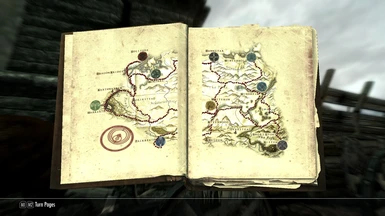Documentation
Readme
View as plain text
FAQ:
Q: I can't "use" the carriage with either Scenic Travel or Vanilla mode?
A: That's correct - just talk to the driver. Bethesda used static furniture objects (like a chair) for the carriages, which allow being "used". The real carriages don't have the furniture activator.
Q: How do you determine a "follower" and the order to load in the carriage?
A: For a single follower, I use the bethesda default Follower Alias from DialogueFollower
For multiple followers, I use the factions as suggested by fLokii of UFO - Ultimate Follower Overhaul:
Member of: PlayerFollowerFaction
Not a member of: DismissedFollowerFaction
And then I check the follower's "WaitingForPlayer" actor value to make sure it is false (so if you tell your follower to "wait here", they won't be included)
And not a member of PlayerPotentialAnimalFaction or DogFaction (to exclude animal companions)
Skyrim determines the order they are loaded based on proximity.
For people working on their own follower mods, it seems that adding the factions through the CK does not always work for some people, so here is the code to accomplish the same thing:
Define these two properties:
Faction Property DismissedFollowerFaction Auto
Faction Property PlayerFollowerFaction Auto
Then call these statements in your code:
ActorValue.RemoveFromFaction(DismissedFollowerFaction)
ActorValue.SetFactionRank(PlayerFollowerFaction, 0)
Q: The horse stops in-route to XXXX?
Welcome to the navmesh bug. I've tested all the routes and had to fix many broken navmeshes - almost one complete break per route. If you experience the navmesh bug, then your game reverted back to the vanilla navmeshes, and you found one of the bad cells. Either talk to the driver and sleep, or exit the carriage, save the game, quit to desktop and then continue when you restart. The horse should continue to your destination without problems and will be fine until you come back to cells you already visited. (See "Known Bugs" below.)
Q: I am having issues with the carriage, horse and/or driver placements:
A: This can be caused by script problems or a previous mod that altered the default carriages.
If you installed a mod that altered the vanilla carriages, then that's the cause for the extra horses and/or carriages. Unfortunately, uninstalling the previous mod and making a "clean save" doesn't fix the issue. (It's like if you drop an item in game - it's still there when you come back. That's what's happening with the carriage.) You need to go back to a save made PRIOR to using the mod that made the changes. (ScenicCarriages does NOT use the default carriages, for this very reason, and will not mess up your game if you uninstall.)
Problems with the driver are usually script problems, see below.
Q: I installed ScenicCarriages, but when I talked to the driver, it didn't work:
There are several variations to this problem:
Driver not placed correctly, standing in the carriage or next to it (see above)
Only the "Where do you want to go (Vanilla)" option appears
You get the Scenic Travel option, but it just sits there when you chose a destination
When you chose the destination, you get loaded on to an invisible carriage and you're just stuck floating in mid-air
A: All these problems (and probably other variations) are all the same problem: your scripts aren't running correctly. It's not that the scripts are bad or wrong, Skyrim is just not running. There are two situations that I know cause this:
1. Lack of system resources - lowering the graphic settings have proven to be affective! (See Trouble Shooting section below)
2. Problems in the save file - again, see the trouble shooting steps below.
Note:
I have experienced all of these "strange" problems on my main game file that I created BEFORE I STARTED this mod. It's not ScenicCarriages, it's related to how Bethesda saves innformation in the Save File. (Skyrim version 1.6 is supposed to have a fix related to save game corruption, so it's real.)
It is also related to system resources. One of the testers experienced some very strange problems with the scripts not running (he saw the Skyrim errors in the log file) and resolved the problem by lowering his graphic settings. (It also cleared up some non-SC related issues he had too.) See the trouble shooting section below.
Known Conflicts:
This mod will conflict with any mod that makes changes directly to the Carriage system. It may also conflict with the changes needed to add the new working carriages. I tried to be careful and minimize any impact, but if any problems are found, please post a comment so I can correct them.
If you find items created by other mods (like Claralux) cause a problem for the carriage, post a message (not a PM!) with details. Make sure to take lots of screen shots, including the location on the map so I can find the spot (I don't have those mods installed). Either upload the screen shots here or include a link.
Known Problems:
Navmesh Bug - Fixed in Skyrim Version 1.6
[strike]As mentioned above, the navmesh bug causes problems with the routes. This is something Bethesda is working on, so hopefully we'll see a fix soon. (Google: "skyrim navmesh bug" for more info.)[/strike]
Havok Bug - FIXED!
[strike]Sometimes reboarding a carriage that has already moved causes the havok engine to go crazy with the carriage. The mod now makes an autosave when reboarding the carriage, so just restart the game. [/strike]
Scenic and Vanilla Travel Information:
Scenic Travel Routes:
Carriage routes are based on location and may require multiple "hops" to reach a distant location (fees will be based on distance).
Whiterun to:
Solitude
Markarth
Riften
Windhelm
Dawnstar
Falkreath
Winterhold
Solitude to:
Markarth
Morthal
Whiterun
Dragon Bridge
Markarth to:
Solitude
Whiterun
Riften to:
Whiterun
Windhelm
Windhelm to:
Riften
Whiterun
Winterhold
Morthal to:
Solitude
Dawnstar
Dawnstar to:
Morthal
Whiterun
Falkreath to:
Whiterun
Winterhold to:
Windhelm
Whiterun
Carriages are now available in all the Hold Capitals:
Whiterun
Solitude
Markarth
Riften
Windhelm
Morthal
Dawnstar
Falkreath
Winterhold
Expanded Vanilla (Default) Destinations:
Added the following destinations (in addition to the hold capitals above):
Rorikstead
Dragon Bridge
Karthwasten
Stone Hills
Old Hroldan
Riverwood
Ivarstead
Darkwater Crossing
Shor's Stone
Kynesgrove
Change Logs:
Version 1.2 - Back in the Drivers Seat
Work-around for the Bethesda 1.7.7.0.6 Dialog Bug (http://forums.bethsoft.com/topic/1399783-dialogue-no-longer-works/)
Compiled under CK 1.6.89 with udpated navmeshes
Version 1.1b
Changed logic for followers - now excludes animal followers and uses Bethesda default Follower for first follower alias
Version 1.1a
Small change to how the driver variable is set - fixes problem for some users when upgrading
Version 1.1 - Follower Support!
Added support for up to 3 followers to ride along in the carriage
Fixed Windhelm to Riften Route
Fixed Navmesh between Solitude and Dragon Bridge
Added additional waypoints to the Whiterun to Markarth Route for a smoother journey
Added ScenicCarriages Installed notification on startup
- On upgrade, displays warning if save made in area with carriages
Updated Config Menu with:
- New Horse Speed Menu
- Follower option
Horse should no longer walk in place
Fast travel should now be disabled while riding and re-enabled when exiting the cart
Fixed driver taking damage during carriage loading
Version 1.0a
Fixes a problem where dialog isn't initiating correctly. Fix works on existing saves, so everyone should download this new version. Thank you lightofzion for reporting the problem and RexJayden for the steps to reproduce it, which led to the solution!
Version 1.0 (Full Release!)
Added new ScenicCarriages guidebook
Changed configuration to be initiated by the guidebook
New configuration option to set the horse speed
Version 0.5a (Release Candidate):
Added short (0.5 second) delay before calling TetherToHorse
Version 0.5 (Release Candidate):
Found work-around for the Havok Bug so hopefully no more carriage spinning out of control!
Fixed the following routes:
Solitude to Whiterun - fixed navmesh outside of Rorikstead
Whiterun to Falkreath - fixed waypoint marker just past Helgen turn-off causing the horse to stop
Winterhold to Whiterun - fixed route ending early
Made the following routes smoother by adding additional waypoints:
Whiterun to Solitude
Markarth to Solitude
Whiterun to Riften
Riften to Whiterun
Riften to Windhelm
Windhelm to Riften
Winterhold to Windhelm
Version 0.4 (Release Candidate):
Made extensive changes to allow for clean uninstalling
Modifed the carriage nif for (hopefully) an improved carriage ride
Cleaned up exiting the carriage (and hopefully resolved the random teleport back issue)
NPC's are now gently pushed away from the carriage rather than being run over
Cleaned up the Config Menu
Now Autosaves when reboarding the carriage while in-route (just in case the havok bug occurs)
Increased pricing for Whiterun to Solitude and Whiterun to Riften routes
Version 0.3:
Added all travel routes - see full list for details
Modified carriage nif - though still "floaty", it does stay upright now. Will be a WIP.
Removed third-person view animations as were are causing game bugs - like falling through the ground and getting stuck.
Version 0.2:
Fixed the "horse not tethering" when loading a Save Game from the same cell as the horse and carriage (as reported by hlvrn)
Added ability to use third-person view - new setting in the configuration menu
The Solitude carriage horse should stay positioned correctly - unfortunately, this issue is directly related to the "major" issue above
Fixed much of the navmeshing leading from Solitude to Dragon Bridge
Added Solitude to Morthal route
Added new ScenicCarriages.INI file - there is only a single setting that affects the carriage (feedback appreciated!)
[Cart]
fTipImpule=900000.0 ;Amount of impulse to apply to "Roll" of cart if it tips beyond 45deg.
Version 0.1:
Added Scenic Travel option (only Solitude to Dragons Bridge route to give a preview)
Added carriages to the capital cities that didn't have a carriage
Added new destinations
Fixed encumbrance issue when traveling on carriages