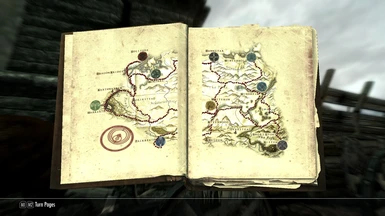About this mod
Want a more immersive Skyrim experience? Enjoy the wonderful Skyrim scenery while riding in the back of a carriage (just like in the introduction!) ScenicCarriages transforms the non-moving Skyrim carriages to a fully functional carriage network! Carriages are available in all the nine hold captials, with destinations and fees based on location
- Permissions and credits
[SIZE=7]ScenicCarriages[/SIZE] with Expanded Cart Service
Android App
For those who have asked about my Android app, it's now live: AppWatch
If you like the work I've done on my mods, I think you'll like my Android app! It's free and I'd really appreciate market reviews!
HearthFire Note
Hearthfire compatibility coming to a ScenicCarriage near you!
Thanks to Arthoor for fixing the navmeshes in the esp and Sch518 for testing against his list of Hearthfire issues, it looks like there will be an update soon. In the mean time, I have posted Ahrtmoor's esp for manual download. (I have bumped the version number so NMM will flag as an update. 1.2b will come along soon.)
Thomas Kaira is also working on a "Hearthfire Edition" of ScenicCarriages.
Big Thanks!
I want to give a big thanks to KiTarn & kkunderwood for their very generous donations! I'm now downloading Dawnguard! Thanks guys, otherwise it wasn't going to happen. (I was a bit hesitant to publicly say anything about donations but after seeing other mods recognizing people I really wanted to give credit.)
ScenicCarriages Features:
Want a more immersive Skyrim experience? Enjoy the wonderful Skyrim scenery while riding in the back of a carriage (just like in the introduction!) ScenicCarriages transforms the non-moving Skyrim carriages to a fully functional carriage network! Carriages are available in all the nine hold capitals, with destination and fees based on location and distance. Ask any driver for the "Guide to ScenicCarriages" for an in-game list of routes and maps. While riding, you have the option to get out along the way (and kill off that dragon that's been circling overhead) before continuing to your destination, or you ask the driver to "Wake you up when you arrive."
For the less hardcore player, there's Expanded Vanilla travel offering pickup locations outside all the nine hold capitals with destinations to most towns & villages in Skyrim!
- Two Travel Modes - choose in-game between Scenic Travel or Expanded Vanilla (Default)
- Scenic Travel - ride in the back of the carriage with option to get out along the way (or sleep)
- Expanded Vanilla - expands the original carriage system with drop-off service to most towns/villages (see list below)
- Expanded carriage locations - added carriage pick-up service to all the hold capitals
- Travel Encumbered - now you can travel the carriage system even while encumbered
- Scenic Travel carriage fees and routes are based on location and distance
- Switch travel modes in-game, anytime (while not riding!)
"Getting Started Tutorial" by mestretirador
Install/Upgrade/Uninstall
Install & Upgrade Procedure
It is always best not to activate a Skyrim mod while in the same cell the mod affects. Since ScenicCarriages has carriages located outside all the hold capitals, best practice is to save your game (and make a backup) while in an interior location before you activate and upgrade.
Failure to do this can result in flipped carriages and/or improperly updated script files (causing all sorts of problems!)
1. Make a "safe" save by going in to an interior location, wait a real-life minute for scripts to finish, then make your save file.
(People upgrading from 1.0a should walk or fast travel to a new city, this should unload the scripts, then go in to an interior cell and make their save.)
2. Automatic Install: Use Nexus Mod Manager (NMM)
Manual Install: Copy the contents of the zip file to your skyrim\data directory (merge any existing directories when using the Loose File Version)
Uninstall Procedure
Travel to a safe location away from the carriages and wait a few REAL LIFE minutes. Then, do the following according to your version:
Version 1.2 & Later:
Use the Shutdown option in the Config Menu
Pre Version 1.2:
Enter console mode (~) and type:
1. StopQuest ScenicCarriagesDialogueCarriageSystem
2. Set RealCartOn to 0
3. StartQuest DialogueCarriageSystem
Exit console mode (another ~), save the game, exit and uninstall SC.
Note: These uninstall steps have been verified by installing on a clean Skyrim Save and then following the uninstall steps. They work. No guarantee they will work on your dirty save though, so make a backup and TEST IT FIRST! (People are having lots of problems with Skyrim save game corruption due to the way Papyrus scripts are saved in the save file. Do your homework - it's your game!)
Trouble Shooting
Most issues related to carriage, driver and/or horse placement are because the Scripts are not working correctly. If your trip ends a few feet from where it started, that's another symptom of scripts not working. Most script problems are solved by these Trouble Shooting steps.
CTD's, they're a game issue! Thanks to a tip from lintonthepenguin, this resource helped him solve the CTD's he was experiencing (remember to make backup copies of your INI files!): less CTDs maybe none for me this helped
Several users have had success solving these "script not working" problems by modifying their INI file. (Disclaimer: Back up your INI first. These are what worked for these people, results not gauranteed! If you don't know what these mean, do some research first!)
From Hellcommander711:
[Papyrus]
fUpdateBudgetMS=20
fExtraTaskletBudgetMS=20
fPostLoadUpdateTimeMS=2000.0
bEnableLogging=1
bEnableTrace=1
bLoadDebugInformation=1
iMaxMemoryPageSize=8192
iMinMemoryPageSize=512
iMaxAllocatedMemoryBytes=8388608
From JeffSteel:
[Papyrus]
fUpdateBudgetMS=2000
fExtraTaskletBudgetMS=2000
fPostLoadUpdateTimeMS=3000
iMinMemoryPageSize=256
iMaxMemoryPageSize=512
iMaxAllocatedMemoryBytes=83886080 - Based on Hellcommander's post, upping to this is what rid me of my CTD when around carriages.
From frostycz:
What helped was lowering setting and ini edit. Increased loading time and allocated memory like this:
[Papyrus]
fUpdateBudgetMS=800
fExtraTaskletBudgetMS=800
fPostLoadUpdateTimeMS=1000
iMinMemoryPageSize=256
iMaxMemoryPageSize=1024
iMaxAllocatedMemoryBytes=83886080
If you're still having problems, try these general trouble-shooting steps:
- Reboot your computer - no really, it does help!
- Re-download and re-install the mod - helps more often than I would think
- Try the Loose File Version - sometimes Skyrim does not find files in the BSA (no idea why)
- Drop your settings to the lowest settings just to see if it's a resource issue. Does it fix it?
- Rename your Skyrim.INI AND SkyrimPrefs.INI and let Skyrim make new, clean INI files. Test again.
- Disable all other mods and try again. If works, then start enabling your mods until you determine the conflict. Let me know if you find a conflict.
- Make a new test character. Does it work? If so, then you know it's a problem in your save game and not the mod, so I can't fix it.
If none of these steps help, then post a comment on the forum so others can benefit too (I don't answer PM's for trouble shooting especially from people who don't bother reading.) When posting, explain the problem AND the results of your trouble shooting. I'm willing to help you as much as you are willing to help yourself.
Special Thanks!
Thanks to everyone for the continued support of this mod!!
A big thanks to Grace Darkling for the fantastic maps and book artwork she custom made for this mod! She does great work and it really shows!
Thanks to the following people for their time and feedback while beta testing 1.2:
fanwenjie
Lederberg
Ajitat1321
dick57
Thanks to fLokii of UFO - Ultimate Follower Overhaul for his help in implementing multi-follower support! (And also for a suggestion that really improves the multi-follower experience!)
A big thanks to mestretirador for both his testing (and sending me his spreadsheet so I wouldn't forget any issues) and for the "Getting Started" video!
"Thank You" to the following people for your feedback while beta testing 1.1!
mestretirador
lintonthepenguin
hounshell
kkunderwood
Version 1.0 testers:
hounshel
hulebjoern
Metal-Gear-REX
Murlox
dhoovr
shaynethecoker
fentonalpha
memlapse
Commander105
NamiDragon
(Sorry if I missed anyone.)
[/SIZE]
And most of all, my wife, for being so damn patient with me while I "worked" on this mod!
README
The following additional information has been moved to the README:
FAQ
Route Lists
Change Log
To view online, click the last button on the toolbar (the one with a Circle and Exclamation mark) directly above the Description Bar.
Videos have been moved to the Video page.