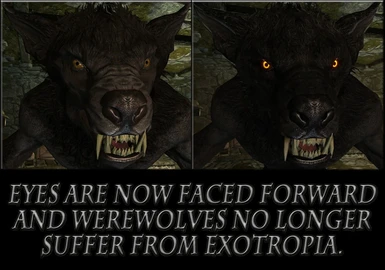Documentation
Readme
View as plain text
How to install the files manually:
SOUNDS:
1. Download the sound file and open it, then locate the ''Data'' file.
2. Open the location of where the game data is located.
This is your directory, wherever your TESV.exe is loacted.
3. Once there drag the ''Data'' folder and overwrite your data folder - this will place the sounds to the right place
- Data/sound/fx/npc/werewolf
4. Play the game!
TEXTURES:
1. Download the texture file/files and open it, then locate the ''Data'' file in the version you want.
2. Open the location of where the game data is located.
This is your directory, wherever your TESV.exe is loacted.
3. Once there drag the ''Data'' folder and overwrite your data folder - this will place the textures to the right place
- Data/textures/actors/character/ (eyes/werewolf)
4. Play the game!
How to Uninstall:
1. Open the location of where the game data is located.
This is your directory, wherever your TESV.exe is loacted.
2. Delete the werewolf speed.esp file
3. Open the Data/sound/fx/npc/werewolf folder and delete the sounds
4. Open the Data/textures/actors/character/ (eyes/werewolf) folders and delete the textures
4.Play the game as a dull old werewolf that looks like a rat, sounds like a snoring troll and suffers from exotropia...