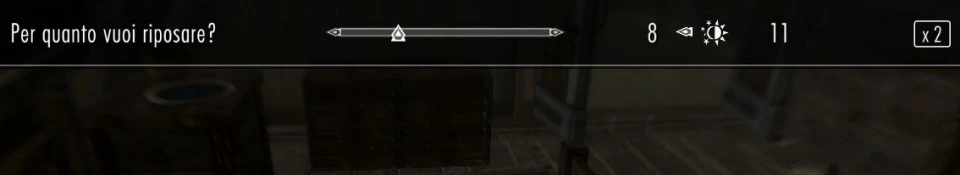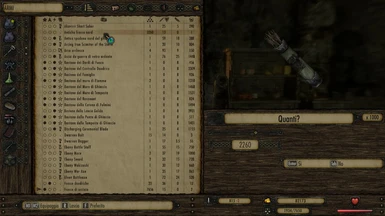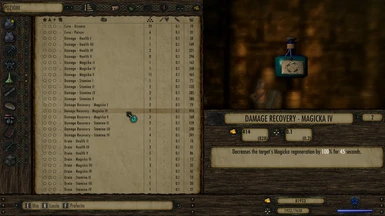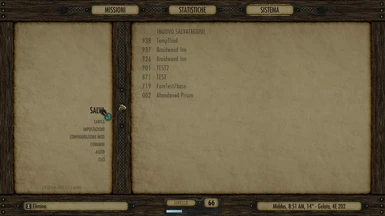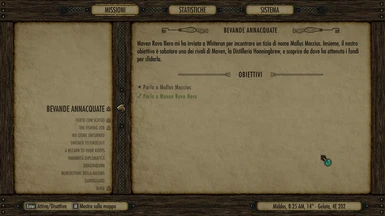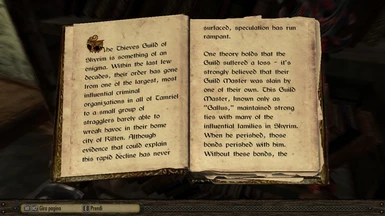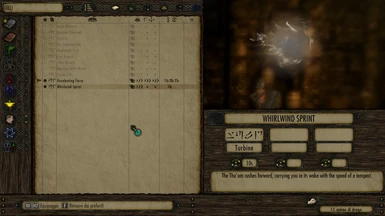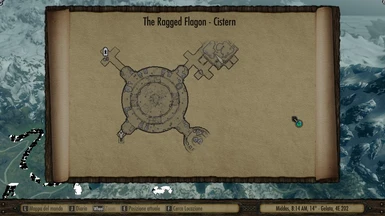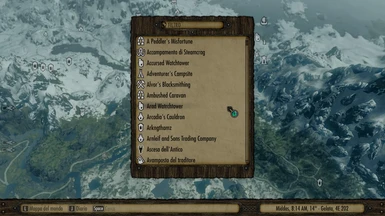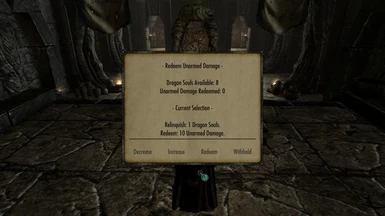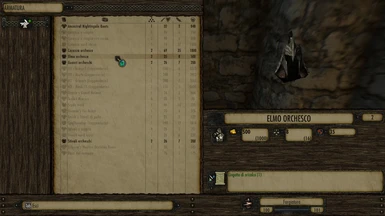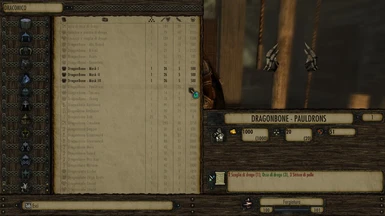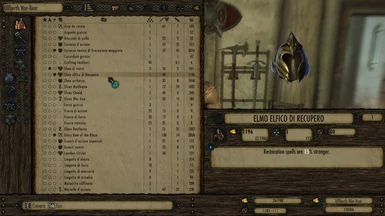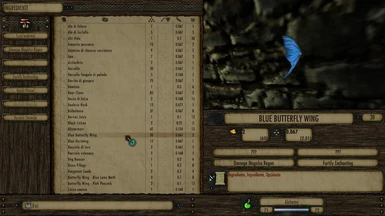Documentation
Readme
View as plain text
��"�N�o� �B�o�r�i�n�g� �S�l�e�e�p�-�W�a�i�t� �M�e�n�u�"� �v�1�.�7� �b�y� �H�u�m�b�r�o�8�2�8�2�
�
�
�
�D�E�S�C�R�I�P�T�I�O�N� �=�=�=�=�=�=�=�=�=�=�=�=�=�=�=�=�=�=�=�=�=�=�=�=�=�=�=�=�=�=�=�=�=�=�=�=�=�=�=�=�=�=�=�=�=�=�=�=�=�=�=�=�=�=�=�=�=�=�=�=�=�=�=�=�=�=�=�=�=�=�=�=�=�=�=�=�=�=�=�=�=�=�=�=�=�=�=�=�=�=�=�=�=�=�=�=�=�=�=�=�=�=�=�=�
�
�
�
�G�A�M�E�:� � � �W�a�i�t� �h�o�w� �l�o�n�g�?�/�R�e�s�t� �h�o�w� �l�o�n�g�?�
�
�P�L�A�Y�E�R�:� � � �1�4� �D�a�y�s�.�.�.�.�.�.�.� �-�_�_�-�
�
�P�L�A�Y�E�R�:� � � �S�E�T� �2�4� �h�o�u�r�s� �>�>� �Y�E�S�
�
�G�A�M�E�:� � � �2�4� �h�o�u�r�s� �p�a�s�s�e�d�
�
�P�L�A�Y�E�R�:� � � �P�u�s�h� �W�A�I�T� �k�e�y�b�o�a�r�d� �b�u�t�t�o�n�/�C�l�i�c�k� �o�n� �B�E�D� � �>�>�>� � �S�E�T� �2�4� �h�o�u�r�s� �>�>�>� �Y�E�S�
�
�G�A�M�E�:� � � �2�4� �h�o�u�r�s� �p�a�s�s�e�d�
�
�P�L�A�Y�E�R�:� � � �P�u�s�h� �W�A�I�T� �k�e�y�b�o�a�r�d� �b�u�t�t�o�n�/�C�l�i�c�k� �o�n� �B�E�D� � �>�>�>� � �S�E�T� �2�4� �h�o�u�r�s� �>�>�>� �Y�E�S�
�
�G�A�M�E�:� � � �2�4� �h�o�u�r�s� �p�a�s�s�e�d�
�
�P�L�A�Y�E�R�:� � � �P�u�s�h� �W�A�I�T� �k�e�y�b�o�a�r�d� �b�u�t�t�o�n�/�C�l�i�c�k� �o�n� �B�E�D� � �>�>�>� � �S�E�T� �2�4� �h�o�u�r�s� �>�>�>� �Y�E�S�
�
�G�A�M�E�:� � � �2�4� �h�o�u�r�s� �p�a�s�s�e�d�
�
�P�L�A�Y�E�R�:� � � �P�u�s�h� �W�A�I�T� �k�e�y�b�o�a�r�d� �b�u�t�t�o�n�/�C�l�i�c�k� �o�n� �B�E�D� � �>�>�>� � �S�E�T� �2�4� �h�o�u�r�s� �>�>�>� �Y�E�S�
�
�G�A�M�E�:� � � �2�4� �h�o�u�r�s� �p�a�s�s�e�d�
�
�P�L�A�Y�E�R�:� � � �P�u�s�h� �W�A�I�T� �k�e�y�b�o�a�r�d� �b�u�t�t�o�n�/�C�l�i�c�k� �o�n� �B�E�D� � �>�>�>� � �S�E�T� �2�4� �h�o�u�r�s� �>�>�>� �Y�E�S�
�
�G�A�M�E�:� � � �2�4� �h�o�u�r�s� �p�a�s�s�e�d�
�
�P�L�A�Y�E�R�:� � � �P�u�s�h� �W�A�I�T� �k�e�y�b�o�a�r�d� �b�u�t�t�o�n�/�C�l�i�c�k� �o�n� �B�E�D� � �>�>�>� � �S�E�T� �2�4� �h�o�u�r�s� �>�>�>� �Y�E�S�
�
�G�A�M�E�:� � � �2�4� �h�o�u�r�s� �p�a�s�s�e�d�
�
�P�L�A�Y�E�R�:� � � �P�u�s�h� �W�A�I�T� �k�e�y�b�o�a�r�d� �b�u�t�t�o�n�/�C�l�i�c�k� �o�n� �B�E�D� � �>�>�>� � �S�E�T� �2�4� �h�o�u�r�s� �>�>�>� �Y�E�S�
�
�G�A�M�E�:� � � �2�4� �h�o�u�r�s� �p�a�s�s�e�d�
�
�P�L�A�Y�E�R�:� � � �P�u�s�h� �W�A�I�T� �k�e�y�b�o�a�r�d� �b�u�t�t�o�n�/�C�l�i�c�k� �o�n� �B�E�D� � �>�>�>� � �S�E�T� �2�4� �h�o�u�r�s� �>�>�>� �Y�E�S�
�
�G�A�M�E�:� � � �2�4� �h�o�u�r�s� �p�a�s�s�e�d�
�
�P�L�A�Y�E�R�:� � � �P�u�s�h� �W�A�I�T� �k�e�y�b�o�a�r�d� �b�u�t�t�o�n�/�C�l�i�c�k� �o�n� �B�E�D� � �>�>�>� � �S�E�T� �2�4� �h�o�u�r�s� �>�>�>� �Y�E�S�
�
�G�A�M�E�:� � � �2�4� �h�o�u�r�s� �p�a�s�s�e�d�
�
�P�L�A�Y�E�R�:� � � �P�u�s�h� �W�A�I�T� �k�e�y�b�o�a�r�d� �b�u�t�t�o�n�/�C�l�i�c�k� �o�n� �B�E�D� � �>�>�>� � �S�E�T� �2�4� �h�o�u�r�s� �>�>�>� �Y�E�S�
�
�G�A�M�E�:� � � �2�4� �h�o�u�r�s� �p�a�s�s�e�d�
�
�P�L�A�Y�E�R�:� � � �P�u�s�h� �W�A�I�T� �k�e�y�b�o�a�r�d� �b�u�t�t�o�n�/�C�l�i�c�k� �o�n� �B�E�D� � �>�>�>� � �S�E�T� �2�4� �h�o�u�r�s� �>�>�>� �Y�E�S�
�
�G�A�M�E�:� � � �2�4� �h�o�u�r�s� �p�a�s�s�e�d�
�
�P�L�A�Y�E�R�:� � � �P�u�s�h� �W�A�I�T� �k�e�y�b�o�a�r�d� �b�u�t�t�o�n�/�C�l�i�c�k� �o�n� �B�E�D� � �>�>�>� � �S�E�T� �2�4� �h�o�u�r�s� �>�>�>� �Y�E�S�
�
�G�A�M�E�:� � � �2�4� �h�o�u�r�s� �p�a�s�s�e�d�
�
�P�L�A�Y�E�R�:� � � �P�u�s�h� �W�A�I�T� �k�e�y�b�o�a�r�d� �b�u�t�t�o�n�/�C�l�i�c�k� �o�n� �B�E�D� � �>�>�>� � �S�E�T� �2�4� �h�o�u�r�s� �>�>�>� �Y�E�S�
�
�G�A�M�E�:� � � �2�4� �h�o�u�r�s� �p�a�s�s�e�d�
�
�P�L�A�Y�E�R�:� � � �T�h�i�s� �i�s�.�.�.�.�.�.� �B�O�R�I�N�G�!�!�!�!�!�!�!�!�!�!�!�!�!�!�!�!�!�!� �Q�_�Q�
�
�
�
�D�o� �y�o�u� �n�e�e�d� �t�o� �r�e�s�t�/�w�a�i�t� �m�o�r�e� �t�h�a�n� �a� �d�a�y� �w�i�t�h�o�u�t� �i�n�t�e�r�r�u�p�t�i�o�n�s�?�
�
�
�
�N�O�W� �Y�O�U� �C�A�N�!�!�!�!� �w�i�t�h� �"�N�o� �B�o�r�i�n�g� �S�l�e�e�p�-�W�a�i�t� �M�e�n�u�"�
�
�
�
�T�h�a�n�k�s� �t�o� �m�y� �m�o�d� �c�a�n� �r�e�s�t�/�w�a�i�t� �w�i�t�h�o�u�t� �i�n�t�e�r�r�u�p�t�i�o�n�s� �u�p� �t�o� �3�1� �d�a�y�s� �(�7�4�4� �h�o�u�r�s�)�
�
�
�
�
�
�I�N�S�T�A�L�L�A�T�I�O�N� �=�=�=�=�=�=�=�=�=�=�=�=�=�=�=�=�=�=�=�=�=�=�=�=�=�=�=�=�=�=�=�=�=�=�=�=�=�=�=�=�=�=�=�=�=�=�=�=�=�=�=�=�=�=�=�=�=�=�=�=�=�=�=�=�=�=�=�=�=�=�=�=�=�=�=�=�=�=�=�=�=�=�=�=�=�=�=�=�=�=�=�=�=�=�=�=�=�=�=�=�=�=�=�=�=�=�=�
�
�S�i�m�p�l�y� �e�s�t�r�a�c�t� �t�h�e� �f�i�l�e� �"�s�l�e�e�p�w�a�i�t�m�e�n�u�.�s�w�f�"� �i�n�t�o� �y�o�u�r� �S�k�y�r�i�m�/�D�a�t�a�/�I�n�t�e�r�f�a�c�e� �f�o�l�d�e�r�.�
�
�I�f� �t�h�e� �"�I�n�t�e�r�f�a�c�e�"� �f�o�l�d�e�r� �d�o�e�s� �n�o�t� �e�x�i�s�t�.�.�.� �c�r�e�a�t�e� �i�t�
�
�
�
�U�N�I�N�S�T�A�L�L�A�T�I�O�N� �=�=�=�=�=�=�=�=�=�=�=�=�=�=�=�=�=�=�=�=�=�=�=�=�=�=�=�=�=�=�=�=�=�=�=�=�=�=�=�=�=�=�=�=�=�=�=�=�=�=�=�=�=�=�=�=�=�=�=�=�=�=�=�=�=�=�=�=�=�=�=�=�=�=�=�=�=�=�=�=�=�=�=�=�=�=�=�=�=�=�=�=�=�=�=�=�=�=�=�=�=�=�=�=�=�
�
�S�i�m�p�l�y� �d�e�l�e�t�e� �t�h�e� �f�i�l�e� �"�s�l�e�e�p�w�a�i�t�m�e�n�u�.�s�w�f�"� �i�n�t�o� �y�o�u�r� �S�k�y�r�i�m�/�D�a�t�a�/�I�n�t�e�r�f�a�c�e� �f�o�l�d�e�r�
�
�
�
�I�N�C�O�M�P�A�T�I�B�I�L�I�T�Y� �=�=�=�=�=�=�=�=�=�=�=�=�=�=�=�=�=�=�=�=�=�=�=�=�=�=�=�=�=�=�=�=�=�=�=�=�=�=�=�=�=�=�=�=�=�=�=�=�=�=�=�=�=�=�=�=�=�=�=�=�=�=�=�=�=�=�=�=�=�=�=�=�=�=�=�=�=�=�=�=�=�=�=�=�=�=�=�=�=�=�=�=�=�=�=�=�=�=�=�=�=�=�=�=�=�
�
�A�n�y� �m�o�d� �t�h�a�t� �c�h�a�n�g�e� �t�h�e� �f�i�l�e� �"�s�l�e�e�p�w�a�i�t�m�e�n�u�.�s�w�f�"�
�
�
�
�I�S�S�U�E� �=�=�=�=�=�=�=�=�=�=�=�=�=�=�=�=�=�=�=�=�=�=�=�=�=�=�=�=�=�=�=�=�=�=�=�=�=�=�=�=�=�=�=�=�=�=�=�=�=�=�=�=�=�=�=�=�=�=�=�=�=�=�=�=�=�=�=�=�=�=�=�=�=�=�=�=�=�=�=�=�=�=�=�=�=�=�=�=�=�=�=�=�=�=�=�=�=�=�=�=�=�=�=�=�=�=�=�=�=�=�=�=�=�=�
�
�n�o� �p�r�o�b�l�e�m� �(�t�e�s�t�e�d� �b�y� �m�e�)�
�
�
�
�N�O�T�E�S� �&� �A�D�V�I�C�E�S� �=�=�=�=�=�=�=�=�=�=�=�=�=�=�=�=�=�=�=�=�=�=�=�=�=�=�=�=�=�=�=�=�=�=�=�=�=�=�=�=�=�=�=�=�=�=�=�=�=�=�=�=�=�=�=�=�=�=�=�=�=�=�=�=�=�=�=�=�=�=�=�=�=�=�=�=�=�=�=�=�=�=�=�=�=�=�=�=�=�=�=�=�=�=�=�=�=�=�=�=�=�=�=�=�
�
�R�e�s�t�/�W�a�i�t� �f�o�r� �3�1� �d�a�y�s� �i�s� �e�q�u�i�v�a�l�e�n�t� �t�o� �1�2� �m�i�n�u�t�e�s� �(�r�e�a�l� �t�i�m�e�)�.�
�
�I�f� �y�o�u� �w�a�n�t� �y�o�u� �c�a�n� �d�r�a�s�t�i�c�a�l�l�y� �r�e�d�u�c�e� �t�h�e� �w�a�i�t�i�n�g� �t�i�m�e� �f�o�l�l�o�w�i�n�g� �t�h�i�s� �p�r�o�c�e�d�u�r�e�:�
�
� �1�)� �O�p�e�n� �C�o�n�s�o�l�e� �>�>� �w�r�i�t�e� �[�c�o�l�o�r�=�#�0�0�B�F�F�F�]�T�F�C�[�/�c�o�l�o�r�]� �p�u�s�h� �E�n�t�e�r� �>�>� �q�u�i�t� �t�h�e� �c�o�n�s�o�l�e�
�
� �2�)� �W�a�i�t�/�R�e�s�t�
�
� �3�)� �O�p�e�n� �C�o�n�s�o�l�e� �>�>� �w�r�i�t�e� �[�c�o�l�o�r�=�#�0�0�B�F�F�F�]�T�F�C�[�/�c�o�l�o�r�]� �p�u�s�h� �e�n�t�e�r�
�
�
�
�C�h�a�n�g�e� �L�o�g� �=�=�=�=�=�=�=�=�=�=�=�=�=�=�=�=�=�=�=�=�=�=�=�=�=�=�=�=�=�=�=�=�=�=�=�=�=�=�=�=�=�=�=�=�=�=�=�=�=�=�=�=�=�=�=�=�=�=�=�=�=�=�=�=�=�=�=�=�=�=�=�=�=�=�=�=�=�=�=�=�=�=�=�=�=�=�=�=�=�=�=�=�=�=�=�=�=�=�=�=�=�=�=�=�=�=�=�=�=�
�
�v� �1�.�7� � �-� � �C�h�a�n�g�e� �t�h�e� �i�c�o�n�s� �D�a�y�/�H�o�u�r� �(�V�a�n�i�l�l�a� �V�e�r�s�i�o�n�)�.�
�
� � � � � � � � � � � � � � �S�m�a�l�l� �G�r�a�p�h�i�c� �c�h�a�n�g�e�s� �a�t� �t�h�e� �C�u�s�t�o�m� �G�U�I� �t�o� �e�v�e�n� �o�u�t� �t�h�e� �n�e�w� �U�I� �m�o�d� �a�r�t� �s�t�y�l�e� �I� �a�m� �w�o�r�k�i�n�g� �;�)� �(�S�e�e� �W�I�P� �I�m�a�g�e� �i�n� �t�h�e� �I�m�a�g�e� �T�a�b�)�
�
� � � � � � � � � � � � � � �F�i�x�e�d� �G�a�m�e�p�a�d� �A�c�c�e�p�t�/�C�a�n�c�e�l� �i�n�v�i�s�i�b�l�e� �b�u�t�t�o�n�s� �-�_�-� �(�V�a�n�i�l�l�a�/�C�u�s�t�o�m� �v�e�r�s�i�o�n�)� � � � � �
�
�-�-�-�-�-�-�-�-�-�-�-�-�-�-�-�-�-�-�-�-�-�-�-�-�-�-�-�-�-�-�-�-�-�-�-�-�-�-�-�-�-�-�-�-�-�-�-�-�-�-�-�-�-�-�-�-�-�-�-�-�-�-�-�-�-�-�-�-�-�-�-�-�-�-�-�-�-�-�-�-�-�-�-�-�-�-�-�-�-�-�-�-�-�-�-�-�-�-�-�-�-�-�-�-�-�-�-�-�-�-�-�-�-�-�-�-�-�-�-�-�-�-�-�-�-�-�-�-�-�-�-�-�-�-�-�-�-�-�-�-�-�-�-�-�-�-�-�-�-�-�-�-�-�-�-�-�-�-�-�-�-�-�-�-�-�-�-�-�-�-�-�-�-�-�-�-�-�-�-�-�-�-�-�-�-�-�-�-�-�-�-�-�-�-�-�-�-�-�-�-�-�-�-�-�-�-�-�-�-�-�
�
�v� �1�.�6� � �-� � �S�m�a�l�l� �G�r�a�p�h�i�c� �f�i�x� �a�t� �t�h�e� �G�U�I� �(�V�a�n�i�l�l�a� �V�e�r�s�i�o�n�)�.�
�
� � � � � � � � � � � � � � �A�d�d�e�d� �C�u�s�t�o�m� �G�U�I� �s�t�y�l�e� �v�e�r�s�i�o�n�
�
� � � � � � � � � � � � � � �P�a�g�U�P�/�P�a�g�D�O�W�N�(�a�n�d� �e�q�u�i�v�a�l�e�n�t� �b�u�t�t�o�n�s� �o�n� �G�a�m�e�p�a�d�)� �n�o�w� �I�n�c�r�e�m�e�n�t�/�D�e�c�r�e�m�e�n�t� �1�2� �h�o�u�r�s� �(�V�a�n�i�l�l�a�/�C�u�s�t�o�m� �v�e�r�s�i�o�n�)� � � � � �
�
�-�-�-�-�-�-�-�-�-�-�-�-�-�-�-�-�-�-�-�-�-�-�-�-�-�-�-�-�-�-�-�-�-�-�-�-�-�-�-�-�-�-�-�-�-�-�-�-�-�-�-�-�-�-�-�-�-�-�-�-�-�-�-�-�-�-�-�-�-�-�-�-�-�-�-�-�-�-�-�-�-�-�-�-�-�-�-�-�-�-�-�-�-�-�-�-�-�-�-�-�-�-�-�-�-�-�-�-�-�-�-�-�-�-�-�-�-�-�-�-�-�-�-�-�-�-�-�-�-�-�-�-�-�-�-�-�-�-�-�-�-�-�-�-�-�-�-�-�-�-�-�-�-�-�-�-�-�-�-�-�-�-�-�-�-�-�-�-�-�-�-�-�-�-�-�-�-�-�-�-�-�-�-�-�-�-�-�-�-�-�-�-�-�-�-�-�-�-�-�-�-�-�-�-�-�-�-�-�-�-�
�
�v� �1�.�5� � �-� � �T�h�e� �m�o�d� �h�a�s� �b�e�e�n� �c�o�m�p�l�e�t�e�l�y� �r�e�d�o�n�e� �f�r�o�m� �s�c�r�a�t�c�h� �-�_�-� �.�
�
� � � � � � � � � � � � � � �H�e�r�e� �a�r�e� �t�h�e� �m�a�i�n� �c�h�a�n�g�e�s�:�
�
� � � � � � � � � � � � � � �-� �V�a�n�i�l�l�a� �s�t�y�l�e� �f�o�r� �G�U�I� �(�o�n�l�y� �t�h�i�s� �v�e�r�s�i�o�n� �f�o�r� �n�o�w�)�
�
� � � � � �-� �D�a�y�s�-�H�o�u�r�s� �P�a�n�e�l�s� �r�e�m�o�v�e�d� �a�n�d� �r�e�p�l�a�c�e�d� �w�i�t�h� �t�h�e� �f�o�l�l�o�w�i�n�g� �f�u�n�c�t�i�o�n�s�:�
�
� � � � � � �-� �D�a�y�s�-�H�o�u�r�s� �M�O�D�E� �t�h�a�t� �c�a�n� �b�e� �i�n�v�o�k�e�d� �w�i�t�h� �t�h�e� �"�F�O�R�W�A�R�D�"� �b�u�t�t�o�n� �(�g�a�m�e�p�a�d� �n�o�t� �t�e�s�t�e�d�.�.�.� �b�u�t� �i�t� �s�h�o�u�l�d� �w�o�r�k�)�
�
� � � � � �-� �C�H�A�N�G�E� �M�U�L�T�I�P�L�I�E�R� �(�x�1�,� �x�2�,� �x�3�,� �x�5�)� �t�h�a�t� �c�a�n� �b�e� �i�n�v�o�k�e�d� �w�i�t�h� �t�h�e� �"�B�A�C�K�W�A�R�D�"� �b�u�t�t�o�n� �(�g�a�m�e�p�a�d� �n�o�t� �t�e�s�t�e�d�.�.�.� �b�u�t� �i�t� �s�h�o�u�l�d� �w�o�r�k�)�
�
� � � � � � � �T�h�e� �M�U�L�T�I�P�L�I�E�R� �s�e�r�v�e�s� �o�n�l�y� �t�o� �f�a�c�i�l�i�t�a�t�e�/�s�p�e�e�d� �s�e�t�t�i�n�g� �o�f� �t�h�e� �t�i�m�e�.�.�.� �N�O�T� �I�N�C�R�E�A�S�E� �T�H�E� �S�P�E�E�D� �O�F�T�H�E� �R�E�S�T�/�W�A�I�T�!�!�!�
�
�-�-�-�-�-�-�-�-�-�-�-�-�-�-�-�-�-�-�-�-�-�-�-�-�-�-�-�-�-�-�-�-�-�-�-�-�-�-�-�-�-�-�-�-�-�-�-�-�-�-�-�-�-�-�-�-�-�-�-�-�-�-�-�-�-�-�-�-�-�-�-�-�-�-�-�-�-�-�-�-�-�-�-�-�-�-�-�-�-�-�-�-�-�-�-�-�-�-�-�-�-�-�-�-�-�-�-�-�-�-�-�-�-�-�-�-�-�-�-�-�-�-�-�-�-�-�-�-�-�-�-�-�-�-�-�-�-�-�-�-�-�-�-�-�-�-�-�-�-�-�-�-�-�-�-�-�-�-�-�-�-�-�-�-�-�-�-�-�-�-�-�-�-�-�-�-�-�-�-�-�-�-�-�-�-�-�-�-�-�-�-�-�-�-�-�-�-�-�-�-�-�-�-�-�-�-�-�-�-�-�
�
�v� �1�.�4� � �-� � �T�o�t�a�l� �r�e�d�e�s�i�g�n� �o�f� �t�h�e� �G�U�I�.� �D�a�y�s�-�H�o�u�r�s� �P�a�n�e�l�s� �c�a�n� �n�o�w� �a�l�s�o� �b�e� �i�n�v�o�k�e�d� �w�i�t�h� �t�h�e� �"�F�O�R�W�A�R�D�"� �b�u�t�t�o�n� �(�g�a�m�e�p�a�d� �n�o�t� �t�e�s�t�e�d�)�.�
�
�-�-�-�-�-�-�-�-�-�-�-�-�-�-�-�-�-�-�-�-�-�-�-�-�-�-�-�-�-�-�-�-�-�-�-�-�-�-�-�-�-�-�-�-�-�-�-�-�-�-�-�-�-�-�-�-�-�-�-�-�-�-�-�-�-�-�-�-�-�-�-�-�-�-�-�-�-�-�-�-�-�-�-�-�-�-�-�-�-�-�-�-�-�-�-�-�-�-�-�-�-�-�-�-�-�-�-�-�-�-�-�-�-�-�-�-�-�-�-�-�-�-�-�-�-�-�-�-�-�-�-�-�-�-�-�-�-�-�-�-�-�-�-�-�-�-�-�-�-�-�-�-�-�-�-�-�-�-�-�-�-�-�-�-�-�-�-�-�-�-�-�-�-�-�-�-�-�-�-�-�-�-�-�-�-�-�-�-�-�-�-�-�-�-�-�-�-�-�-�-�-�-�-�-�-�-�-�-�-�-�
�
�v� �1�.�3� � �-� � �C�o�m�p�l�e�t�e� �r�e�d�e�s�i�g�n� �o�f� �t�h�e� �G�U�I�.� �A�d�d�e�d� �P�a�n�e�l�s� �f�o�r� �q�u�i�c�k� �s�e�l�e�c�t�i�o�n� �D�a�y�s�(�1�-�3�1�)�/�H�o�u�r�(�1�-�2�3�)� �(�t�h�e� �P�a�n�e�l�s� �c�a�n� �b�e� �c�a�l�l�e�d� �t�h�r�o�u�g�h� �a� �b�u�t�t�o�n� �o�n� �t�h�e� �G�U�I�)� �
�
�-�-�-�-�-�-�-�-�-�-�-�-�-�-�-�-�-�-�-�-�-�-�-�-�-�-�-�-�-�-�-�-�-�-�-�-�-�-�-�-�-�-�-�-�-�-�-�-�-�-�-�-�-�-�-�-�-�-�-�-�-�-�-�-�-�-�-�-�-�-�-�-�-�-�-�-�-�-�-�-�-�-�-�-�-�-�-�-�-�-�-�-�-�-�-�-�-�-�-�-�-�-�-�-�-�-�-�-�-�-�-�-�-�-�-�-�-�-�-�-�-�-�-�-�-�-�-�-�-�-�-�-�-�-�-�-�-�-�-�-�-�-�-�-�-�-�-�-�-�-�-�-�-�-�-�-�-�-�-�-�-�-�-�-�-�-�-�-�-�-�-�-�-�-�-�-�-�-�-�-�-�-�-�-�-�-�-�-�-�-�-�-�-�-�-�-�-�-�-�-�-�-�-�-�-�-�-�-�-�-�
�
�v� �1�.�2� � �-� � �S�m�a�l�l� �g�r�a�p�h�i�c� �c�h�a�n�g�e�s� �t�o� �t�h�e� �G�U�I�.� �A�d�d�e�d� �q�u�i�c�k� �s�e�l�e�c�t�i�o�n� �d�a�y�s� �b�a�r� �(�a�v�e�r�a�g�e� �n�u�m�b�e�r� �o�f� �d�a�y�s� �f�o�r� �r�e�s�e�t�/�r�e�s�p�a�w�n� �c�e�l�l� �i�n� �W�a�r�s� �i�n� �S�k�y�r�i�m�/�V�a�n�i�l�l�a�)�
�
�-�-�-�-�-�-�-�-�-�-�-�-�-�-�-�-�-�-�-�-�-�-�-�-�-�-�-�-�-�-�-�-�-�-�-�-�-�-�-�-�-�-�-�-�-�-�-�-�-�-�-�-�-�-�-�-�-�-�-�-�-�-�-�-�-�-�-�-�-�-�-�-�-�-�-�-�-�-�-�-�-�-�-�-�-�-�-�-�-�-�-�-�-�-�-�-�-�-�-�-�-�-�-�-�-�-�-�-�-�-�-�-�-�-�-�-�-�-�-�-�-�-�-�-�-�-�-�-�-�-�-�-�-�-�-�-�-�-�-�-�-�-�-�-�-�-�-�-�-�-�-�-�-�-�-�-�-�-�-�-�-�-�-�-�-�-�-�-�-�-�-�-�-�-�-�-�-�-�-�-�-�-�-�-�-�-�-�-�-�-�-�-�-�-�-�-�-�-�-�-�-�-�-�-�-�-�-�-�-�-�
�
�v� �1�.�1� � �-� � �N�e�w� �G�U�I� �a�n�d� �V�i�s�u�a�l�i�z�a�t�i�o�n� �D�a�y�s�/�H�o�u�r�s� �(�I� �h�o�p�e� �y�o�u� �l�i�k�e� �i�t�,� �t�h�i�s� �i�s� �t�h�e� �f�i�r�s�t� �t�i�m�e� �I� �e�d�i�t� �a� �F�l�a�s�h� �f�i�l�e�)�
�
�-�-�-�-�-�-�-�-�-�-�-�-�-�-�-�-�-�-�-�-�-�-�-�-�-�-�-�-�-�-�-�-�-�-�-�-�-�-�-�-�-�-�-�-�-�-�-�-�-�-�-�-�-�-�-�-�-�-�-�-�-�-�-�-�-�-�-�-�-�-�-�-�-�-�-�-�-�-�-�-�-�-�-�-�-�-�-�-�-�-�-�-�-�-�-�-�-�-�-�-�-�-�-�-�-�-�-�-�-�-�-�-�-�-�-�-�-�-�-�-�-�-�-�-�-�-�-�-�-�-�-�-�-�-�-�-�-�-�-�-�-�-�-�-�-�-�-�-�-�-�-�-�-�-�-�-�-�-�-�-�-�-�-�-�-�-�-�-�-�-�-�-�-�-�-�-�-�-�-�-�-�-�-�-�-�-�-�-�-�-�-�-�-�-�-�-�-�-�-�-�-�-�-�-�-�-�-�-�-�-�
�
�v� �1�.�0� � �-� � �I�n�i�t�i�a�l� �R�e�l�e�a�s�e�
�
�
�
�
�
�P�.�S�.�:� �I� �a�p�o�l�o�g�i�z�e� �f�o�r� �m�y� �b�a�d� �E�n�g�l�i�s�h� �(�n�o�t� �m�y� �f�i�r�s�t� �l�a�n�g�u�a�g�e�)� �a�n�d� �I� �h�o�p�e� �y�o�u� �e�n�j�o�y� �t�h�e� �m�o�d� �(�t�h�i�s� �i�s� �m�y� �f�i�r�s�t� �m�o�d�)�.�
�
�
�
�