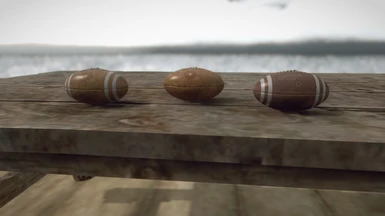File information
Created by
WhyHello128 SoloAlbumProductions MadLobsterUploaded by
WhyHello128Virus scan
About this mod
A collection of items, typically of an antique, retro or vintage theme.
Carts, Luggage, Footballs, etc.
- Permissions and credits
_______________________________________________________________________________________________________________________________________________________________
How to use:
Step 1:
Download the pack.
Step 2: Credits.
I know it's a bit of a mouthful coming up, but once you're done reading
and understanding, it gets much, much quicker to credit the relevant
authors.
Head to the credits section on this mod page, and link the object/s you downloaded with its written credit.
*You should check the original SketchFab page to know for sure where you're sourcing something.
Copy and paste the name, author and link into your mods credits section.
Also state the license which is CC-By 4.0, and link to it (the link is also in the credits section).
You can use my credits section as a template if you wish. Please review the
original model link and the CC-By 4.0 license to ensure you are okay
with its terms and conditions. They are fairly simple in this context.
Please also credit this mod, and state that this collection has it's own credits section with more details.
Step 3: Using in CK
Open up the ESP in Creation Kit alongside your mod's ESP file, with the latter being the active file.
You take the entry for the object you want to use. For example:
0SAPDuplicate(whatever-number) (or you can use TESV Edit if that isn't the name/naming scheme for the
static object entries and thereby get the proper names to search for)
And then you change its editor ID to
0LeatherSuitcase1
for example.
That way the Suitcase will automatically become attached to your ESP file and
you can use it without having to load the original 'Antique Objects Pack 7' ESP.
OR:
Just create a static object in Creation Kit and select the NIF of your choice.
Notes:
Each object has collision data.
Each object can be grabbed in Creation Kit.
10 types of static objects, with multiple variants available.
Should you have trouble with grab markers in CK: (Applies to Footbalss)
What you do is go to Cell View and then click on the cell you are editing. Load it up. Then find where you placed one of the previously listed object.
There will be a list of objects in that cell (right side of Cell View). Click on that object static, then the Free Camera Perspective Tab above
Cell View and then press 'E'. To load up the movement gizmo, which you'll have to use instead. Or you can click on either of the two yellow squares adjacent to said axis movement gizmo and then click and drag.
To access the test cells to get a look at them in game, type in the command console
coc 0antique7
coc 0antique7b
coc 0antique7c
coc 0antique7d
coc 0antique7e
You can also type...
help antique
help 0antique
...to help you find the warp codes.
Utility:
Need a model for a machinima video? Or a screenshot? Want a fun replacer for
an object? Making a quest? Take a look through this growing collection
of 3D models that have been converted for use in Skyrim. There are a
variety of models to use, and the collection itself will likely see
future updates.
Here are some other model collections:
Barrels - A Resource Pack
Beds - A Resource Pack
Cutlery - A Resource Pack
Bookshelves - A Resource Pack
Chairs - A Resource Pack
Sofas - A Resource Pack
Walls and Floors - A Resource Pack
Tables - A Resource Pack