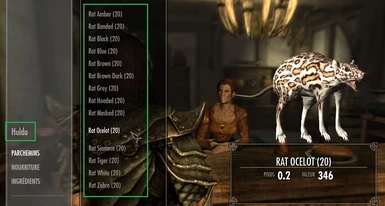About this mod
Place Companions Rats wherever you want through Skyrim ... (Companions with Dialog Box) (No DLC needed)
- Permissions and credits
- Changelogs
My mod in PCGames !

To obtain these rats, simply buy scrolls found with some Merchants in Whiterun: Hulda at the Bannered Mare, Belethor at the Belethor's General Goods to spawn (You have just to open up your inventory, navigate to "Scrolls" and there they are. You throw them and when they hit the ground they hatch into rats) a multitude of rats all around you ... and thus repopulate Skyrim with these animals !
In order to find the scrolls at Merchants, you must choose the mod for which you want to buy and place it at the bottom of the list when you launch the game.

SUMMONABLE MOUNTS
To have the SUMMONABLE Mounts, you must buy the 4 “Spell tome: Summon XXX”, at Farengar Secret-Fire in Dragonsreach /Fort Dragon (Whiterun) or with an other "Spell Vendor" (ex: Sybille Stentor in the Blue Palace/Palais bleu in Solitude)
With the book, you have the spell (Duration of the summon: 180 s)
You can easily DISMISS when you want ! with an other "Spell tome: Dismiss Rat"
In order to buy the 5 books at Farengar, you must place this mod at the bottom of the list when you launch the game
You can put in your Skyrim.ini ( user / Documents / my games / Skyrim or Skyrim Special Edition ) the following settings (you can copy / paste the following):
[Camera]
fVanityModeMaxDist=2000.0000
fVanityModeMinDist=10.0000
fMouseWheelZoomMinDelta=0.0050
fMouseWheelZoomSpeed=0.8000
fMouseWheelZoomIncrement=0.01
fMinCurrentZoom=0.001
These settings allow you to see all mounts (of my mods) correctly, whether your character takes his weapon out or not
Bugs or Problems
You can only have one Follower at a time: if you want a different one (in my other mods), you need to dismiss the first one before you recruit them.
If telling the follower to return at home (With message: “Your companion heads home”) doesn't dismiss him, or if you have lost the active Follower, you can try this:
Type “²” key to get into console, and type:
set playeranimalcount to 0
With Amazing Follower Tweaks or other mod with followers, if problem to dismiss the followers, you can uncheck this mod (AFT or other) in the Data Files when you launch the game
If problem with the Dialog Box of the followers/ companions (Wait - Follow - Trade - Favor - Dismiss) you can also enter / exit a house or make a fast travel
CREDITS
Mihail for Giant Rats - Mihail Monsters and Animals (Use after transformation of noggin's rats with rights paid)
noggin for the textures of the rats (under Interactive License)
(Noggin's Fantasy Rats Under Interactive License Standard License DAZ #DA22-0529-F520-01AC-B864 ; Noggin's Pet Shop Rats Under Interactive License Standard License DAZ # DA22-0528-0ED1-FBDD-401C)
LorSakyamuni for the « Statues » (in the hands) of the rats in The Witcher 3 Monsters and Animals Resource Pack (“You are allowed to use the assets in this file without permission as long as you credit me”,“Pack containing a lot of monsters and animals included in the game The Witcher 3: Wild Hunt. All the original assets belong to CD PROJEKT RED and are distributed with their permission. Feel free to use them, just remember to credit me.”)
Free sounds