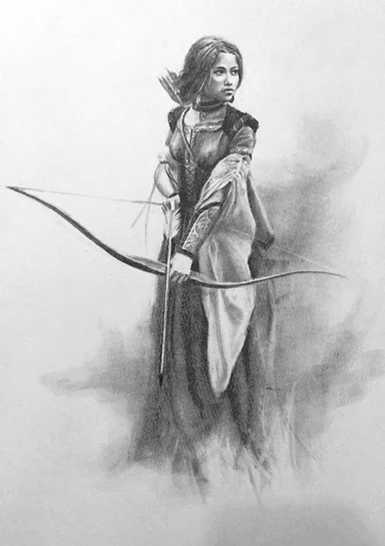File information
Created by
hunterofdeath82 and GLAMbazoongaUploaded by
hunterofdeath82Virus scan
Documentation
Readme
View as plain text
How to use this mod:
1) Download the mod from the Nexus and install with your favorite mod manager.
2) If you do it manually: put the files in the right folders:
the preset (jslot) file put into the Data/SKSE/Plugins/CharGen/Presets folder
the NIF (and the dds) put into the Data/SKSE/Plugins/CharGen folder
3) Open your Skyrim game and load the save you want to use
4) type ~showracemenu to open character creation or go to the character creation in the beginning of the game
5) Change the gender to female and the race to Breton and the weight to 30.
6) In the Face Part slider - change to the High Poly. to the right !
7) Go to the presets tab- F9 load the preset (jslot) from the presets folder in the CharGen
8) Make sure the Face Part slider is on the High Poly.
9) Then immediately go to sculpt tab - F9 load the NIF from the CharGen folder
10) make a save
11) Then you are free to open ~showracemenu again and to edit the preset to your liking.
use your imagination! Make her a cool nice player character!