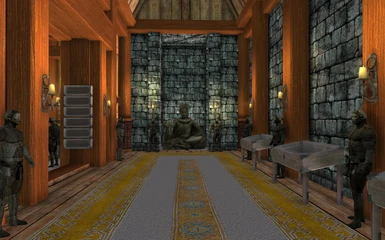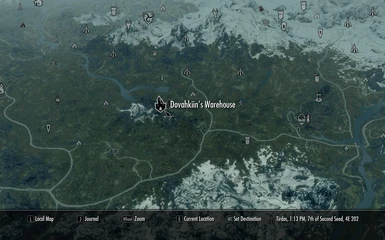Documentation
Readme
View as plain text
DOVAHKIIN'S WAREHOUSE AND BEDROOM
Version 1.10
5/4/13
Please see the Version Notes below.
IF YOU ARE SWITCHING TO THE NEXUS VERSION FROM THE STEAM WORKSHOP VERSION - PLEASE SEE THE INSTALLATION INSTRUCTIONS BELOW BEFORE YOU INSTALL!
ALSO FOR ALL VERSIONS, PLEASE BE SURE YOU SAVE YOUR GAME OUTSIDE THE LIMITS OF THE MOD BEFORE YOU UPDATE
IF YOU ARE UPDATING A NEXUS VERSION - UNINSTALL THE OLD VERSION IN THE NEXUS MOD MANAGER BEFORE YOU INSTALL THE NEW VERSION - DO NOT INSTALL OVER THE OLD VERSION OR USE INSTALL AS UPDATE. IF YOU ALREADY DID THIS SEE THE UNINSTALL INFO BELOW.
VERSION 0.95 NOTES
I have added walls and guards so the Warehouse and Bedroom are no longer locked. As noted below (please read the KNOWN ISSUES section before you message me), I am still tweaking on their behavior and routines. If they start fighting with each other, fast travel away and that should break up the fight.
VERSION 0.96 NOTES
I have added some new entrance structures (vestibules actually) to the Warehouse entrances that allow the mannequins to get set before you enter the main rooms. If you pause behind the walls for a moment, nothing in the Warehouse is forced to render on video until the mannequins have had a moment to initialize. If the mannequins are not in the correct positions when you enter, just turn around and go out and come right back. When you enter the second time, they should all be set in place properly. If they are still moving when you get into the Warehouse, pause an extra moment behind the wall in the vestibule and let them get completely set before you enter. I am using SLuckyD's Vanilla Mannequin Script Fix [http://skyrim.nexusmods.com/downloads/file.php?id=10652] (see Known Issues below) and so far, after the second entry, they are all standing perfectly in place everytime I enter unless I am starting the game directly from a save that I made inside the Warehouse. In that case, if I go out to the patio or stairwells and come back in, they are all in place again. I hope it works as well for you as it has for me.
I have also added some guards inside the stairwells, in the Door Chamber and in the Warehouse and Bedroom buildings. As promised, I have been tweaking on the guard behaviors and patterns and I am no longer seeing them fight amongst themselves or challenging me.
VERSION 0.97 NOTES
The guards in the Warehouse vestibules and in the Door Chamber of the North Stairwell have been modified to lose their aggro. Hopefully that will stop them from attacking some players.
VERSION 0.98 NOTES
Please be sure you save your game outside the limits of the mod before you update. This version contains some bug fixes and some improvements to the interior of the Warehouse. I have also moved the statures around on the patio so you will be able to land your dragon when the new DLC is out. This version also moves all the loose files from the meshes and textures into a BSA file. See the installation instructions below if you don't already know what that means. Some of the changes mean that a few of the mannequins will need to move. If they do not do so after you leave and return, they should move after a few days. Please be patient.
VERSION 1.00 NOTES
This version contains the final set up of the Warehouse and Bedroom to work with the new ARMORY. The Dovahkiin's Guard is now complete with barracks, a jail and commanders who patrol to check on their guards. There were quite a few small bug fixes and the cell optimization has been changed from roombounds to occlusion planes to make it easier to run. The girls have been updated and Toluman and Garner have been set up as trainers - enchanting and smithing, of course. They will train you but they will not speak the training dialogue. Something for me to work on.
VERSION 1.01 NOTES
The revisions in Version 1.01 are all bug fixes with no new features. I noticed that the oricalcum mine had managed to return on the patio and we found some other minor issues around the complex. Someone pointed out that Genevieve wasn�t wearing her boots (thanks Duke) among other things that I can�t remember now. I think the oricalcum mine was the main issue I needed to fix.
VERSION 1.10 NOTES
This version eliminates the separate esp landscape file. You no longer need it and it must be removed from your load order. If you have any questions about installation, read the Installation section below.
I have also added a new road in from the east. This seemed like the right time for it since I needed to redo all of the navmesh and landscape anyway. There are also some various bug fixes. I also reworked the back patio to work around the pesky ore vein that just wouldn't go away, so that part now looks different.
GENERAL NOTES
DO NOT USE THE HIDDEN TREASURE CHESTS FOR STORAGE!
They are set to respawn and you will lose anything you put in them.
The Warehouse and Bedroom are also follower friendly and your followers should follow you in and out any door.
Note that the mod also adds map markers for each of the player houses as I always found it irritating that most of the houses were so far from the city markers.
LOCATION
The Warehouse and Bedroom are located west of Whiterun at the base of the mountain that lies just west of Fort Greymoor and Redoran's Retreat. There will be map markers on your map, although you can't fast travel to them until you discover them once. If you want to find it quickly, you can enter the Warehouse from any one of the player houses that you have access to, or the hatches in the other protected towns. I suggest that you fast travel to Riverwood and look for the trapdoor on the ground to the right, just inside the gate before you get to the first house. I promise you cant miss it - it's not hidden and it isn't locked. You can also travel to Redoran's Retreat and look to the southwest. You can't miss it. Just travel west and look south.
The Bedroom is across the patio to the east of the Warehouse. It has its own separate mapmarker that you can travel to once you have discovered it. The Bedroom is connected to the Warehouse through the stairwells that also lead under the patio to the Dovahkiin's Armory.
MAIN FEATURES
The main functions of the Warehouse are storage and display. Thre are 200 chests with shield mounts on one half and weapon mounts on the other so you can label them. There are also chests scattered around the crafting areas for your use. The alchemy pouches already contain a selection of hard to find ingredients. The entire building also functions easily as an armory with 84 mannequins, 108 weapon racks, 26 coat-of-arms wall plaques, 36 dagger displays, and 4 large display cases. There are four crafting areas in the Warehouse, each with a working merchant -- two blacksmiths, an apothecary and a wizard. Each of the merchants is a new and unique NPC, not just a copy of one of the NPCs already in the game. They all have random items to sell related to their businesses and lots of gold to buy yours. The Warehouse includes all of the shrines and I have also added all of the Doomstones. Look for them on the south wall between the fireplaces.
The Bedroom is constructed on three levels with the living spaces on top - bedroom, office, living and dining rooms and an elevated deck off the living/dining room with a nice view of Whiterun in the distance. The sublevels have a small armory and a library on one level with crafting, storage and living quarters for the staff on another. Overall, the Bedroom adds 25 mannequins, 67 weapon racks installed in sections with shield mounts above each section, numerous display cases - some with weapon rack activators and some open There are two housecarls and two housekeepers. They are all set up as followers and are in the potential marriage faction if you take a fancy to one of them. The library has 34 functioning bookcases. The crafting area contains all of the crafting workbenches conveniently located inside with the forge, smelter, and chopping block just outside on the back patio with an extra tanning rack and sharpening wheel. There is also a nice selection of chests convenient to all of the crafting areas. Oh, and three treasure chests in a secret room. Good luck. There are hints to help find the secret room on the Warehouse Group page on Steam if you want them. Please feel free to come join us.
The Warehouse and Bedroom each have access to a stairwell system consisting of four stairwells that attach to both the north and south sides of each building. The doors at the bottom of each stairwell connect into the new Armory levels if you have the Dovahkiin's Armory active. There are also doors at the top of each stairwell next to the doors that go into the Warehouse and the Bedroom that connect the Warehouse stairwells across the patio to the Bedroom stairwells. The north stairwell attached to the Warehouse also has a large door chamber where you can find doors to each of the five vanilla player houses as well as doors to locations in Falkreath, Morthal, Dawnstar, the Ragged Flagon, the Archmage's Quarters, the Jorrvaskr Basement and the Dark Brotherhood Santuary outside Dawnstar.
INSTALLATION
I suggest that you use the NEXUS MOD MANAGER (NMM) to install and manage your mods. If you don't, the following instructions should help. Regardless of whether you use NMM or not, if you are upgrading from Version 0.1b or any Steam version - you should follow the instructions below or you will probably lose anything you have in the Warehouse or the Bedroom.
FROM VERSION 0.97 or earlier back to 0.5b:
If you have any version prior to 0.98, you should deactivate it with NMM and verify that the meshes and textures from the old version are gone, or uninstall all of the prior files by hand, including the meshes and textures. You should delete both warehouse.esm directories from the following locations:
skyrim\Data\Meshes\Actors\Character\FaceGenData\FaceGeom\warehouse.esm
skyrim\Data\Textures\Actors\Character\FaceGenData\FaceTint\warehouse.esm
NOTE THERE IS ONLY ONE PLUGIN FILES IN THE MOD:
warehouse.esm
warehouse_landscape.esp HAS BEEN ELIMINATED
AND MUST NOT BE SELECTED TO RUN. In fact, I recommend you remove it from your data folder entirely.
To install manually, unpack the archive to your skyrim.data folder so that warehouse.esm, warehouse.bsa and warehouse.ini end up there, and be sure the plug in file is checked in the data window of the game loader when you launch the game. As a general rule, load the esm file just under Update.esm and the DLCs (if you have them). If you have any concerns over load order, find and run Boss and Wrye Bash to help you. Warehouse.ini is a simple configuration file that contains the single line:
(iLargeIntRefCount=999999)
that can easily be copied and added to the General tab of Skyrim.ini if you don't already have it. Then you can just delete warehouse.ini and eliminate the extra ini file, if you prefer to do that. Warehouse.bsa contains all of the meshes and textures necessary for the NPCs to have normal colored faces.
If you are upgrading from Nexus version 0.5b or later, there should be no issue with the things you may have stored in the Warehouse but please backup and test if you have any doubts or concerns. If you lose anything, I have no way of getting it back for you. You shouldn't get it, but If you get the missing mod warning when you are loading your save game, you could be losing things so stop and figure out why before you move on. The odds are good that you don't have the warehouse plugin files installed right, which is easy to fix.
VERSION 0.1b or any Steam Workshop version:
If you still have the first Nexus version, or if you are upgrading from ANY version on the STEAM WORKSHOP, YOU MUST REMOVE YOUR STUFF BEFORE YOU UPGRADE OR IT WILL BE GONE AFTER THE UPGRADE.
Since the main warehouse file is now a master (.ESM) instead of plugin (.ESP), it will not automatically overwrite the old warehouse.esp file. After you have copied the new warehouse.esm, warehouse.bsa and warehouse.ini to your data folder, be sure that the new file (Warehouse.esm) is checked and the old warehouse.esp is unchecked in your game launcher data window. Don't delete it until you are sure you have all of the stuff you want from the old warehouse. Remember if you switch back to warehouse.esp, you have to go back to a save made when warehouse.esp was active and start over again with the new version. You cannot just switch back and forth between them out of sequence and move on. The save games just don't work that way.
If you are upgrading from any esp version (Steam or 0.1b), you will get a warning on load that the save game you are loading relies on content that is no longer available. Let it continue and the new Warehouse and Bedroom will replace the old ones - but it will be as if you never used the mod before.
I suggest that you eventually remove the old warehouse.esp from your data folder. Save it somewhere else if you want, but if it gets activated by accident, you could lose your stuff or the game will crash.
UNINSTALLATION
Remove anything you want to keep from the Warehouse and delete warehouse.esm, warehouse_landscape.esp (if you still have it), warehouse.bsa and warehouse.ini from your skyrim\data folder. If you have any version prior to 0.98, you will also need to delete the warehouse.esm folder from Meshes\actors\character\FaceGenData\FaceGeom and also from Textures\Actors\Character\FaceGenData\FaceTint. If you updated the mod using NMM to 0.98 or later from a version older than 0.98 without removing the old version you will need to take this last step in order to use the new files in the BSA. Otherwise, you may notice some of the NPCs will have grey faces.
You don't have to delete the files if you want to keep the mod to use later, but if you want to keep it and do not take your stuff out before deactivating and then save the game anyway (it can be automatic remember) your missing stuff will stay missing until you reactivate the mod files and revert to a save where the mod was active.
KNOWN ISSUES
The one real bug I am aware of is the door bug that has existed from when I first added the exterior. If you travel from another worldspace (such as Whiterun for example) through one of the player homes into the door chamber and into the Warehouse, the patio doors will not work correctly. They will say they are taking you to the worldspace you came from (Whiterun) for example, and they will not work correctly if you use them. So, if you go up to an exterior door and it says anything but Skyrim, do not use it. Either find one that is not affected (the front door of the Bedroom is safe) or go out through the door chamber and fast travel back to the patio, or save and reload the game. After that, the doors will be fine until you duplicate the issue.
The Coat of Arms weapon plaques still have issues for some users. Some of them work fine with all weapons and some of them do not. Remember that the Coat of Arms plaques were designed for use with the standard shape greatswords and that other weapons may or may not work. Different people are having different issues with various weapons. The largest remaining issues seem to be with the Daedric weapons and shield as the activation area for those particular items is too large to work well with the plaques. If you are having troubles with weapons on the Coat of Arms plaques, I suggest sticking with shields alone as the shield mounts seem to be fine.
The mannequins in the Warehouse and Bedroom are all vanilla and have the same issues as all vanilla mannequins even though the new vestibules will help. If they still bother you, I am suggesting SLuckyD's Vanilla Mannequin Script Fix [http://skyrim.nexusmods.com/downloads/file.php?id=10652] as it seems to nearly cure the issues now along with the entry vestibules. It doesn't completely solve all issues but it seems to be helping quite a bit, and it adds some cool features to the mannequins. Check it out. If you are using the latest version of Sexy Mannequins, SLuckyD's script is no longer included with the mod, so you will need to add it yourself. They work together just fine.
There have also been reports that some of the bedlam jobs that are given out by Delvin as part of the Thieves Guild quest may include the DovakiinsWarehouseArea as a location to hit as part of the job. It is currently impossible to fulfil the quest so you may want to refuse it when offered. I have tried to give you something to steal on the patio but it didn't work with the quest so I tried to reset the location data in a way that would not generate the quest. So far, I have not been able to get that quest again so I hope it worked.
If you are having trouble with the guards attacking you, don't bother to fight with them as they are marked essential and cannot be killed. One person who had the issue said it went away after choosing a side in the Civil War. I found that if I travel away and come right back they are fine. Same for having mammoths and the giant inside the compound. Travel away and return and they are usually outside.
If you updated to 0.98 or later and find that some of the NPCs in the mod have grey faces, you need to remove the old face files from the meshes and textures folders. Please see the Uninstall instructions above for directions to find the folders you need to remove so the BSA file can do its job.