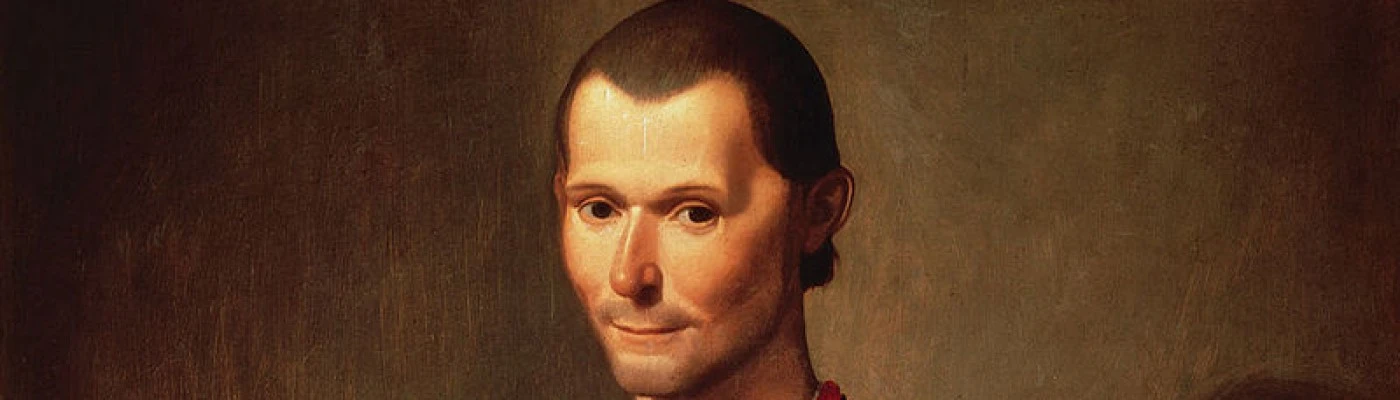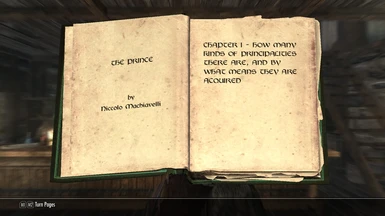Documentation
Readme
View as plain text
1. Unpack files into
[...\Skyrim\Data]
if asked to merge folders, YES to all.
2. Launch TESV: Skyrim, in launcher open DATA FILES and check Prince.esp, then start the game
3. While playing open console (press "~")
4. enter "help prince", you will see the ID of all 3 parts of the Prince (ID looks like 02000D67..)
5. enter "player.additem {ID number of the book} 1" then exit the console (by pressing "~" again)
Enjoy reading the Prince! Share it with your comrades.
report bugs: [email protected].