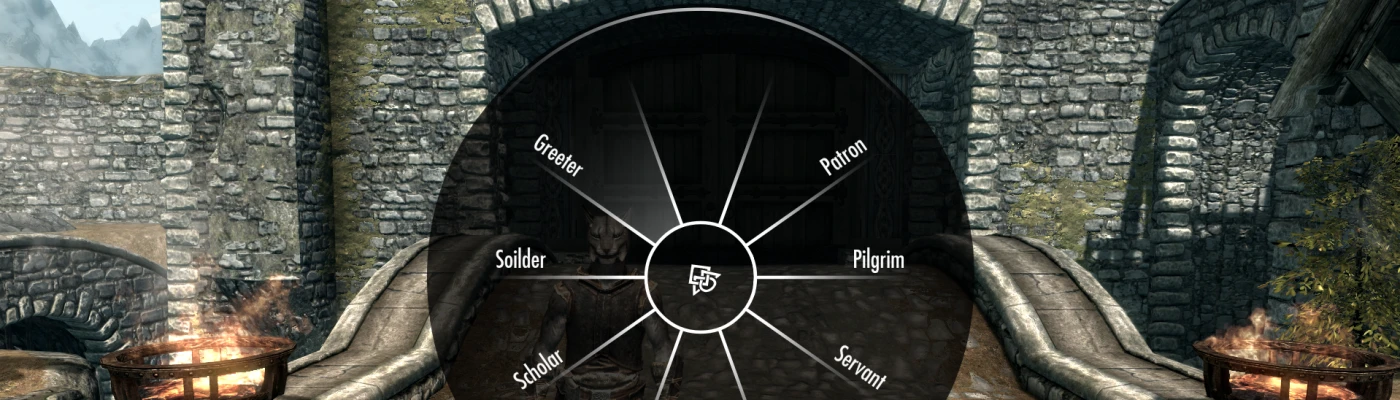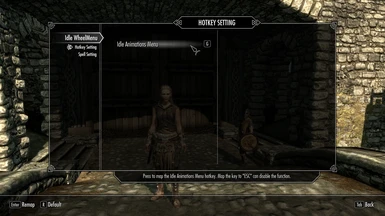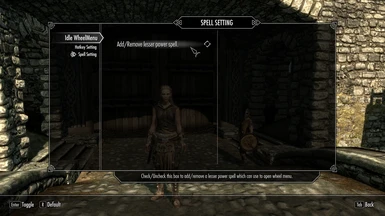About this mod
Allow you select and play idle animations through a wheel menu, kind likes the "emote menu" from fallout 76, fortnite or other games.
Totally contains 75 different idle animations, all animations can be easily selected and played through the wheel menu!
- Requirements
- Permissions and credits
-
Translations
- Russian
- Changelogs
SE Version is here: https://www.nexusmods.com/skyrimspecialedition/mods/31516
Version with custom animations feature: https://www.nexusmods.com/skyrim/mods/102400?tab=description
Attention! Run this mod feature require UIExtensions and SKSE
Update Logs:
Version V2.0 Update:
1.Disable wheelmenu show up when you are crafting, in order to prevent issues occurred when you renaming your enchant items.
2.Add a new idle animation "Kneel Search" in Servant \ Pick&Search.
3.Playing instruments now has sound.
There will be playing one random song from several songs each time. You will have to use "stop idle" option to stop the music playing.
4.improve the script structure to reduce the delaying of wheel menu.
Version V2.1.1 Update:
1.Add three new animations from dawnguard dlc:
(1) "Open Arms" in Type Greeting.
(2) "Discuss" in Type Scholar.
(3) "Scared Gesture" in Type Servant.
Need dawngurad dlc to make this animations work.
2.Add a Spell Setting option in MCM, allow you get a lesser power spell which can use to open wheelmenu.
Version V2.1.2 Update:
1.Fix the issue that the lute music can't be customized.
Recommond:
Using this mod together with Enhanced WheelMenu Control should improve the experience of wheelmenu control if you are mouse&keyboard users!
What this mod does?
This mod added a feature that allow you call out an idle animations wheel menu by pressing a custom hotkey.
This wheel menu is kind like the "emotion menu" from other video games (Fallout 76, fortnite, etc.), it consists with 7 different animation type, each animation type will contain serval different animations.
Therefore, with this wheel menu, you can easily select a animation you want bewteen 75 different idle animations in total and make your character do the selected animation.
Already contains all the idle animations from Dovahkiin Relaxes Too and Simple Actions.
How to install?
Firstly, make sure you already install UIExtensions and SKSE
Secondly, download my mod files and install with mod manager.
Last step, enter the game and open MCM menu, map the hotkey.
Special Animations
Due to too many animations are included in the mod, I can't descript them to you one by one here. Therefore, I only mention some animations with special features, the others are wait for you to find out in the game.
(1) Sitting Animations
Idle Animations played by this mod are all standing animations (only occurred when player is standing), except these four below:
(a) Eat Bread
(b) Drink with Mug
(c) Read Book
(d) Take Notes
Animations above can be played when player standing or sitting on chair (not bar chair).
(2) Lean on
Animation "Lean on" allow you to lean on the place where npcs can lean on (place has "lean on" idle marker), likes the pole, railing, Bar counter, etc.
Using my mod with More Tavern Idles would give you more places to lean on in inns.
(3) Sit on Ground
When you are standing on a normal ground, your character would sit cross legs. when you are standing near a ledge where npcs can sit, your character would sit there with legs hanging on this ledge.
(4) Playing instruments
Play the instruments(Flute, Lute, Drum) would playing a random song from several song.
You have to use "stop idle" option to stop the music from playing.( use jumping to cancel the animations would cause the music continue playing.)
Thanks for the instructions of hadun9999, now I finally figured out and successsed in insert my custom music playing by instruments into the game!!!
Instructions on how to replace the instruments music with your custom music:
1. Download and install open free audio software Audacity.
2. Open Audacity, Import the track, click on the name of the track with the downward arrow at the side of the name, and choose "split stereo to mono". Then export the track as .wav.
3. Open the folder you want and replace one of these .wav files with your custom music track (by rename your music track to the same name of the file be replaced , then replace it).
How to Uninstall?
Just delete all the files.
Compatibility Issue:
It should compatible with any other mods. Report to me if you found out there is a conflict with any mod.
Enhanced WheelMenu Control (It should be great if use together)
Credit:
expired6978 for his UIExtensions
Special Thanks:
hadun9999 for provided me instructions of add custom music.