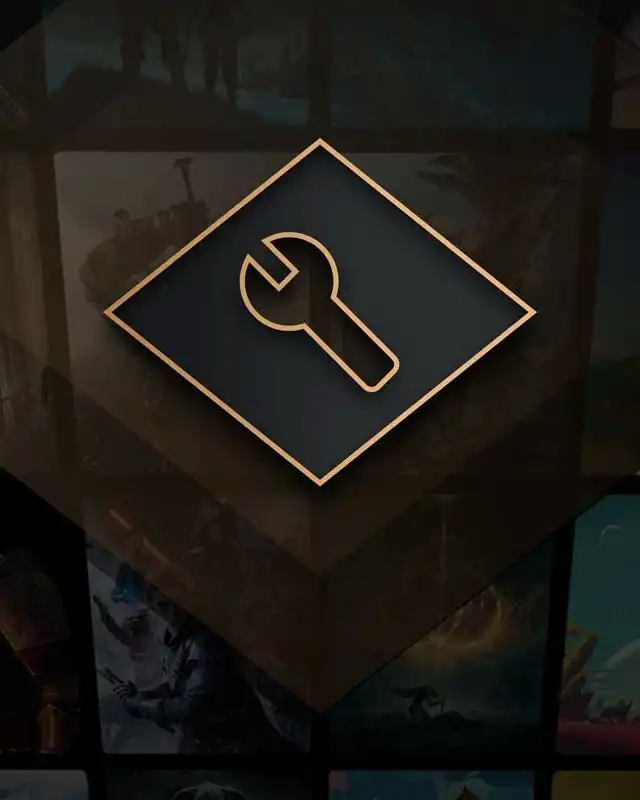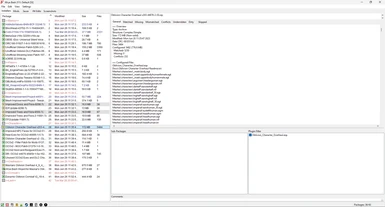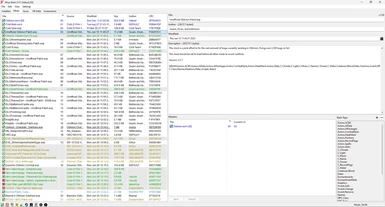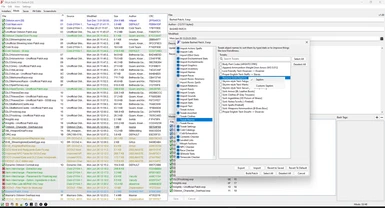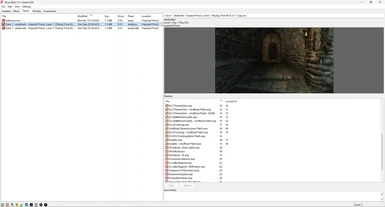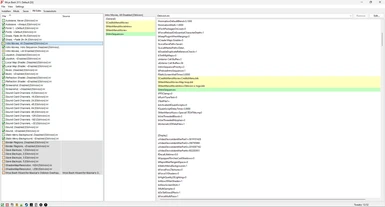About this mod
Wrye Bash is a multipurpose mod management and mod installation utility.
- Permissions and credits
- Donations
(If you got here from a mod page for an "obsolete" Wrye Bash, this is the same program, we've only consolidated the mod pages)
What is Wrye Bash?
Wrye Bash is a powerful mod management utility for games based on Bethesda's Creation Engine. Its features include:
- A mod installation and conflict manager
- A plugin load order manager
- Increased mod compatibility
- Lifting of the 255 plugin limit through automatic merging of compatible mods
- .ini and settings files tweak management
- Screenshot management
- And many, many more
Supported Games
All Bethesda games from Morrowind onward. Please see the Introduction section of the General Readme for a full list.
Warning
Since 308, Wrye Bash no longer supports 32-bit systems.
Since 310, Wrye Bash no longer supports Windows 7 (or older).
If you need a version that works on such systems, please see our GitHub releases.
Feedback? Comments? Questions?
Please give feedback and feel free to join the discussion via the Wrye Bash Discord or at the current official AFKMods thread: Wrye Bash - All Games. If you are having trouble, you'll find many friendly people there who can help.
Documentation
For more information, see:
- General Readme, Advanced Readme, Technical Readme, Version History (always up to date, also included in the download in the Mopy/Docs folder)
- alt3rn1ty's Wrye Bash Pictorial Guide (for Oblivion, and fairly old at this point)
Requirements and Installation
Short Version
Launch each game you have once, then run the installer and accept all defaults. Done!
Long Version
See the General Readme's installation section for more information. If you still want more, check out the Advanced Readme's installation section.
Version History
For changes from all previous versions, see the Version History.