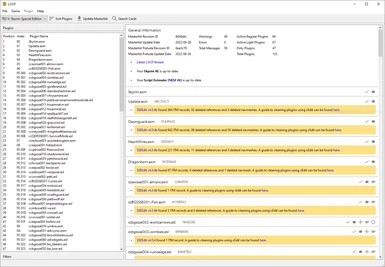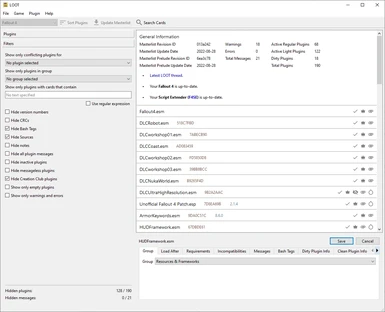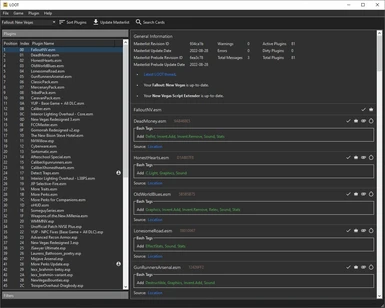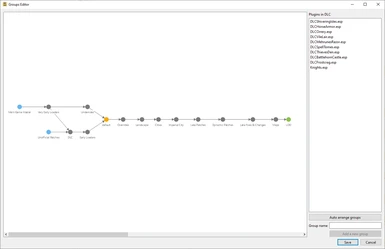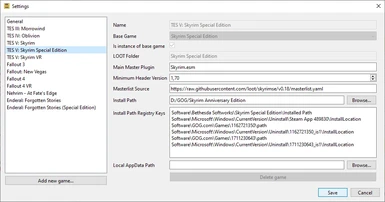File information
Created by
LOOT teamUploaded by
wrinklyninjaVirus scan
Documentation
Readme
View as plain text
Load Order Optimisation Tool
\\ Introduction
LOOT is a plugin load order optimiser for Starfield, TES III: Morrowind, TES IV: Oblivion, TES V: Skyrim, TES V: Skyrim Special Edition, TES V: Skyrim VR, Fallout 3, Fallout: New Vegas, Fallout 4 and Fallout 4 VR. It is designed to assist mod users in avoiding detrimental conflicts, by automatically calculating a load order that satisfies all plugin dependencies and maximises each plugin's impact on the user's game.
LOOT also provides some load order error checking, including checks for requirements, incompatibilities and cyclic dependencies. In addition, it provides a large number of plugin-specific usage notes, bug warnings and Bash Tag suggestions for Wrye Bash.
While LOOT is able to calculate correct load order positions for the vast majority of plugins using only their content, it cannot do so for all plugins. As such, LOOT provides a mechanism for supplying additional plugin metadata so that it may sort them correctly. An online masterlist is provided to supply metadata for many plugins that need it, while users can make their own metadata additions, which are saved in their userlist.
LOOT is intended to make using mods easier, and mod users should still possess a working knowledge of mod load ordering.
\\ Downloads
LOOT's official version as well as all accompanying files can be downloaded from it's official website - [ http://loot.github.io/ ] - or from it's Nexus page, though the Nexus will exclusively provide the Installer executable, which is per se everything you need. In case you prefer preconfigured .7z archives over Installer executables, please head over to LOOT's official website.
Unofficial developer builds of LOOT can be accessed as GitHub Actions artifacts from our LOOT repository - [ https://github.com/loot/loot ].
\\ Installation & Uninstallation
== Windows ==
LOOT requires a 64-bit version of Windows 10 (1809) or later.
LOOT can be installed either using its automated installer or manually from a release archive. If you are using the installer, just run it and follow the wizard steps. If installing manually, extract the downloaded archive to a location of your choice.
LOOT requires the MSVC 2019 x64 redistributable - [ https://aka.ms/vs/16/release/vc_redist.x64.exe ] - to be installed.
The installer automatically downloads and installs the redistributable if you don’t already have them installed, but if you use the release archive then you will need to do so manually.
If LOOT was installed using the installer, then use the uninstaller linked to in the Start Menu to uninstall LOOT. If LOOT was installed manually:
- Delete the files you extracted from the location you chose.
- Delete the "LOOT" folder in your local application data folder, which can be accessed by entering %LOCALAPPDATA% into Windows' File Explorer.
== Linux ==
LOOT requires a 64-bit version of Linux.
LOOT can be installed as a Flatpak application [ https://flatpak.org/ ] or from a release archive. The Flatpak approach is recommended over using a release archive as the latter does not include any third-party dependencies, which must be installed separately.
Detailed Instructions can be found here: [ https://loot.readthedocs.io/en/latest/app/installation.html#linux ]
\\ Useful Links
- Official Website
https://loot.github.io/
- LOOT's Nexus Page:
https://www.nexusmods.com/site/mods/439/
- LOOT's GitHub Repository
https://github.com/loot
- Documentation - Read The Docs
https://loot.readthedocs.io/en/stable/
- FAQs
https://loot.github.io/docs/help/LOOT-FAQs.html
- How To Report Issues Helpfully
https://loot.github.io/docs/help/How-To-Report-Issues-Helpfully.html
Copyright (C) 2012
WrinklyNinja