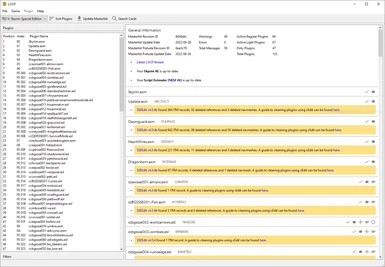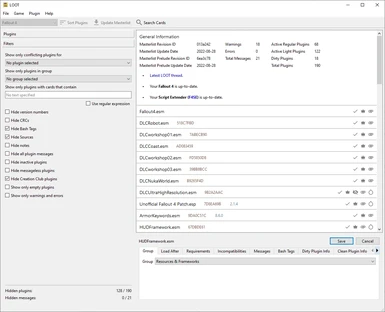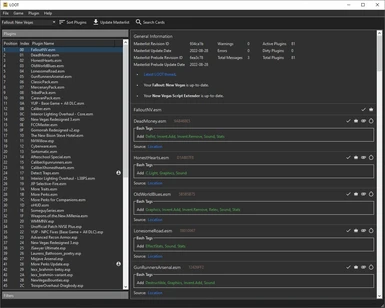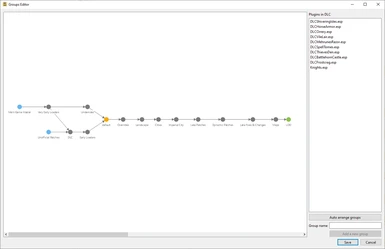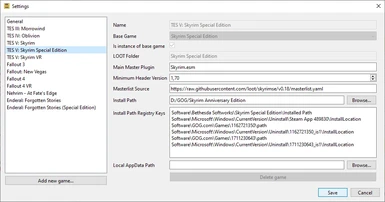File information
Created by
LOOT teamUploaded by
wrinklyninjaVirus scan
About this mod
Setting the right load order for your mods is a crucial step to enjoying a stable modded game. The Load Order Optimisation Tool (LOOT) can help with that, by providing automated load order sorting that's simple to use and fully customisable.
- Permissions and credits
- Mirrors
- Changelogs
- Donations

Load Order Optimisation Tool
Introduction
LOOT is a plugin load order optimiser for Starfield, TES III: Morrowind, TES IV: Oblivion, Nehrim: At Fate’s Edge, TES V: Skyrim, Enderal: Forgotten Stories, TES V: Skyrim Special Edition, TES V: Skyrim VR, Enderal: Forgotten Stories (Special Edition), Fallout 3, Fallout: New Vegas, Fallout 4 and Fallout 4 VR. It is designed to assist mod users in avoiding detrimental conflicts, by automatically calculating a load order that satisfies all plugin dependencies and maximises each plugin's impact on the user's game.
LOOT also provides some load order error checking, including checks for requirements, incompatibilities and cyclic dependencies. In addition, it provides a large number of plugin-specific usage notes, bug warnings and Bash Tag suggestions for Wrye Bash.
While LOOT is able to calculate correct load order positions for the vast majority of plugins using only their content, it cannot do so for all plugins. As such, LOOT provides a mechanism for supplying additional plugin metadata so that it may sort them correctly. An online masterlist is provided to supply metadata for many plugins that need it, while users can make their own metadata additions, which are saved in their userlist.
LOOT is intended to make using mods easier, and mod users should still possess a working knowledge of mod load ordering.
See Introduction To Load Orders for a general overview and LOOT’s Sorting Algorithm for an in-depth article on how LOOT operates.
Documentation
To learn more about LOOT, please read it's documentation over at Read The Docs:
- Application Documentation
- API Documentation
Downloads
LOOT's official version as well as all accompanying files can be downloaded from it's official website or from this Nexus page, though the Nexus will exclusively provide the Installer executable, which is per se everything you need. In case you prefer preconfigured .7z archives over Installer executables, please head over to LOOT's official website.
Unofficial developer builds of LOOT can be accessed as GitHub Actions artifacts from our LOOT repository.
Installation & Uninstallation
Windows
LOOT requires a 64-bit version of Windows 10 (1809) or later.
LOOT can be installed either using its automated installer or manually from a release archive. If you are using the installer, just run it and follow the wizard steps. If installing manually, extract the downloaded archive to a location of your choice.
LOOT requires the MSVC 2019 x64 redistributable to be installed.
The installer automatically downloads and installs the redistributable if you don’t already have them installed, but if you use the release archive then you will need to do so manually.
If LOOT was installed using the installer, then use the uninstaller linked to in the Start Menu to uninstall LOOT. If LOOT was installed manually:
- Delete the files you extracted from the location you chose.
- Delete the LOOT folder in your local application data folder, which can be accessed by entering %LOCALAPPDATA% into Windows' File Explorer.
Linux
LOOT requires a 64-bit version of Linux.
LOOT can be installed as a Flatpak application or from a release archive. The Flatpak approach is recommended over using a release archive as the latter does not include any third-party dependencies, which must be installed separately.
For detailed instructions please read this section of our documentation.
Contributing & Support
LOOT is very much a community project, and contributions from its users are very welcome, whether they be metadata, translations, code or anything else. The best way to contribute is to make changes yourself at GitHub! It's the fastest way to get changes you want applied, and you'll get your name automatically immortalised in our credits.
If you encounter an issue with LOOT, check the Frequently Asked Questions page in case a solution is available there. Otherwise, general discussion and support takes place in LOOT’s official forum thread, which is linked to on LOOT's homepage.
If you want to submit metadata, the easiest way to do so is to add the metadata to your own LOOT install, then use the Copy Metadata feature to easily get it in a form that you can then edit into a masterlist on GitHub or post in the official forum threads.
Information on dirty plugins is very welcome in the form of Quick Auto Clean reports (QAC) from xEdit. In addition to the QAC report we also require a link to a plugins source, so we can always verify and reevaluate the plugin at a later date. Please also check if the masterlist already includes information on the plugin in question.
For safety and usability, links to mods must follow these guidelines:
- The link should refer to an official/canonical/supported source, as opposed to unverified uploads.
- Whenever possible, the url should use https instead of http.
- The plugin in question mustn’t be behind a paywall of any sort.
- The LOOT Team reserves the right to reject URLs to websites that contain illegal content.
Credits
LOOT is developed on GitHub, and a full list of GitHub contributors may be found here.
LOOT’s masterlists have gotten many additions, improvements, refinements and translations over the years, and so credit is due to the very large number of people and sources (particularly BOSS’s masterlists) who have contributed to them.
In addition, the following are credited with application-related support:
- Original icon: jonwd7
- Translations:
- Bulgarian: Georgi Georgiev
- Chinese (Simplified): bluesky404, silentdark
- Czech: ThePotatoChronicler
- Danish: Freso, ZyPA
- Finnish: 3ventic
- French: Kaos, cpasmoi, Sita, Zamix, Simple Shawn
- German: lpradel, DaCoolX, Infernio, pStyl3
- Italian: Griam, nicola89b, albie
- Japanese: kuroko137, tktk11, Menchi
- Korean: SteamB23, sean-kang
- Polish: Łukasz Niemczyk, Yoosk, alemisiu
- Portuguese: ironmagician
- Portuguese (Brazil): Kassane, zDasF1xer, Kyo-- (Carlos Gabriel), Hollow_666
- Russian: Tokc.D.K., Kerber, IllusiveMan196, xsSplater
- Spanish: Sharlikran, Artaios, Mr. Robo, Allen1351 (Ale)
- Swedish: Mikael Hiort af Ornäs, simoneddeland, ddbb07
- Ukrainian: IllusiveMan196
- Beta testing: Too many to list, thank you all!
LOOT uses the Boost, spdlog, toml++ and ValveFileVDF libraries and the OGDF and Qt frameworks.
Copyright Notice
LOOT and its API are distributed under the GNU General Public License v3.0. The documentation is distributed under the GNU Free Documentation License v1.3. The full texts of both licenses are included in Copyright License Texts.
While the GPL license allows anyone to make derivative works of LOOT, the LOOT Team encourages those thinking of doing so to first discuss their reasoning for such an endeavour with the Team. It may be that what the derivative work would do differently is already planned for a future version of LOOT or would be happily integrated into LOOT, thus avoiding any extra effort by others.
LOOT has been specifically designed to prevent it being locked into the LOOT Team’s official masterlist repositories. Nevertheless, the LOOT Team appeals to the community to avoid the distribution of unofficial masterlists, as this would only hamper the effort to create one set of stores for load order information. Any issues with a masterlist are best brought to the attention of the LOOT Team so that they may be remedied.