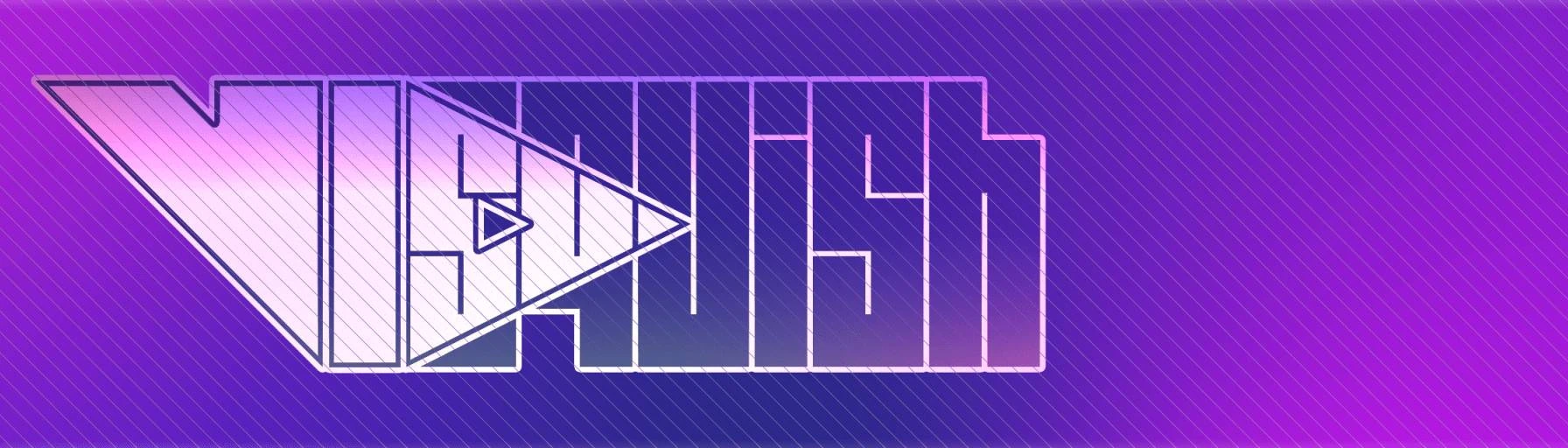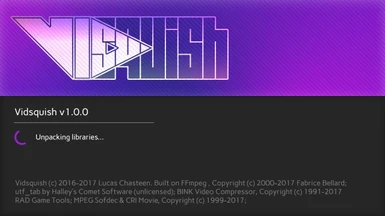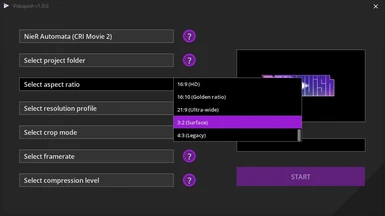About this mod
Compress. Customize. Cutscenes.
Vidsquish is a skinnable GUI frontend for a collection of libraries and video conversion profiles designed to make customizing your favorite game cutscenes a breeze!
Save disk space, interpolate to 60 FPS, adapt to 21:9, and much, much more!
- Permissions and credits
- Mirrors
- Donations
With Vidsquish, your cutscenes can be:
- Compressed to save disk space
- Converted from 30 FPS to 60 and beyond using advanced motion interpolation techniques
- Adapted to suit virtually any screen aspect ratio
- And more!
Demonstration (Watch in 60 FPS!):
Features:
- Easy-to-use GUI with all the necessary tools packed right in
- Pause/resume support for long conversions
- Multi-processing support to speed up conversions on systems with high CPU core counts
- Support for multiple levels of compression, offering everyone the ideal compromise of filesize and image quality
- Resolution options to further tune size versus quality
- Letterbox and crop options for aspect ratios such as 21:9, 16:10, 3:2, 4:3 and beyond!
- Advanced motion interpolation to truly convert cutscenes to 60 FPS or higher!
- External profile system with support for custom and third-party profiles
- Built-in libraries manager interface for new profiles that require special libraries
- Completely skinnable interface with support for custom and third-party skins
Setup:
Important: always make a backup of your original video files if you have the free space for it. Vidsquish will do its best not to corrupt your data if it is interrupted, but after conversion there's no going back to your videos' original state. Alternatively, if you don't have the free space for a backup, you can always run a Verify Integrity of Game Files operation to restore the original videos from the internet.
Vidsquish does not require installation. Simply extract the application to the directory of your choice and run Vidsquish.exe.
To add additional profiles, simply download a profile of your choice and add it to your ..\Vidsquish\profile folder.
How to Use:
With the program downloaded and running, you'll be presented with the main user interface:

Usage is straightforward. First, select the profile for the game you wish to modify, then select the Browse new... button to locate the game's video data. This can either be the game's data directory itself, or a backup you've copied elsewhere (recommended). Select any file with the appropriate format to continue. The entire folder will be used--selecting a file simply guarantees a match with the selected profile.
Next, choose your desired settings for each option. If you're unsure about what any of them do, click the ? icon beside the selection box to learn more.
With all your settings selected, you may begin the conversion process. A project file will be stored in the target directory, saving your settings for later in case the process is interrupted. You may stop the conversion at any time and come back to it later, or even manage multiple conversions at once. If Vidsquish is closed, you may resume a previous project by selecting Browse previous... from the source directory menu. (Warning: choosing a directory with Browse new... will erase any previous projects stored in the selected directory!)
Note that some profiles may take a while to generate a preview image or show any change to the progress meter. This is normal. When in doubt, check the target directory for signs of activity. Modifying cutscenes is a long and complex process, so please be patient!
Conversion time varies greatly by each PC and selected settings. Expect some conversions to take days to fully complete. However, not all profiles and settings are created equal, and some may complete in a matter of minutes.
Creating Profiles:
As of version 1.0.0, Vidsquish profiles are completely external to the application itself. Feel free to use the included profiles as a template for making your own! For more details, check out the Profile Development Guide.
Creating Skins:
Vidsquish features a completely skinnable interface, with both a modern and "classic" skin included by default. Skins can be selected using the drop-down menu at the top-right of the window. Want to make your own? Check out the Skin Development Guide!
Disclaimer:
Vidsquish profiles modify files on your PC. While having support for external profiles is great, so is the danger of poorly-written or malicious profiles designed by other users! If in doubt, it is strongly recommended to only use profiles included with Vidsquish. I AM NOT RESPONSIBLE FOR ANY DAMAGE THAT MAY COME TO YOUR PC AS A RESULT OF THIRD-PARTY PROFILES!