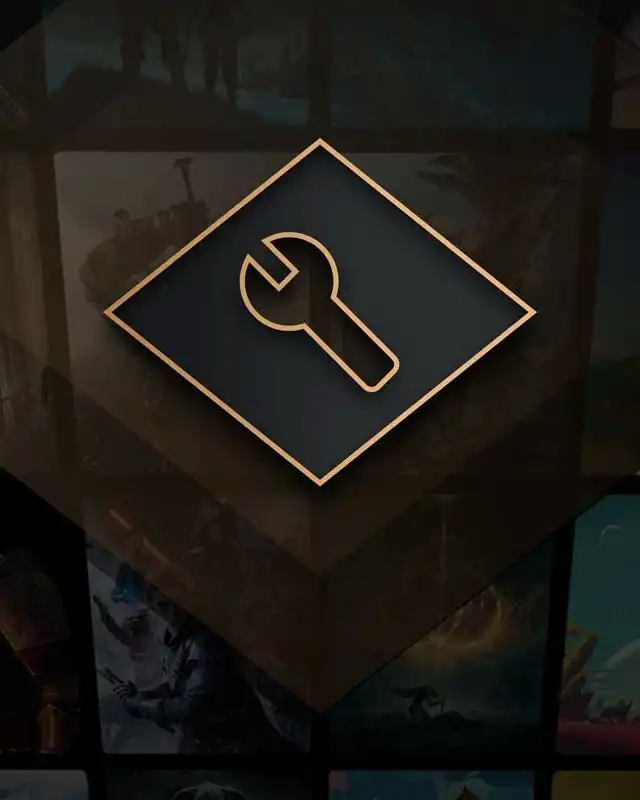About this mod
Adds support for Subnautica to Vortex, enabling you to easily automate installation of mods for Subnautica without having to worry about where the files are supposed to go, etc.
- Requirements
- Permissions and credits
- Mirrors
- Changelogs
- Donations
Description
This extension adds support for Subnautica to Vortex Mod Manager, enabling you to easily automate installation of mods for Subnautica without having to worry about where the files are supposed to go, etc.
At this time, the following mod types are supported:
- BepInEx Pack for Subnautica
- BepInEx plugins
- BepInEx patchers
- QModManager
- QMods
- CustomCraft2 plugin packs
- CustomHullPlates addon packs
- CustomPosters addon packs
- Miscellaneous BepInEx mods e.g. hybrid BepInEx plugin/patcher combos, BepInEx config files, or any files designed to be installed to at least one of the BepInEx/config, BepInEx/plugins or BepInEx/patchers folders, e.g. TerrainPatcher patches, EpicStructureLoader structures, etc.
- Any .zip, .rar or .7z archive designed to have its contents installed directly into the BepInEx/plugins folder (or the QMods folder on legacy)
If you are developing a different kind of mod and would like it to be supported by this extension, please raise an issue or pull request on the GitHub repository with a link to your mod page so that I can take a look at how you are packaging it. Please make sure to include instructions for how you would expect it to be installed, so that I can have Vortex automate the process. PRs welcome!
How to install
This extension requires Vortex ^1.9.0. To install, click the Vortex button at the top of the page to open this extension within Vortex, and then click Install. Alternatively, within Vortex, go to the Extensions tab, click "Find More" at the bottom of the tab, search for "Subnautica Support" and then click Install.
You can also manually install it by downloading the main file and dragging it into the "drop zone" labelled "Drop File(s)" in the Extensions tab at the bottom right.
Afterwards, restart Vortex and you can begin installing supported Subnautica mods with Vortex.
Users can simply follow the instructions above to install, and you're done!

How to make my mod compatible with this extension?
First things first, make sure to set your latest main file as your main Vortex file, and make sure that the "Remove the 'Download with Manager' button" option is unticked. Be sure to double check this whenever you release an update!
Supported mod types should follow the packaging examples listed below.
Mod types which are not explictly supported or detected by this extension are by default simply unpacked into the BepInEx/plugins folder (or the QMods folder when the user is on the Steam legacy branch), so you can take advantage of this for any new mod types that require you to install files within BepInEx/plugins (or subfoiders thereof) by structuring your archive as if you expect its contents to be placed into the BepInEx/plugins folder when installed manually. Also see the Miscellaneous BepInEx mods section below for mods that require miscellaneous files to be placed in at least one of the BepInEx/config, BepInEx/plugins or BepInEx/patchers folders (or subfolders thereof).
If your mod is not of a supported type listed below or cannot be installed by simply unpacking its contents into the BepInEx/plugins folder (or the QMods folder on legacy), you will need to raise an issue or pull request on the GitHub repository with a link to your mod page so that I can take a look at how you are packaging it. Please make sure to include instructions for how you would expect it to be installed.
Packaging examples
BepInEx plugins
Any of the following structures are valid:
📂 BepInEx
📂 plugins
📂 My BepInEx Plugin
📄 MyBepInExPlugin.dll
📂 BepInEx
📂 plugins
📄 MyBepInExPlugin.dll
📂 plugins
📂 My BepInEx Plugin
📄 MyBepInExPlugin.dll
📂 plugins
📄 MyBepInExPlugin.dll
📂 My BepInEx Plugin
📄 MyBepInExPlugin.dll
📄 MyBepInExPlugin.dll
BepInEx patchers
Any of the following structures are valid:
📂 BepInEx
📂 patchers
📂 My BepInEx Patcher
📄 MyBepInExPatcher.dll
📂 BepInEx
📂 patchers
📄 MyBepInExPatcher.dll
📂 patchers
📂 My BepInEx Patcher
📄 MyBepInExPatcher.dll
📂 patchers
📄 MyBepInExPatcher.dll
BepInEx plugin/patcher combos
Any of the following structures are valid:
📂 BepInEx
📂 patchers
📂 My Mod Name
📄 MyBepInExPatcher.dll
📂 plugins
📂 My Mod Name
📄 MyBepInExPlugin.dll
📂 BepInEx
📂 patchers
📂 MyBepInExPatcher.dll
📂 plugins
📄 MyBepInExPlugin.dll
📂 patchers
📂 My Mod Name
📄 MyBepInExPatcher.dll
📂 plugins
📂 My Mod Name
📄 MyBepInExPlugin.dll
📂 patchers
📄 MyBepInExPatcher.dll
📂 plugins
📄 MyBepInExPlugin.dll
BepInEx config files
Any of the following structures are valid:
📂 BepInEx
📂 config
📄 MyConfigFile.cfg
📂 config
📄 MyConfigFile.cfg
Miscellaneous BepInEx mods
Any .zip, .rar or .7z archive intending to install any file types to at least one of the BepInEx/config, BepInEx/plugins or BepInEx/patchers folders (or subfolders thereof) are valid:
Note: Neither Epic Structure Loader nor Terrain Patcher are explicitly supported by this extension, they are just used as examples to demonstrate that even though explicit support for these mod types has not been added to this Vortex extension, they can nevertheless be installed correctly when packaged appropriately, and the same goes for other mod types for which explicit support has not been added.
📂 BepInEx
📂 config
📄 A config file for some reason.cfg
📄 Some other config file type for some reason.json
📂 plugins
📂 EpicStructureLauncher
📂 Structures
📄 My Really Cool Structure.structure
📂 TerrainPatcher
📂 patches
📄 My Really Cool Terrain Patch.optoctreepatch
📂 patchers
📄 Whatever file you want.txt
📄 Literally any file extension is allowed in any of these folders.exe
📂 config
📄 A config file for some reason.cfg
📄 Some other config file type for some reason.json
📂 plugins
📂 EpicStructureLauncher
📂 Structures
📄 My Really Cool Structure.structure
📂 TerrainPatcher
📂 patches
📄 My Really Cool Terrain Patch.optoctreepatch
📂 patchers
📄 Whatever file you want.txt
📄 Literally any file extension is allowed in any of these folders.exe
📂 EpicStructureLauncher
📂 Structures
📄 My Really Cool Structure.structure
📂 TerrainPatcher
📂 patches
📄 My Really Cool Terrain Patch.optoctreepatch
📂 EpicStructureLauncher
📂 Structures
📄 My Really Cool Structure.structure
📂 TerrainPatcher
📂 patches
📄 My Really Cool Terrain Patch.optoctreepatch
Note: The above examples are non-exhausitive, as long as you are trying to install at least one file of any file extension or type to at least one of the BepInEx/config, BepInEx/plugins or BepInEx/patchers folders (or subfolders thereof), you should be in the clear - the extension will try to figure it out based on the folder structure. If there's nothing obvious to suggest which BepInEx subfolder to unpack the archive into, it will target the BepInEx/plugins folder by default (or QMods on the legacy branch).
QMods
Any of the following structures are valid:
📂 QMods
📂 My QMod
📄 mod.json
📄 MyQMod.dll
📂 My QMod
📄 mod.json
📄 MyQMod.dll
Note: We strongly recommend using one of the above structures. While the example below will work, it results in a confusing and tedious manual installation process. Users installing via Vortex with this extension will not be affected however.
📄 mod.json
📄 MyQMod.dll
Mods which can be installed as either a QMod or a BepInEx plugin
Mods which meet all of the following criteria are eligible to be installed as either a QMod or a BepInEx plugin:
- has a mod.json manifest for QModManager
- has an assembly containing a BaseUnityPlugin class with a BepInPlugin attribute applied to it
- has the following structure:
📂 My Mod
📄 mod.json
📄 MyMod.dll
CustomCraft2 plugin packs
Any of the following structures are valid. Note that although these examples only include a single asset and/or working file each, the extension will happily install packs containing multiple of each.
📂 CustomCraft2SML
📂 Assets
📄 MyCC2Asset.png
📂 WorkingFiles
📄 MyCC2Mod.txt
📂 CustomCraft2SML
📂 WorkingFiles
📄 MyCC2Mod.txt
CustomHullPlates addon packs
Any of the following structures are valid. Note that although these examples only include a single hull plate, the extension will happily install packs containing multiple hull plates.
📂 CustomHullPlates
📂 HullPlates
📂 MyHullPlate
📄 icon.png
📄 info.json
📄 texture.png
📂 HullPlates
📂 MyHullPlate
📄 icon.png
📄 info.json
📄 texture.png
📂 MyHullPlate
📄 icon.png
📄 info.json
📄 texture.png
CustomPosters addon packs
Any of the following structures are valid. Note that although these examples only include a single poster, the extension will happily install packs containing multiple posters.
📂 CustomPosters
📂 Posters
📂 MyPoster
📄 icon.png
📄 info.json
📄 texture.png
📂 Posters
📂 MyPoster
📄 icon.png
📄 info.json
📄 texture.png
📂 MyPoster
📄 icon.png
📄 info.json
📄 texture.png
Mixed CustomHullPlates/CustomPosters addon packs
Any of the following structures are valid. Note that although these examples only include a single hull plate and poster each, the extension will happily install packs containing multiple of each.
📂 CustomHullPlates
📂 HullPlates
📂 MyHullPlate
📄 icon.png
📄 info.json
📄 texture.png
📂 CustomPosters
📂 Posters
📂 MyPoster
📄 icon.png
📄 info.json
📄 texture.png
Note: We strongly recommend using the above structure. While the examples below will work, they result in a confusing and tedious manual installation process. Users installing via Vortex with this extension will not be affected however.
📂 HullPlates
📂 MyHullPlate
📄 icon.png
📄 info.json
📄 texture.png
📂 Posters
📂 MyPoster
📄 icon.png
📄 info.json
📄 texture.png
📂 MyHullPlate
📄 icon.png
📄 info.json
📄 texture.png
📂 MyPoster
📄 icon.png
📄 info.json
📄 texture.png
My mod is being installed strangely!
If you have followed the packaging examples above and your mod is still being incorrectly installed by this extension, please raise an issue on the GitHub repository with a link to your mod page or with a sample archive attached so that I can get it fixed.