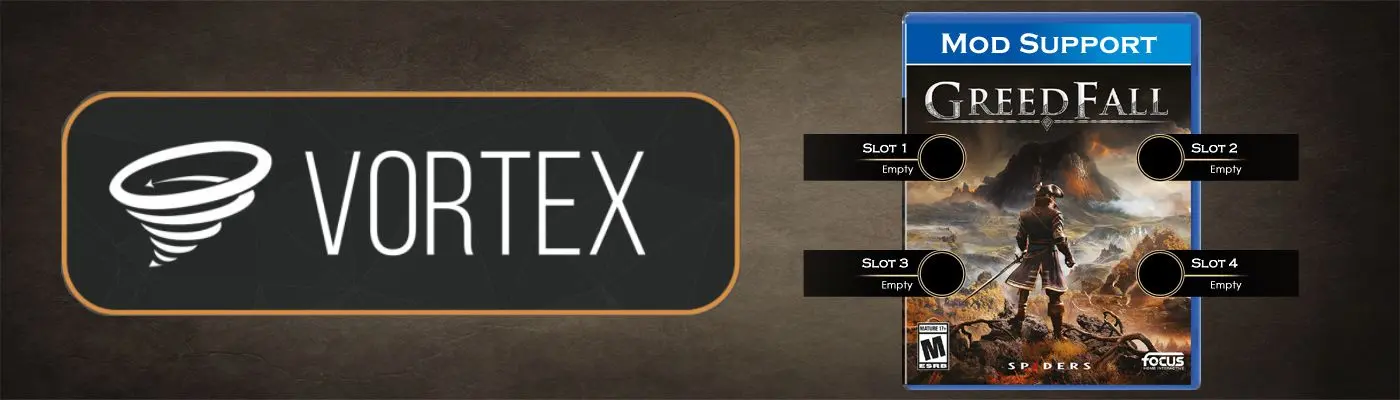About this mod
New GreedFall Vortex Extension places mods in unique directories.When combined with "Mod Slot Support" (mod) this allows Vortex users to run most mods together without conflict.
- Requirements
- Permissions and credits
- Changelogs
The default Vortex Extension for GreedFall does not place mods in unique directories. It extracts the archives to GreedFall's mod directory as-is. This causes many if not most mods to conflict with each other. Sometimes Vortex lets you know but most of the time it isn't aware.
This extension causes Vortex to install each GreedFall mod into a directory named after the mod's archive. This allows installation of multiple GreedFall mods that edit the same game resources and gives them a unique and typically identifiable parent directory.
The KEY to this Vortex extension is the modding tool "Mod Slot Support". The tool will scan and fix most conflicting mods so long as they are organized into unique directories. This extension also recognizes if Mod Slot Support is installed and adds a run-tool button to the Vortex Dashboard when detected. This makes it easy to run the maintenance app after installing new mods.
Installation
A. Clean Up
1) If you previously downloaded GreedFall mods with Vortex, go to the Mods
tab within Vortex, select each GreedFall mod and select "Uninstall".
This removes mod artifacts from the datalocal directory under GreedFall,
but don't worry, the mods are still on your machine.
The only mod you should REMOVE is "Mod Slot Support" (if you previously
installed it with Vortex)
2) Visit the GreedFall mods directory and remove any vortex related files
such as "vortex.deployment.json". If you exclusively used Vortex to
install mods, you can remove all files and directories under datalocal.
If you manually installed mods that were not known to vortex, there
may be some legitimate mods still remaining. You can decide whether
you want to start from scratch (all managed with vortex) or leave
your non-vortex mods. My advice: If you see files/directories under
datalocal and you don't know what mod they belong to, then delete them.
B) Download Mod Slot Support
Even if you already downloaded it manually in the past, remove it and
install the latest just to be certain you have the latest.
https://www.nexusmods.com/greedfall/mods/120
C) Install Extension
1) With Vortex Running, Go to the "Extensions" Tab. You should see a
drag-n-drop area to "Drop Files" in the bottom right corner. Drag
the file "game-greedfall.zip" from the 7-zip window to your desktop
then drag the file from your Desktop into the Drop Files area.
Alternatively, you can hit Browse and locate the extracted
"game-greedfall.zip" file.
2) (After Restart) Ensure the new vortex extension is installed.
Under "Extensions", if you scroll down to Game: GreedFall, you should see
author name "Dheuster"
The new extension also recognizes "Mod Slot Support", so you should see
a new button in the GreedFall Dashboard to run it. (Don't push the
button yet).
D) Re-Enable Mods
Go to the Mods Tab and Re-Enable all the mods you uninstalled. When the
mods are extracted, they will now go to unique directories.
E) Run Mod Slot Support
On the Vortex Dashboard, within the GreedFall window, you will find a button to
run Mod Slot Support right next to the button to launch the game. Run Mod Slot
Support. Type "y" if prompted to resolve conflicts or merge localization tables.
The tool provides conflict feedback to let you know if there were mods that
could not be resolved and which (if any) mods are likely not functioning
properly. Usage
Use vortex as normal. The main thing is that you remember to run the "Mod Slot Support" tool from the vortex dashboard after installing new GreedFall mods.
Un-Install
Within Vortex:
1) In the Mods tab, Select "Uninstall" for all GreedFall Mods
2) In the Mods tab, click Open -> Open Game Mods Folder. Run datalocal\!ModSlotSupport\uninstall.cmd
3) In the Extensions Tab, Disable the GreedFall extension (Author Dheuster) and then select Remove
4) (After Restart) [code]In the Mods tab re-enable all your GreedFall mods.