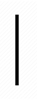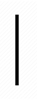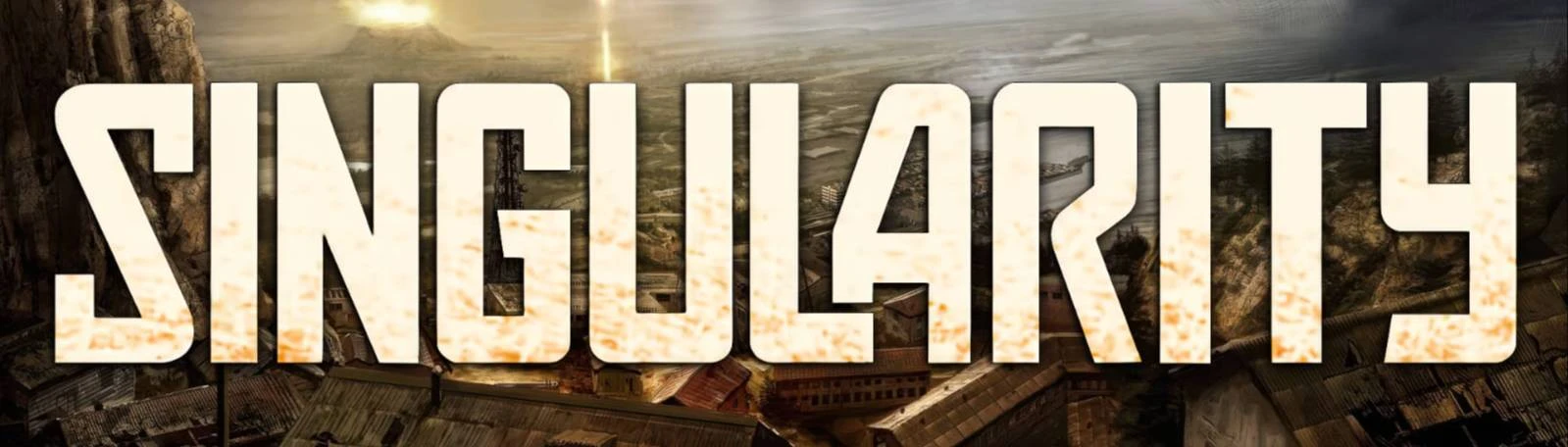Modified lines:
MotionBlur=0
MaxAnisotropy=16
MaxMultisamples=16
DepthOfField=0
AmbientOcclusion=1
bEnableBranchingPCFShadows=1
MinShadowResolution=64 // Must be set maximum to 64 and NO higher, otherwise might cause shadows glitches //
MaxShadowResolution=2048 // Set: 512/1024/2048 // - Higher will break shadows
These two settings determine the minimum and maximum possible values for shadow resolution in the game. The higher the minimum value, the darker and richer shadows should appear; conversely the lower the maximum value, many shadows may appear less distinct and grey. Raising or lowering shadow resolutions may result in an impact on performance, but more importantly, it can also result in visual glitches - for example any values above 512 for MinShadowResolution result in obvious glitches, while very low values for MaxShadowResolution similarly result in glitches. In practice the difference between the default and higher values for these settings is minimal to none.
ResX=3840
ResY=2160
Change these lines to change the resolution or change it in-game.
NOTE: Go to HKEY_CURRENT_USER\Software\Activision\Singularity to change values to your own liking.
DISCLAIMER: Not every setting might have a noticeable effect or make the game look drastically different. Performance might also be impacted.
If you'd like to support my work you can say "Thanks" in Posts or