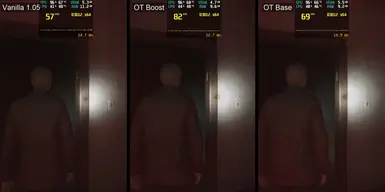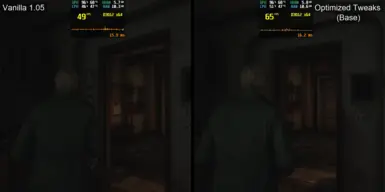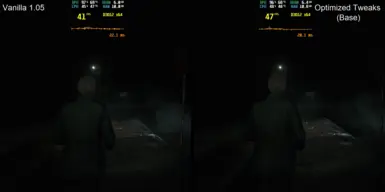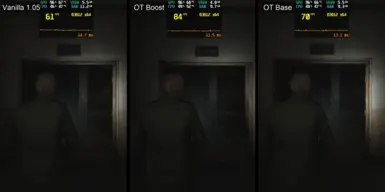About this mod
A proper solution to resolve stuttering and performance issues. It optimizes CPU and GPU efficiency, reduces latency, and improves streaming and memory management - all without sacrificing the game's graphics/visual quality.
- Permissions and credits
- Changelogs
Also, the mod is "future proof" - compatible with patches in the future. And, of course, it's incompatible with other optimization/performance/tweaks mods.
_________________________________________________________
If you'd like to support my work, buy me a Coffee

Subscribe to my YouTube Channel

Follow me on Twitter

Or just say thanks in the Posts section :)
_________________________________________________________
INSTALLATION
1) Download one of the Main files
2) Extract .pak file to your C:\Program Files (x86)\Steam\steamapps\common\SILENT HILL 2\SHProto\Content\Paks\~mods
(create ~mods folder if you don't have it)
3) Make sure the game (SHProto-Win64-Shipping.exe, not SHProto.exe) runs in DirectX 12 mode by adding -dx12 parameter in created Shortcut Target (or Steam Launch Options)
[if you're on a modern hardware, the game will most likely run in DX12 mode by default]
Highly recommended:
a) When using Vsync: set Vsync to Off in game -> enable Vsync in NVIDIA Control Panel (or AMD Control Panel) instead
b) When not using Vsync: set FPS to Unlimited in game -> limit fps in RivaTuner instead
[you can also use both, Vsync NvidiaCP + RivaTuner fps limit]
To Uninstall, delete the .pak file from ~mods folder.
COMPATIBILITY
You should not use other .pak or .ini files for performance tweaks/improvements, etc. Just to avoid any overrides and side effects.
You're fine with using other types of mods. (Playable Maria, Less Shiny Hair, No Sweet FX Lights, etc)
If you're unsure about compatibility with other mods, ask me in the Posts section.
_________________________________________________________
A big shout-out to testers and contributors: L0OT, Champ199, Dovahgolzz, gt0ad, DCJMax, MojoRising420, AzureBear0, qmqz, Lazorr, sammilucia, darkavatar7, 7heperformance, reptiloid12345, Visitor629374, DorrajD, tonerep, necramonium, R0bouteGuilliman, Wikt0r1us, Zewer1993
_________________________________________________________