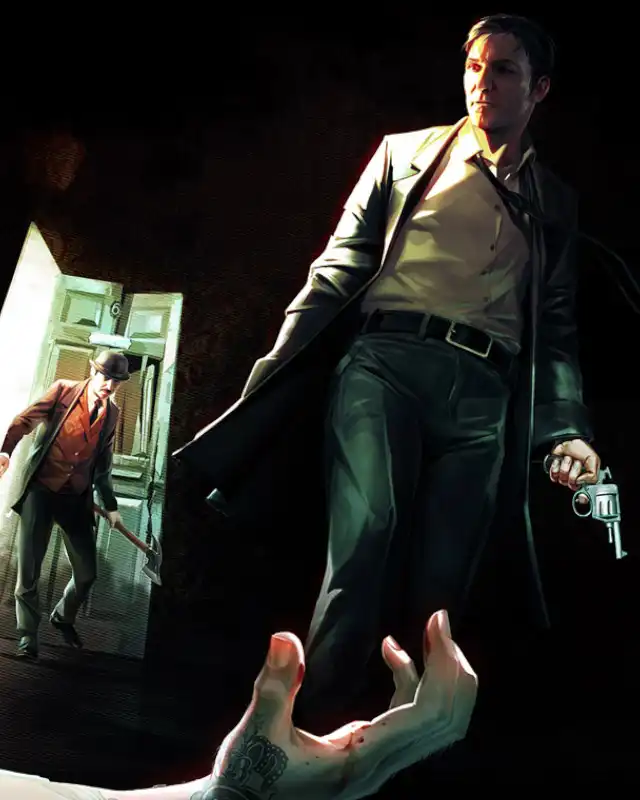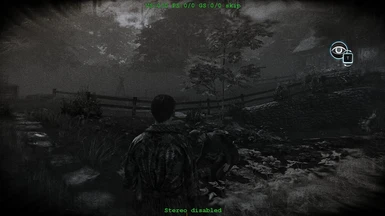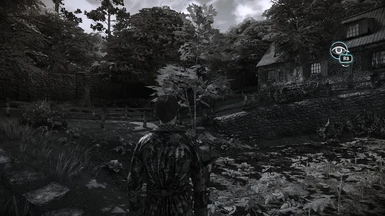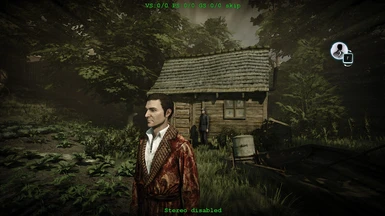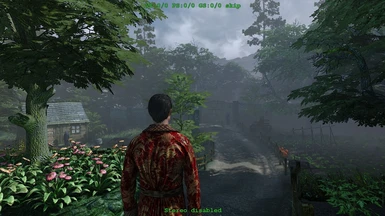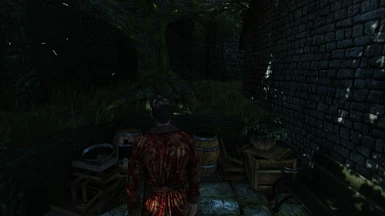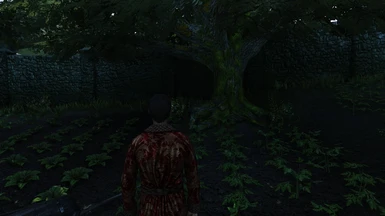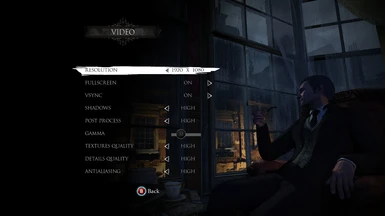About this mod
Numerous shadertweaks see description
3dmigoto: lumasharpen, slight bumpmap textures and tonemap
- Permissions and credits
Sherlock Holmes crime and punishment the critically acclaimed
title that firmly established frogwares after a number of
sherlock holmes games with different degrees of success.
Basically this mod shifts the color palette, reduces
the quite pronounced darkness gamma wise and adds a
little sharpening in the mix and reduces a number of
effects see screenshots for an impression.
If you do not like specific tweaks please see 'further tweaking'
for disabling specific shader tweaks.
3dmigoto shader tweaks:
- reduce fog exterior
- remove fog interior
- reduce toby vision (dog)
- reduce detective reconstruct mode and detective highlight mode
Note(s):
The package has a customized shader 'upscale.hlsl' which
does some fullscreen tweaks as sharpening and color modification.
- install
Copy the contents of the zip file to the install folder of
sherlock holmes crime and punishment, the folder which contains
Sherlock.exe
<drive>:\sherlock holmes crime and punishment\Binaries\Win32
- optional install
The following instructions are only needed
if you do not like using unverified dll's you can:
download 3dmigoto from:
https://github.com/bo3b/3Dmigoto/releases
download version 1.3.16 and place the following dlls in the install dir of
sherlock holmes crime and punishment:
d3d11.dll (32bits)
d3dcompiler_46.dll
then copy `d3dx.ini, ShaderCache and ShaderFixes from the zip file to the same dir aka folder.
note: if you choose to use the d3dx.ini contained in the github package
make sure to set (line 248):
hunting=0
the default setting is:
hunting=1
which sets 3dmigoto to a debug mode.
- verify
After running the game the folder ShaderFixes should
gradually (scene and level dependent) contain the .bin versions:
1a6bb8115893b4a6-ps_replace.bin
9db3ace89e2cee81-ps_replace.bin
a9f895da8b081296-vs_replace.bin
b5e200b7942d2b58-ps_replace.bin
c7ec1faa0ae6bde5-ps_replace.bin
of
1a6bb8115893b4a6-ps_replace.txt
9db3ace89e2cee81-ps_replace.txt
a9f895da8b081296-vs_replace.txt
b5e200b7942d2b58-ps_replace.txt
c7ec1faa0ae6bde5-ps_replace.txt
This means that the file(s) .txt have been compiled by 3dmigoto (d3d11.dll)
- tested
Tested with file version 1.0.8767.0 of sherlock holmes crime and punishment
on win 10 / nvidia 1050gtx ti
See screenshot for settings game.
- performance
3dmigoto gpu usage 1080p@ ~60fps
without - clock 1760 Mhz gpu usage ~75%
with - clock 1760 Mhz gpu usage ~75%
no measurable difference on (1050gtx ti on win 7 / win 10)
max gpu: 1772Mhz gpu usage 100%
*) Game set to fast sync through nvidia inpsector
- further tweaking
If you like you can compare the modified shader, ShaderCache contains
the original shader, to alter values.
To disable specific tweaks open the shader from
the folder 'shaderfixes' with a text editor example:
8d01e16dc982b984-ps_replace.txt
Has a remark on the top line:
// reduce fx detective vision highlight mode
So if you do not want that to happen
remove the shader from the folder 'shaderfixes'
b5e200b7942d2b58-ps_replace.TXT
and if compiled remove:
b5e200b7942d2b58-ps_replace.TXT
then restart the game.
All shaders <shadernumber>ps_replace.txt have
a similar descriptive remark. (see shader list)
- tips
Create a shortcut (.lnk) with your file explorer and modify
the properties to:
"<drive>:\<exepath>\Sherlock.exe" -norc -nowrite -nodatabase -useallavailablecores -noforcefeedback -nosplash
https://www.pcgamingwiki.com/wiki/Sherlock_Holmes:_Crimes_%26_Punishments
- shader list
---------- 1A6BB8115893B4A6-PS_REPLACE.TXT
// reduce fog exterior
---------- 9DB3ACE89E2CEE81-PS_REPLACE.TXT
// reduce fx detective vision recontruct mode
// ---- Created with 3Dmigoto v1.3.16 on Sat Aug 27 11:25:00 2022
// 3Dmigoto declarations
// curved screen
r1.z = 4.0f; // keep around 5 or lower
r1.w = (r1.x * 0.04f) * r1.y; // reduce for a gradual curve def 0.2
// add some green
---------- A9F895DA8B081296-VS_REPLACE.TXT
// reduce fog exterior
---------- B5E200B7942D2B58-PS_REPLACE.TXT
// reduce fx detective vision highlight mode
// ---- Created with 3Dmigoto v1.3.16 on Sat Aug 27 11:31:26 2022
// 3Dmigoto declarations
// curved screen
r1.z = 4.0f; // keep around 5 or lower
r1.w = (r1.x * 0.04f) * r1.y; // reduce for a gradual curve def 0.2
---------- C7EC1FAA0AE6BDE5-PS_REPLACE.TXT
// reduce fx toby vision
// ---- Created with 3Dmigoto v1.3.16 on Thu Sep 01 11:59:24 2022
// 3Dmigoto declarations
---------- SHADERLIST.TXT