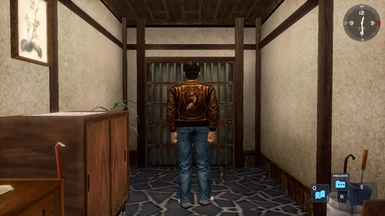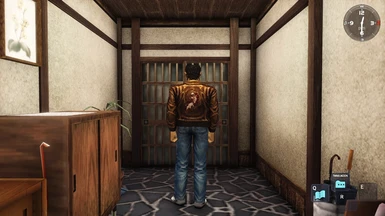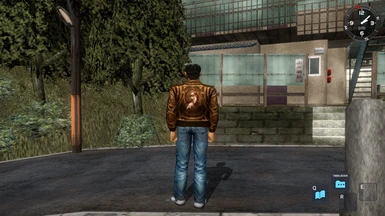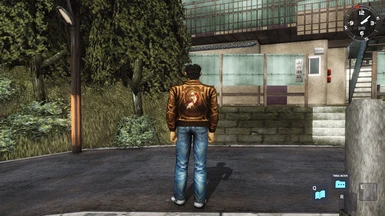About this mod
Carefully made Reshade preset, check the screenshots(they don't do justice at all)
(ICBINE stands for I Can't Believe It's Not ENB, a series of presets I did for Skyrim)
- Permissions and credits
- Donations

---SCREENSHOTS DON'T DO JUSTICE, IN GAME LOOKS WAY BETTER---
A Reshade preset I made for me that I wanted to share.
More vibrant and at the same time less cartoonish.
Carefully set sharpen filter, not too gritty, not too blurry.
SMAA antialiasing, WAY better than game's FXAA.
Realistic ambient occlusion (at least for an injected shader in a 18 years old game!)
Distant blur to mask a little the super low resolution landscapes.*
Subtle DPX effect with calibrated color saturation and contrast.
No performance impact.
INSTALLATION:
1.Download ReShade:

2.Click the file you downloaded.
3.A windows will open and you must go where the game executable is.
4.It will ask you to download some shaders( you just have to click ok)
5.All the effects are ticked, untick and just left ticked:
-Curves
-DOF
-LiftGammaGain
-LightDOF
-LumaSharpen
-MXAO
-SMAA
-Vibrance
6.Press OK and close whatever window pops up.
7.Download the preset.
8.Move it into the same folder where the executable you searched before is. (NOT the .rar file, only the text file inside the .rar file!)
9.Go to video options and disable FXAA.
10.Press shift+F2, skip the tutorial tips.
11.Select the "ICBINE Hazuki Edition.ini" file.
10.Enjoy!
---SCREENSHOTS WERE WITH IN GAME BLOOM ENABLED, YOU CAN DISABLE IT---
*The distant blur comes with a side effect, it blurs the startup menu/some cinematics and some tabs in the game menu:

Let's say you like the distant blur, but you also want to use those menus, well, press shift+F2.
The ReShade window will pop in the game with some helping tips you can skip, after that you can set a toggle key, that key will turn off/on all the effects whenever you want, close the window with shift+F2.
Let's say there's some effects you don't like, or that you would like to tweak more to your liking.
Press shift+F2 and the ReShade window will pop up.
Go to "usage mode" and select configuration, then go to the "home" tab and do whatever you want with the effects.
After you're done, go back to "settings" and select the "performance mode" again, close and save the custom setting with shift+F12.

CHECK MY PROFILE FOR THE VARIOUS ICBINE VERSIONS FOR SKYRIM!!!