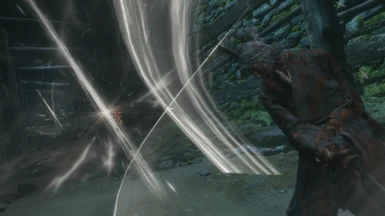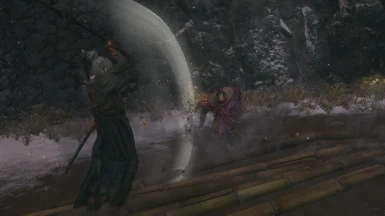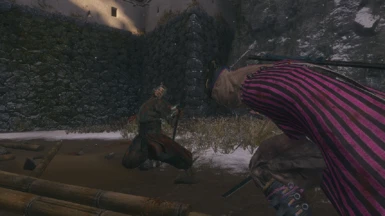File information
Created by
matalayudasleazyUploaded by
matalayudasleazyVirus scan
Mod articles
-
Setting up the NECESSITIES for ANIMATION REARRANGEMENT and RETARGETING and then some
This thing sucks out the life out of me, I swear to God, and don't you get me started on DSAS
For the sake of being able to search for the steps if you're skimming or forgetting something, I'll put them here.
I. Tools
Mmm... maybe I should make a donation account, how about Pat- No... Ko-Fi, yeah Ko-Fi'll do
Let's make do with the preparation with the tools needed and the installation process. Preparation is Half the Battle....Sun Tzu did not said that... I think...?
I. Tools
1 Dark Souls Animation Studio (DSAS) , naturally you'll need this big baby to export and import and most definitely edit the anibnd.dcx you want.
Although, you'll specifically need the 4.8.6 or lesser version which is available in Meowm... -
Yabber Advanced Tutorial : How to both swap and keep an original animation
So in case you haven't known on how to use Yabber yet, go to my Basic Tutorial first.
Also you'll need to unpack the game files with UXM if you plan on following this tutorial.
Lastly, if you see the gifs getting choppy... that's just me, sorry notsorry
Now, we may know on what to do with c000anibnd.dcx ... but what about the other ones? You know, like :
c0000_a000_hi.anibnd.dcx (1st half of a00.tae, maybe)
c0000_a000_lo.anibnd.dcx (2nd half of a00.tae, probably)
c0000_a000_md.anibnd.dcx (Some unused stuff of a00.tae? IDK)
c0000_a00x.anibnd.dcx (Baseline for a00.tae)
c0000_a2xx.anibnd.dcx (Baseline for a2xx, from a200 up 'til a250.tae)
c0000_a05x.anibnd.dcx (Baseline for a50.tae)
c0000_a07x.anibnd.dcx (Baseline for a...