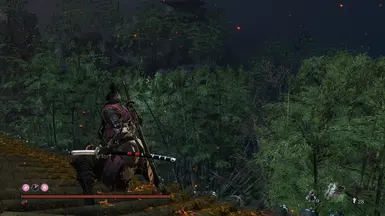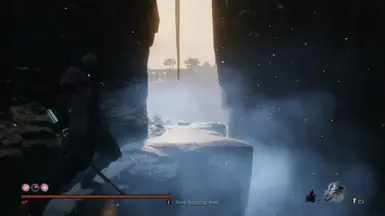About this mod
Action camera mod with 2 variants - Full-height (similar to Horizon Zero Dawn) and Over-the-shoulder (similar to God of War, Dead Space).
- Permissions and credits
Works with 1.06 version, videos at the bottom.
Same mod for Dark Souls 3 - DS3 Action Camera
Automatic start:
1. Download the mod
2. Google for Cheat Engine, download and install it.
3. Start the game
4. Start the file ending in .CETRAINER
5. Once you load in the actual game, you can toggle the FH version with F2 key or OTS version with F3 key.
6. You can disable both with F4 whenever you want.
7. Turn off your Depth of Field in game settings.
How to setup so you automatically start Sekiro, Action Cam and even FPS Unlocker:
1. Create new txt file on your desktop and open with Notepad.
2. Enter the following text:
@echo off
start /D "D:\MySekiroMods" /MIN SekiroFpsUnlockAndMore_v1.2.5.2.exe
start /D "D:\MySekiroMods" /MIN SekiroActionCamera.CETRAINER
start /D "D:\Sekiro - Shadows Die Twice" /MAX sekiro.exe
3. Change your folder paths and file names to your own
4. Save and change the file extension to .bat
5. Done, you can start all 3 processes with 1 file now
Manual start with Cheat Engine:
0. If you want to make this method automatic, you can always rename the .CT to .CETRAINER
1. Google for Cheat Engine, download and install it
2. Download my mod.
3. Open my CE Table (.CT) and press "No" on the prompt.
4. Start the game.
5. Link Cheat Engine to sekiro.exe process
6. Toggle the main mod "Action Camera Mod" then choose between FH (F2 key) and OTS (F3 key). You can disable both with F4 key.
7. If you want to save your custom parameters - feel free to contact me to help you. Discord: Avocado#1791
Intricacies:
1. In close proximity to walls next to you, the camera has to go through them so you can see yourself. Can be seen in one of the below videos.
I don't think it is possible to have the default behavior here, but at least you can enjoy better close quarter fights.
2. While the mod is enabled, Nightjar (the zooming item) funnily makes you invisible. If you must use the item (whoever you are) you can disable the mod
temporarily with F4.
3. You might want to change your camera sensitivity settings in-game.
4. You have to manually follow enemies even when you are locked on. Couldn't change it to default.
5. Having Depth of Field enabled in-game blurs your character in certain situations.
Why, when there is already Immersion Camera mod ?:
At first I tried the Immersion Camera, mod which should do the same thing, but when turning - the camera wasn't centered on the hero.
I tried searching through param settings and trying to fix this, but it was not possible.
Then for an hour I searched for any camera mods for all From Software games and I found the closest things, which were in Challenge Mods for DS3 and First Person mod for Sekiro (both made by Zullie The Witch).
I learned basic Cheat Engine stuff, then me and Zullie The Witch reworked First Person mod to this mod.
Credits:
MASSIVE thanks to Zullie The Witch who helped me with basically everything!!!
Videos: