How to merge the gameparam.parambnd.dcx in this mod with other gameparam.parambnd.dcx. I will refer to this .dcx as param from here on out.
Tools Needed:
DS Map Studio or Yapped Beta 1.1.2
- (DS Map Studio is better)
- (Sorry for the Dropbox link for Yapped, I can't find the 1.1.2 version which is the one that has support for Sekiro. The link is just the one I had on my computer.)
- (If you have Yapped Rune Bear, like the one for Elden Ring, I believe it may still work. However I advise making a back up of your param because I have not tried this merge with Yapped Rune Bear.)
After you've done your merges, it's good to test the VFX. These are the things you need to test:
- Living Force: Flame Vent
- Living Force: Lazulite Flame Vent
- Divine Confetti
- Regular Bestowal Ninjutsu
- Poison Bestowal (lizards)
- White Bestowal (lizards in the tunnel by the "Near Pot Noble" Idol in Fountainhead Palace)
- Lighting Reversal (not as necessary to test, the lightning is already long in vanilla)
If not all of them work, first verify you made the necessary changes. You can check if an VFX coats the blade if you see "10300" in the enchantStartDmyId. Mods tend to add more rows than just the rows I've mentioned in the guide, so it's a good idea to add "10101" numbers for anything in the row 6000 range that has "10300".
DS Map Studio Guide:
- Open the DS Map Studio .exe
- Click File -> New Project. Put anything you want in "Project Name"
- For "Project Directory" open the directory of your "mods" folder.
- For "Game Executable" select the sekiro.exe thats in the \Sekiro\ directory.
- Have "Import Row Names" checked.
- Select the Param Editor tab, then select "SpEffectVfxParam" in the leftmost column.
- In the middle column, go to row 6020, this should be the Living Force effect for fire.
- In the rightmost column, scroll down to the "enchantStartDmyId" section. Put the value "10101" for enchantStartDmyID_1 and enchantEndDmyId_1. Should look like the image below:

- (The green text on the right column means those rows and values have been changed from vanilla. Your param will look different than mine. For reference, the param in the image is from Spirit of Ashina.)
- Repeat the 10101 value inputs for rows 6030-6060, skip row 6065, then do the 10101 again for 6070 and 6080. (Those are the green text values in the image above. Not sure what "white blood recovery" is but it's not a VFX that goes on the blade.)
- You're done! Click File -> Save Params, then you're good to close the program. Note that with params, you have to close and open the game again to reflect any changes you make.
Yapped Beta 1.1.2 Guide:
- Open the Yapped.exe
- Click File -> Open -> Select the gameparam.parambnd.dcx in your \mods\param\gameparam folder.
- Select "SpEffectVfxParam" in the leftmost column.
- In the middle column, go to row 6020, this should be the Living Force effect for fire.
- In the rightmost column, scroll down to the s32 type rows, the row names should be called "SpSfxId". Put the value "10101" for SpSfxId2 and SpSfxId3. Should look like the image below:

- (Your param will look different than mine. For reference, the param in the image is from Resurrection.)
- Repeat the 10101 value inputs for rows 6030-6060, skip row 6065, then do the 10101 again for 6070 and 6080.
- You're done! Click File -> Save, then you're good to close the program. Note that with params, you have to close and open the game again to reflect any changes you make.
Let me know if you have any trouble merging, I will help in the comments.

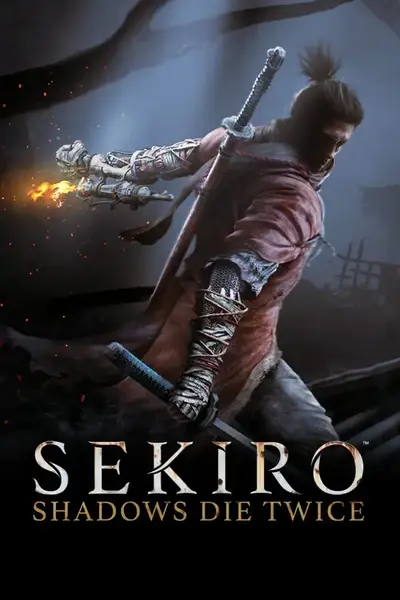








19 comments
Also, I cannot find "엘든모드 사쿠라 모드 레져렉션 모드" mod on 구글.
ㅇ입니다
ㅍ파일이 넥서스 세키로 모드 에 있습니다
It's easier if I put the swords inside lg_m_0900.partsbnd.dcx: Backswords v.1.2.2
ㅁ맞죠?
No, I do not know how to merge.
If you want a daisho of the sword from this mod, check out Kimono Atelier - Haori and Handachi Expansion. Or look at the "Bushi no Kondate" file from Legends of Ashina - Wanderers and Warriors.