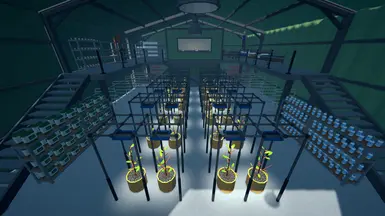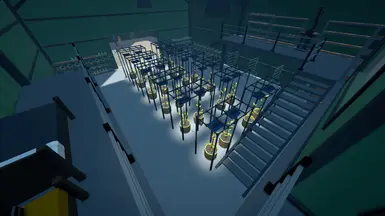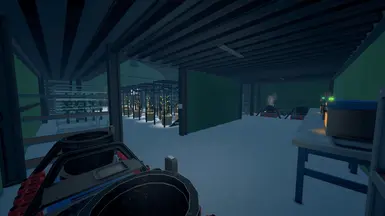Documentation
Readme
View as plain text
📄 How to Install – Ultimate Docks Warehouse Savegame
1. **Make a backup** of your current savegame in case you want to revert later.
2. Download and unzip the savegame folder.
3. Move the entire savegame folder "SaveGame_1" (not just the files!) into the following directory:
C:\Users\USERNAME\AppData\LocalLow\TVGS\Schedule I\Saves\STEAMID
> 🔁 Replace USERNAME with your Windows username
> 🔁 Replace STEAMID with your actual SteamID folder (usually a long number)
4. Launch the game and load the save.
5. Enjoy your fully automated cocaine empire! 💊💸