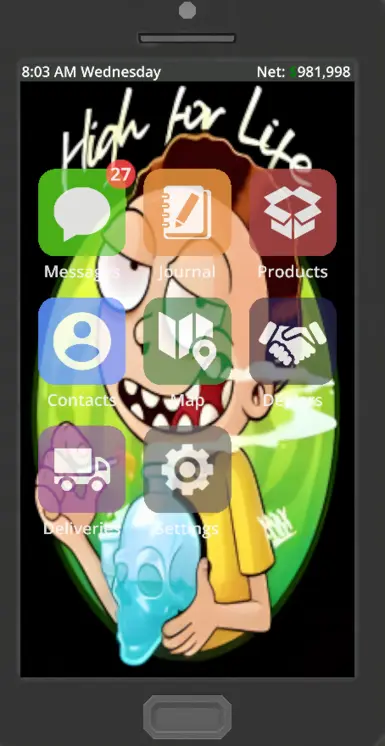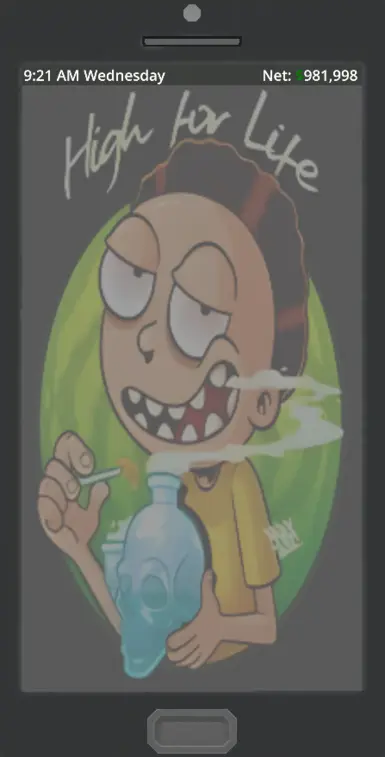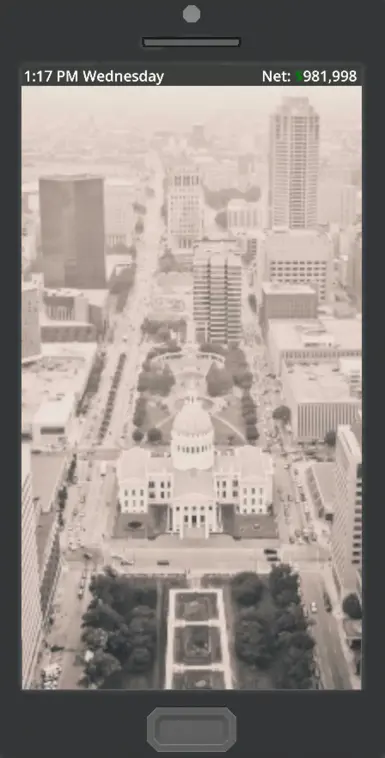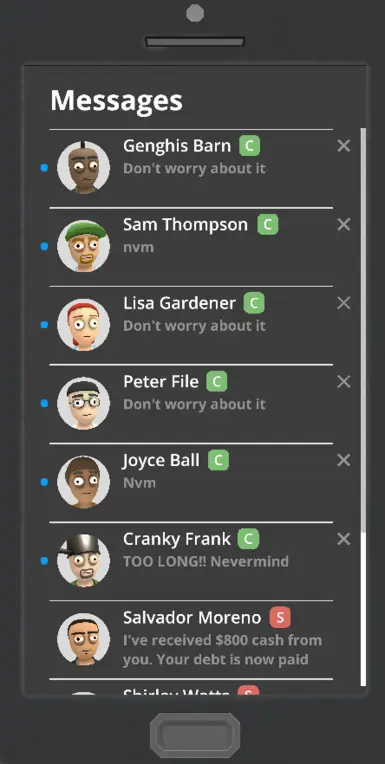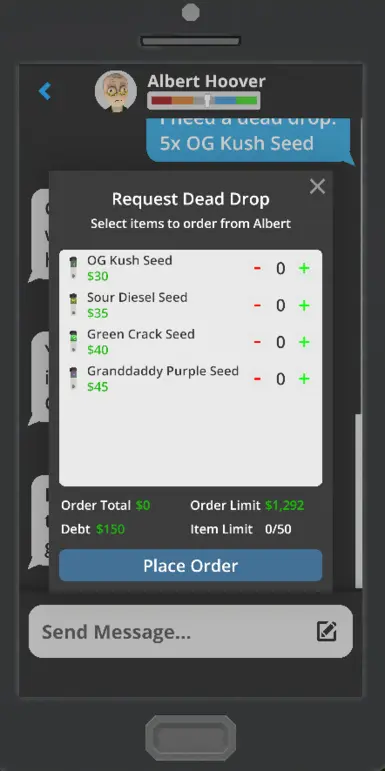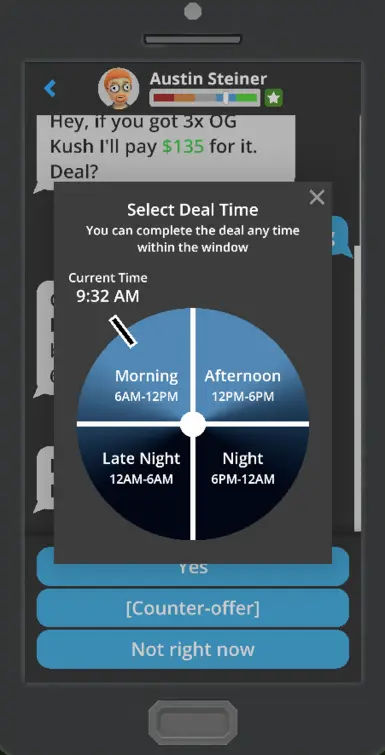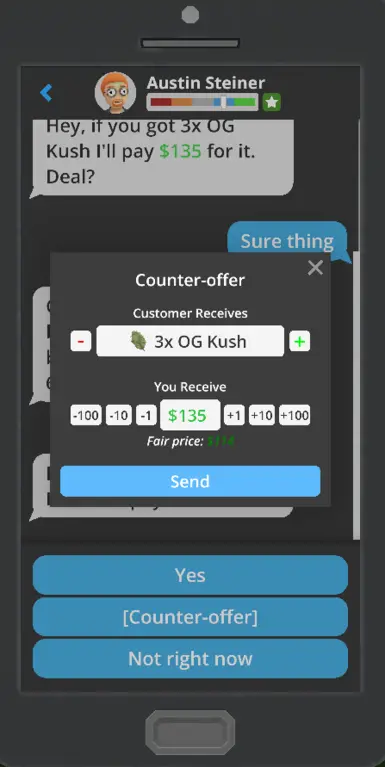About this mod
Transform your phone screen with custom wallpapers, enjoy a sleek dark mode, and keep track of your current net worth all in one mod!
- Requirements
- Permissions and credits
- Changelogs
The image included is for template purposes only, and was sourced from a public location on the web. You are encouraged to replace it with your own image!
Description:💬
This mod lets you easily customize your in-game phone background with your own images. No more static, default screens! You can add unlimited wallpapers and even switch between them live, right in-game — no restarts needed. A template is included to help you get started, and if you want to ensure your image fits, you can use ResizeHood, which adjusts images to the recommended 9:16 aspect ratio for optimal display. The mod also includes an improved Dark Mode for the phone interface, offering a sleeker, more polished look. Console command support has been added, making it easier to switch wallpapers. Additionally, the mod replaces the old 4G icon text with a real-time net worth display in the top-right corner of your phone screen, keeping you informed as you earn!
🖥️ Custom Command: This mod requires the mod Custom Commands Framework check it out for its useful features!
🖼️ How to change your phone wallpaper in-game:
1. Press the "~" key on your keyboard to open the console command window.
2. Type "phonewallpaper [imageNumber]" in the in-game console and press "Enter" key on your keyboard.
(Replace [imageNumber] with the number of the wallpaper you want to use. For example, to use phonewallpaper3.png, you would type: phonewallpaper 3)
🌐 Random Web Option:
1. Press the "~" key on your keyboard to open the console command window.
2. Random Wallpaper: Type "phonewallpaper random" or "phonewallpaper -1" in the in-game console and press "Enter" key on your keyboard.
3. This loads a random image as your new wallpaper from a trusted, copyright-free source on the web.
🪟 How to adjust wallpaper opacity:
1. Press the "~" key on your keyboard to open the console command window.
2. Type "phonewallpaper opacity [0 - 100]" in the in-game console and press "Enter" key on your keyboard.
(Where 0 is fully transparent and 100 is fully visible)
(Replace [0 - 100] with the opacity you want to use. For example, to set opacity to 50%, you would type: phonewallpaper opacity 50)
📱 How to adjust app icon opacity:
1. Press the "~" key on your keyboard to open the console command window.
2. Type "phonewallpaper appopacity [0 - 100]" in the in-game console and press "Enter" key on your keyboard.
(Where 0 is fully transparent and 100 is fully visible)
(Replace [0 - 100] with the opacity you want to use. For example, to set opacity to 50%, you would type: phonewallpaper appopacity 50)
💡 Tip: If you just type "phonewallpaper" or "phonewallpaper 0", it will load the default wallpaper (phonewallpaper.png).
💡 Tip2: You can just click on the app icons even at 0% opacity.
Credits:📸
If you are the original image creator and wish for your image to be removed, please reach out.
Help:❓
If your image does not fit correctly try using ResizeHood to resize the image to 9 : 16 format.
Download:
Extract to:
C:\Program Files (x86)\Steam\steamapps\common\Schedule I\Mods
⚠️ Mod Must be ran once to generate the config file ⚠️
Configuration: ⚙️
Make sure to go in order for each image e.g. phonewallpaper.png > phonewallpaper1.png > phonewallpaper2.png as setting it straight to 99 might cause more lag.
Rename any image to 'phonewallpaper.png' - 'phonewallpaper99.png' without the quotes and drop it in:
C:\Program Files (x86)\Steam\steamapps\common\Schedule I\Mods\Images
Delete or move all image files to restore default phone background. Deleting the folder or renaming the image file also works but will throw a warning in console!
Open file:
C:\Program Files (x86)\Steam\steamapps\common\Schedule I\UserData\PhoneWallpaper.cfg
Hint: true/false - (If hint should be shown at the start.)
DarkMode: true/false - (if dark mode should be enabled.)
Wallpaper: "phonewallpaper.png" - (Changes the starting phone background.)
WallpaperOpacity: 100 - (Changes the starting phone wallpaper opacity.)
AppOpacity: 100 - (Changes the starting phone app opacity.)