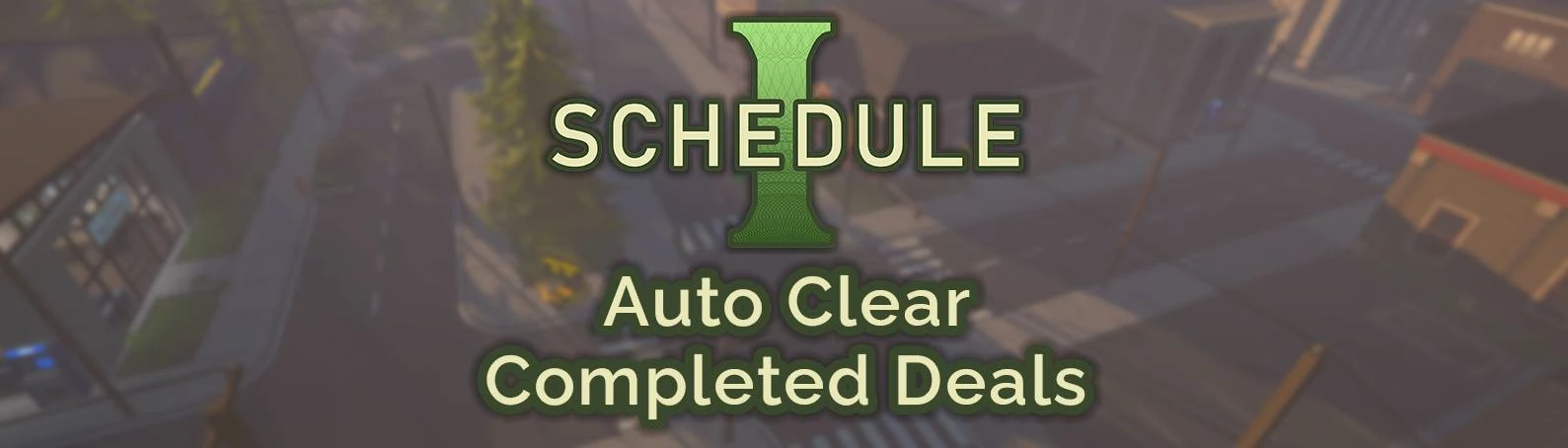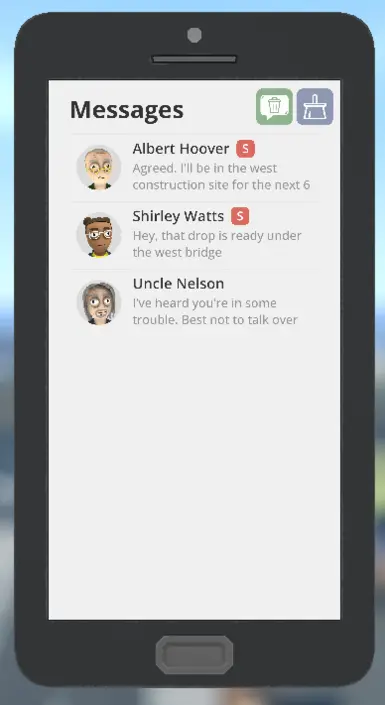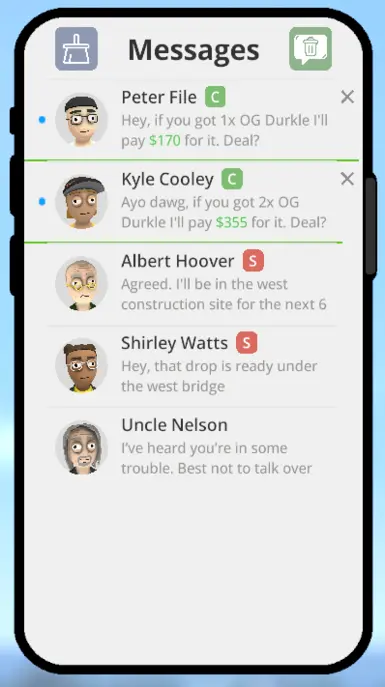About this mod
Adds Auto Clear (toggle) & Mark All Read buttons to Messages.
Auto Clear hides finished deals when ON.
Mark All As Read clears all unread indicators with one click.
In short terms: This mod declutters your message app!
- Requirements
- Permissions and credits
- Changelogs
- Donations
Instantly tidy your messages & mark all as read!
Is your Messages app overflowing with chats from completed deals, declined offers, and unread notifications?
Tired of manually scrolling and managing old conversations? Wish you could just... make the finished ones vanish instantly and clear those notification dots in one go?
This mod adds two simple, elegant icon buttons to your phone's Messages app header:
- An Auto Clear Toggle to automatically hide finished conversations.
- A Mark All As Read button to instantly clear unread badges.
✨ Features ✨
Core Functionality:
- Instant Clearing: Forget waiting! Conversations for completed deals and declined offers now hide immediately using an efficient, event-driven method. No more timed checks!
- Manual Clear on Toggle: Enabling the auto-clear toggle also performs an instant cleanup of any currently inactive conversations already in your message list, tidying up right away.
- Mark All As Read: Click the dedicated button to instantly mark all unread conversations as read, clearing notification badges across the app.
UI & Integration:
- Embedded Icons: No external files needed! Both header buttons use clean icons built directly into the mod DLL. Feel free to delete old `.png` files from UserData.
- Adaptive Layout: Button positions automatically adjust for perfect compatibility with the "Modern Phone" mod.
- Integrated Style: Buttons are sized and positioned to look native within the game's message header.
- Clear Toggle State: The toggle button uses distinct ON/OFF icons for clear visual feedback.
- Optional Notification: Displays a confirmation notification when the mod loads (uses an embedded icon).
Configuration (via Mod Manager):
- Hide Buttons Option: Don't want the buttons? Individually hide the 'Mark All As Read' and/or 'Toggle' buttons via settings for a minimal UI. The core auto-clear feature remains controllable via the main setting.
- Enable/Disable Core Feature: Easily toggle the main auto-clearing functionality on or off.
- Instant Setting Updates: Changes made using the required Mod Manager - Phone App apply immediately – no restart needed!
- Simplified Config: Old interval and color settings removed as they are no longer necessary.
🔧 Installation & Setup 🔧
Requirements:
- Game Version: Schedule I v0.3.4f8+ (Default branch IL2CPP). *(Adjust if needed)*
- MelonLoader: v0.7.0 or higher recommended. (Download Here)
- Mod Manager - Phone App: Required for configuration and dynamic updates. This mod won't function without it.
Installation Steps:
- Ensure you have met all requirements, including MelonLoader AND the Mod Manager - Phone App.
- Download the latest version (v1.4.0+) from the Files tab.
- Go to your Schedule I game installation directory.
- Remove any older version of `AutoClearCompletedDeals.dll` from the `Mods` folder.
- (Important) You can safely delete any old `AutoClearCompletedDealsIcon.png` file from your `UserData` folder, as it is no longer used.
- Place the new AutoClearCompletedDeals.dll file inside the `Mods` folder.
- Launch the game! Use the "Mod Settings" app on the phone (from Mod Manager) to configure this mod.
🤔 Compatibility & Issues 🐛
Compatibility Notes:
- Automatically adjusts layout for the "Modern Phone" mod. Other mods heavily modifying the Messages app header *might* have visual conflicts.
- Requires the Mod Manager - Phone App to function.
- Uses standard MelonPreferences.
Known Issues / Limitations:
- None currently known with v1.4.0. Please report any issues!
📣 Feedback & Support 💖
Development Status & Feedback:
- v1.4.0: Major rewrite focusing on instant feedback, embedded assets, and Mod Manager integration.
- Feedback, suggestions, and bug reports welcome via the Posts or Bugs tab on this mod page.
🙏 Acknowledgements 🤝
- Prowiler for creating this mod and the Mod Manager - Phone App.
- The helpful members of the Schedule One Modding Community.
- The MelonLoader team and community.
- TVGS for Schedule One!