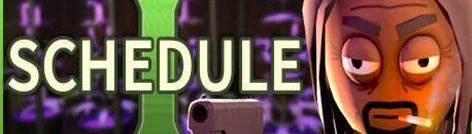Documentation
Readme
View as plain text
To install this save game follow the instructions below.
1 : locate your game folder where you store your save files its usually C:\Users\Your machine name\AppData\LocalLow\TVGS\Schedule I\Saves
2: make a new folder called SaveGame_ 1 or 2 or 3 or 4, depending on how many saves you have so for example if you already
got a file named SaveGame_1 you should make a folder called SaveGame_2
3: go into the new folder you created just now and copy the files inside of SaveGame_3 into the new folder you made
4: load up the game and enter the new save
5: your done now !
credits: .x1s on discord