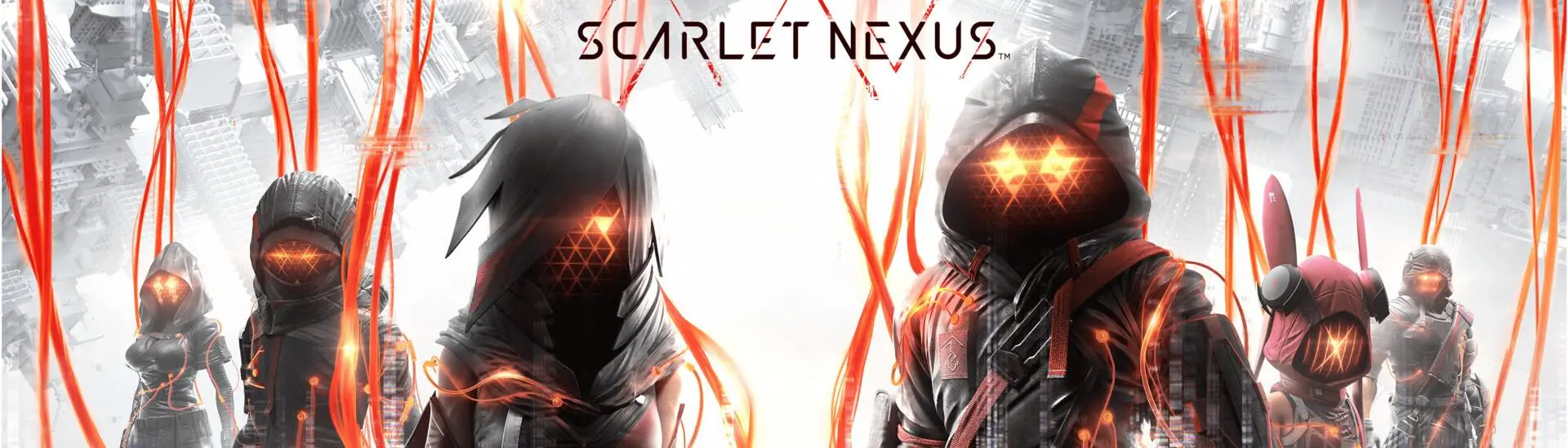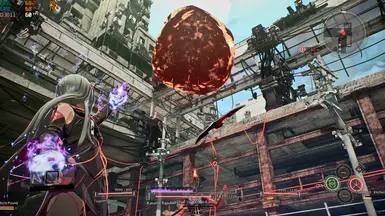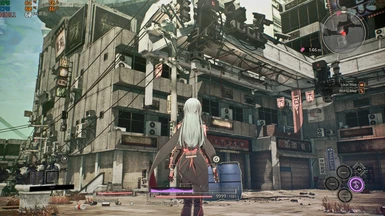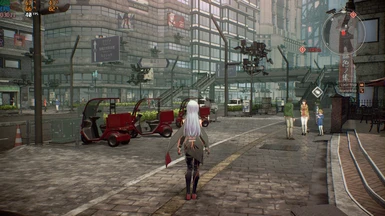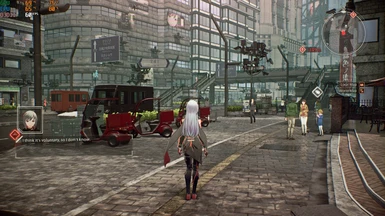About this mod
If you need realistic, this reshade preset will help you!
- Requirements
- Permissions and credits
How to install?
1) (Optional) Download this and extract the Engine.ini file to your %LocalAppData%\ScarletNexus\Saved\Config\WindowsNoEditor\ folder, overwriting the original.
2) (Optional) (Thanks to neopower101) Open the Engine.ini and add
r.PostProcessAAQuality=6 ;Forces Max AntiAliasing Quality
r.TemporalAASamples=2 ; Defines how many AA Samples are used, Setting it any higher doesn't improve TAA quality also causes AA line jitter
r.TemporalAACurrentFrameWeight=0.01 ;Helps prevent TAA ghosting, Minimizes AA line jitter & flickering
3) (Obligatory required) Install Reshade version 4.9.1 and check all effects. [ Choose the main exe file to install reshade, not the launch file (the main file size is larger than the launch file size) ]
4) Download and copy my reshade preset to .exe folder.
5) Launch game, then press button ''home''.
6) Select my file.
*Almost all preview images use preset with Clarity. (Sorry if my english is bad and hard to understand)
1) (Optional) Download this and extract the Engine.ini file to your %LocalAppData%\ScarletNexus\Saved\Config\WindowsNoEditor\ folder, overwriting the original.
2) (Optional) (Thanks to neopower101) Open the Engine.ini and add
r.PostProcessAAQuality=6 ;Forces Max AntiAliasing Quality
r.TemporalAASamples=2 ; Defines how many AA Samples are used, Setting it any higher doesn't improve TAA quality also causes AA line jitter
r.TemporalAACurrentFrameWeight=0.01 ;Helps prevent TAA ghosting, Minimizes AA line jitter & flickering
3) (Obligatory required) Install Reshade version 4.9.1 and check all effects. [ Choose the main exe file to install reshade, not the launch file (the main file size is larger than the launch file size) ]
4) Download and copy my reshade preset to .exe folder.
5) Launch game, then press button ''home''.
6) Select my file.
*Almost all preview images use preset with Clarity. (Sorry if my english is bad and hard to understand)