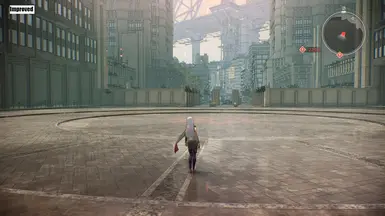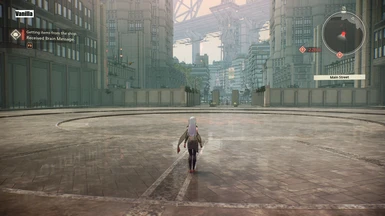About this mod
INI tweaks to improve texture detail, sharpness, view distances & more!
- Requirements
- Permissions and credits
After going through a bunch of UE4 variables I found mentioned in the games extracted data, and manually tweaking/restarting/etc to try improving each one, I've put together an INI with the ones I felt gave the best performance-to-visuals ratio.
Check https://slow.pics/c/suXM6ZM4 for a comparison with the games default highest settings (click the image to compare)
Note the improved ground texture/anisotropy, the increased LOD distance of the far buildings, the far NPCs on the right side ledge, and the overall improved sharpness.
To install the tweaks just extract Engine.ini into your %LocalAppData%\ScarletNexus\Saved\Config\WindowsNoEditor\ folder, overwriting the original.
I've also included some brief explanations of what each tweak does, so feel free to customize it however you like!
This was originally posted on another site, but sadly was very quickly removed from there (so quickly that I couldn't even get a chance to fix typos in my text!), even though most of the tweaks in this mod weren't even mentioned on that site before...
Ah well, at least here on Nexus we can discuss more INI tweaks and improvements over in the posts section!
Tweaks:
- Enabled 16x anisotropic filtering (game normally only allows up to 8x)
- Enabled tonemapper sharpening - allows sharpening the image without needing outside tools
- Increased view/LOD distances of meshes, foliage, and lights
- Lowered mip level of models & ground, improves textures across the whole game
- Forced game to use highest light quality
- Doubled sample count used for Bloom & DoF
- Bumped up render resolution to 104%, for a very slight natural AA effect (if you have the hardware for it feel free to push this higher!)
- Increased emitter (fog/smoke) spawn rate
Notes:
- Shadow related settings (r.MaxQualityMode, r.Shadow.MaxDistance..) haven't been touched in this INI, those seem to cause a huge performance hit for very little gain, though if you have the hardware for it maybe worth experimenting with.
- Make sure to close the game before editing the INI, as the game always seems to overwrite when closing.
- UUU dev-console sadly doesn't seem to work properly with this game, console appears but the text is off-screen or something, and text entered into it doesn't always seem to have an effect... hopefully it'll get an update eventually.
- If anyone wants to upload any comparison shots please feel free!