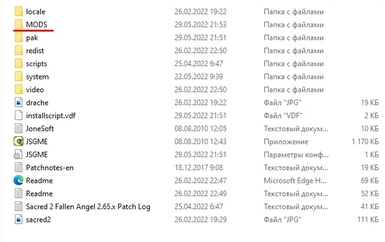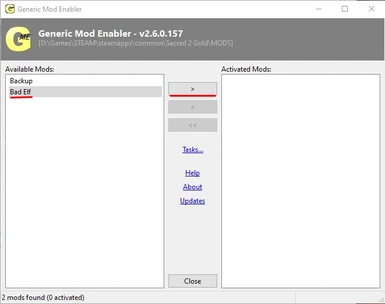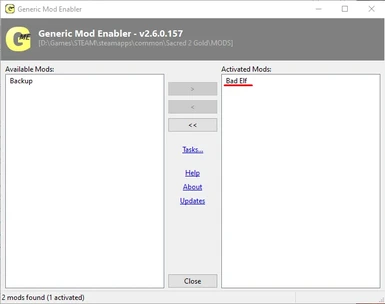About this mod
A texture project for a high elf, stylized for dark company. Includes modified textures for all types of armor from the original game (armor textures from other modifications are not included in this project). It is recommended to use generic mod enabler to install this.
- Permissions and credits
Generic Mod Enabler.
1 - Download the archive containing the mod enabler. ( link https://www.moddb.com/mods/call-of-chernobyl/downloads/jsgme)
2 - Unpack the archive in any place convenient for you.
3 - Run the GME_setup installation file. Install the mod enabler in the main folder with the game ( in my case -D:\Games\STEAM\steamapps\common\Sacred 2 gold)
4 - Run JSGME in main folder Sacred 2 gold. The first time you start the program, you will be prompted to create a MODS folder. We confirm this action. The MODS folder should appear in the main folder of Sacred 2.
5 - The Mod Enabler setup is complete.
Mod.
1 - Download the archive containing the new textures
2 - Unpack the contents of the archive to any convenient location.
3 - Place the Bad Elf folder (it is located inside the Evil Elf archive) in the MODS folder created earlier in the Sacred 2 gold main directory.
4 - Run JSGME in main folder Sacred 2 gold. In the left list of modifications, select the item you are interested in and click on the upper arrow in the middle of the Mod Enabler window. It may take some time to complete the installation.
5 - Is ready. You can run the game.