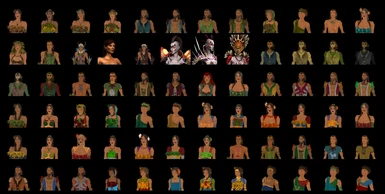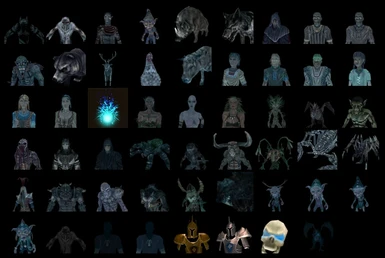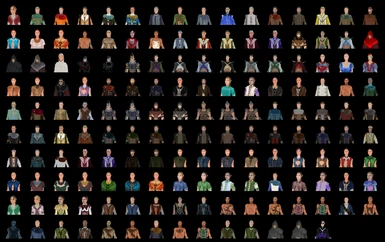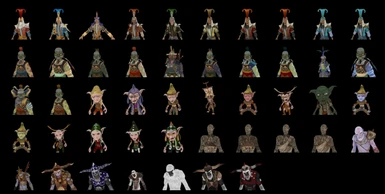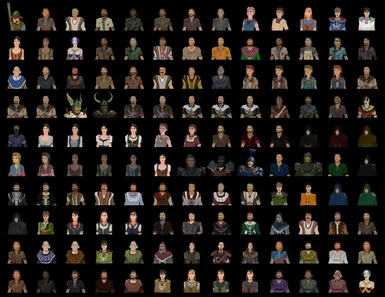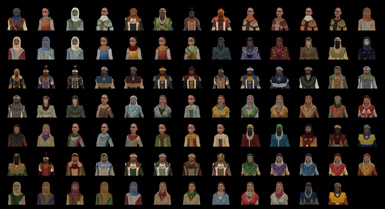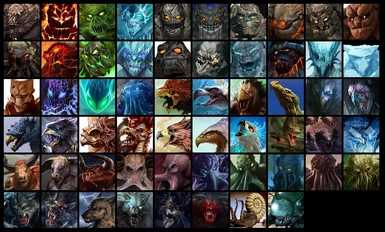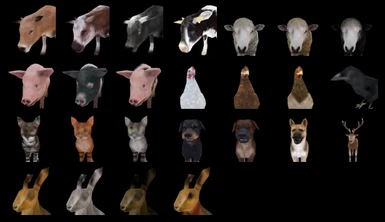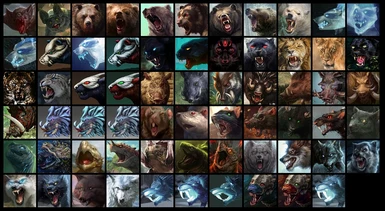About this mod
This project aims to revamp all the NPC icons with new artistic portraits that are true to the look of the actual models but which also provide the creatures with more character and personality.
- Permissions and credits
- Mirrors
- Changelogs
- Every creature in Sacred 2, whether friendly NPC or enemy, has an icon created for it, This icon is displayed in various places, such as dialogues, merchant interfaces, the quest log, and the "Last Opponent" window, which serves as a kind of recent Bestiary.
- In vanilla, these icons are made from 3D renders of the creature in question. This is a great idea in theory, however these renders are squashed down into tiny 96x96 icons, which means in many cases you can hardly tell what you are looking at. Even when you can, the models are usually very unappealing to look at in this format. Most either show the creature very far away or comically close up.
- This project aims to revamp all the icons with new artistic ones that are true to the look of the actual models but which also provide the creatures with more character and personality. This mod includes all NPC's and enemies, as well as the playable characters.
- What's NOT included: Items and quest-related objects such as monster heads & corpses. Destructible environmental "enemies" such as traps, catapults, barriers, etc. are also not included. Finally, I decided not include new portraits for Mounts, including Horses and all Special Mounts, as I deemed these portraits quite good already.
========================
- Download the Generic Mod Enabler (GME) and install it to your Sacred 2 root folder.
- Mod Enabler is available at http://www.softpedia.com/get/Others/Miscellaneous/Generic-Mod-Enabler.shtml
- For Steam the root folder is C:\Program Files (x86)\Steam\steamapps\common\Sacred 2 Gold
- For GOG or disk version, the root folder is wherever you installed the game, for example C:\Sacred 2 Gold
- After running the GME once, it will make a folder called "MODS" there.
- Extract/copy/move the contents of the zip file into the "MODS" folder. There should be a folder called "Sacred 2 Portrait Overhaul".
- Run the GME and enable the mod. The GME will back up your clean files and will allow to you to easily enable/disable the mod as you wish.
Compatibility
========================
- If you use S2 Enhanced Edition, do not use this mod! Just use the Portrait Overhaul module packaged with that mod instead.
- This mod should work with any version of Sacred 2, including Fallen Angel, Ice & Blood, or Community Patch 1.60.
- This mod should be compatible with any other mod, just install Portrait Overhaul last.
- Any mod that adds new/custom creatures not found in CM 1.60 would still use their old portraits.
- The Portrait Overhaul contains an xml fix for merchant and blacksmith portraits being slightly off-center. This fix is already included in my mod Diablo 2 Fallen, so it is safe to overwrite those mods' files with the Portrait Overhaul.
- Portrait Overhaul has no effect on save games and can be enabled/disabled at any point.