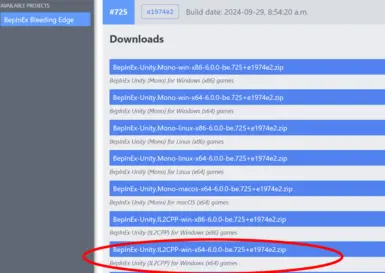Make backups before editing bundles! Not only will this be helpful for you, but since modding bundles often means replacing game files, you can include the original files with your mods to make uninstalling them a lot easier.
Getting Started
- Most content is found in .bundle files at something like C:\Program Files\Steam\steamapps\common\Rune Factory 5\Rune Factory 5_Data\StreamingAssets\aa\StandaloneWindows64
- Asset Studio - select "load folder" to browse and preview files; right-click an asset and choose "show original file" to get the file you need to edit
- UABE - to replace and edit bundles
- Asset Ripper - to extract files from bundles
- UnityAssetReplacer - another tool to replace files in bundles? Still looking at this one
Portraits
- Rune Factory 5 Modding Guide: Custom Character Portraits by shisharuparu. As of Dec 2024, only includes static portraits.
- Mae's Alice Modding Kit - pack of psd files with separate layers for Alice's hair colour, eye colour, and pajama dress colour
- Texture Guide and Resources - includes links to programs to use, detailed tutorials, and asset ID lists
- Grimoire for script editing
Audio
- ?? All I know is that in RF5 audio files are also in bundles with everything else
Gameplay
- RF5 Data spreadsheet, with information on things like skills, items, and game flags
- Recipe Mod by KingSinOfSloth - bepinex plugin for custom recipes, as well as an explanation on editing json recipe files
BepinEx
This one gets its own section because it gets a little complicated. According to joewalabel, on August 8 2022 "BepInEx changed the framework to .NET 6.0 instead .NET Framework". What this means is that there are two kinds of BepinEx mods currently available: Those created using the old framework, and those created with the new. Why is this important? Simple: The old BepInEx mods cannot be used with the new BepInEx mods.
Old BepInEx:
- version 577 or older
- any RF5 mods created before August 8th (that haven't been updated)
- comes with folders named BepInEx and mono
New BepInEx:
- version 578 or newer
- comes with folders named BepInEx and dotnet
Some mods have been updated to the new version, but some haven't. So when installing mods, users have to choose the version of BepInEx they're going to use before they get started. That said, I don't recommend that you create new mods using the old framework. The goal is to update as many mods as possible to the new; this is just a frame of reference.
BepInEx Links:
- Bepinex bleeding edge download
- RF5Fix - v0.1.5 includes the new bepinex
- detailed instructions on how to install bepinex-be in description of Joew's Better Furniture Placement Mod
- Full list of RF5 BepInEx mods sorted by type
(And remember, all of this only applies to BepInEx mods; bundle mods are compatible with either version.)