NOTE: The Shop Editor is the tool that will most likely break if the game get's updated (which is expected sooner or later). As such, if a Steam Update drops for this game, DO NOT USE THIS TOOL.
Reason is the shop data is included inside the .exe file, as it was in the Switch equivalent(exefs) and 3ds equivalent before it. As such, it is mildly dangerous to do. The tool was built to be safe to use for the current version, and I'll try to keep it updated, but you have been warned.
Also, "Verify Integrity" will most certainly erase the changes you made to the shops, so be warned about that too!
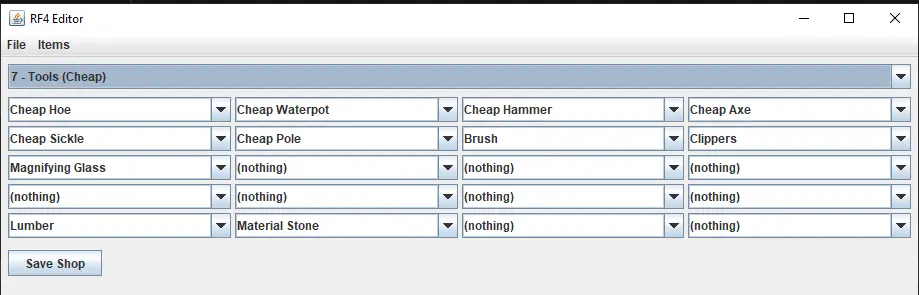
This is the Shop Editor. There are 62 shops in the game, with the first being the Empty Shop (which shouldn't be edited), followed by Bado's Shops, Blossom's, Iluminata's and from there a mix of other ones. The shops are Fixed, meaning you cannot add or remove any, or the game would crash. As such, only editing the shops is allowed.
Some shops change during the game to an upgraded version. I had to check on my 3ds savegame to see the full result, and indeed, some shops change, like the Tool Shop, which adds Bronze-tier tools by replacing the Cheap tools version. As such, any change done to that shop (which is the one shown in the picture) needs also be applied to the next tier shop, otherwise the items you add will "disappear" as you progress. You can consider that a "Bug" or "Feature" of the game, but you must deal with it regardless.
The First combo box allows for selecting the shop you want.
The following 20 boxes represent the 20 slots in the Shop. Feel free to add whatever or remove whatever from them, there is no issue in having empty slots.
In this example I added Lumber and Material stone in the end part of the shop, so they wouldn't move when I upgraded to the next tier tool shop, and then placed them in the same place on the "Tools (Bronze)" Shop, to look nice.
These boxes contain not only items, but categories of items used by shops to generate the random daily items. They are named "Any"-thing they replace, and are located right after the items. This allows you to, for instance, to add more Herb-types to the Clinic, or replace all of those with the actual herbs they represent.
When you finish editing the shop, "Save shop" will write it to the EXE file you selected on the position they are on this current version as of writing.









0 comments