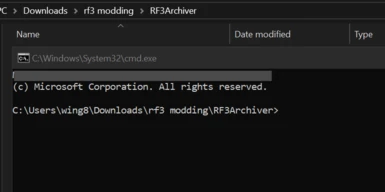Make backups before editing anything! Not only will this be helpful for you, but since modding RF3 means replacing game files, you can include the original files with your mods to make uninstalling them a lot easier.
Getting Started
- Most content is found in .bundle files at something like C:\Program Files\Steam\steamapps\common\Rune Factory 3 Special\Rune Factory 3 Special_Data\StreamingAssets\aa\StandaloneWindows64
- Asset Studio - select "load folder" to browse and preview files; right-click an asset and choose "show original file" to get the file you need to edit
- UABEAvalonia - to replace and edit bundles
- Asset Ripper - to extract files from bundles
- UnityAssetReplacer - another tool to replace files in bundles? Still looking at this one
Portraits
- Rune Factory 5 Modding Guide: Custom Character Portraits by shisharuparu. Note that UABE doesn't seem to work for RF3, and UABEA has a slightly different interface (e.g. to edit Sprite data, you choose Edit Data instead of View Data)
Models
- RF5 Texture Guide and Resources - includes links to programs to use and detailed tutorials
- RF3 Filenames - spreadsheet download in the files section of this mod. Lists names of model texture paths to help find assets in UABEA, since one bundle holds every model in the game
- Shadowrun Modding Tutorial - not strictly rune factory but has some helpful tips
Text
- rf3archiver - tool to extract and import text files as .json files. (guide is a WIP)
- I've also uploaded simple text files of the scripts here in the optional files section if you want to get started on script editing without needing to understand the technical side of things
Audio
- audio files are found in the CriStreamingData folder as awb and acb files with extra text added to the end. to get started, make a copy and delete the text after awb/acb
- Sonic Audio Tools - use the AcbEditor to turn acb/awb files into hca files, then repack when finished
- foobar2000 - use with vgmstream plug-in to edit files
- VGAudio - convert mp3/wav to hca and vice versa
Gameplay
- N/A