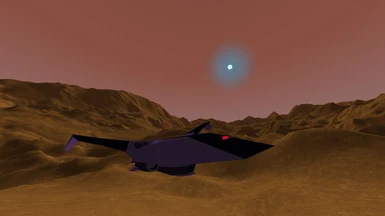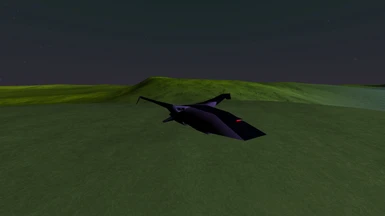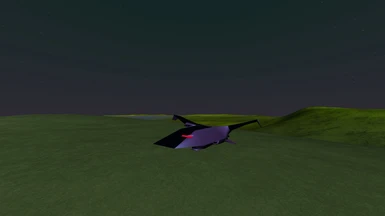Documentation
Readme
View as plain text
HMS Badger 1.0 Installation Instructions.
-----------------------------------------
1) Copy the 'HMSBadger' folder and paste into the Rodina Mods folder,
the default location is:
C:\Program Files (x86)\Steam\SteamApps\common\Rodina\Mods
The first part may vary depending on where you installed Steam to begin with.
2) Run the game. The LoadOrder.lua file should be automatically updated.
Notes.
------
There is included the Blender file for people who might like to further modify, change colours or,
who are learning how to use Blender as another example of a completed ship model with all the
relevant components included (airlock and weapon points)
You can download the latest version of Blender here:
https://www.blender.org/
To export a model for use in Rodina you will need the exporter script created by Brendan which you
can download along with more example Blender files from the official site here:
https://elliptic-games.com/
If you have any problems installing this mod or you are trying to make your own feel free to
contact me, steam username Sammi79 and I will try to help if I can.