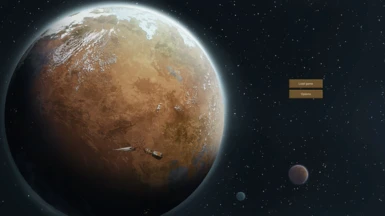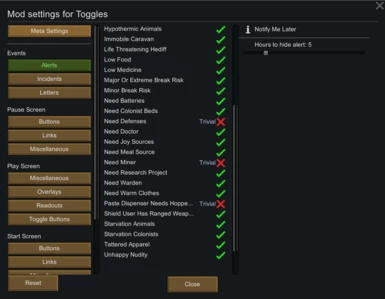About this mod
Hide and disable things in RimWorld:
* Incidents
* Alerts
* Letters
* Readouts
* Weather Overlays
* Buttons
* Links
Update: Toggle with hotkeys while playing!
- Requirements
- Permissions and credits
- Mirrors
- Changelogs

Hide and disable things in RimWorld:
- Incidents
- Alerts
- Letters
- Readouts
- Weather Overlays
- Buttons
- Links
News
- Raid Arrival Modes! Disable raid arrival modes! For instance, block raid drop pods in your base, or allow only drop pod raids. Good luck!
- 'Notify Me Later'! Right-click alerts on screen to put them to sleep. They'll wake up after a time you decide.
- Hotkeys! Players can now assign individual or groups of toggles to key bindings, and toggle them instantly while playing.
News!
Disable raid arrival modes! For instance, block raid drop pods in your base.
Not sure what to use this mod for? There is plenty! Here are a few examples:
- You're tough as hell. You laugh at Randy Random, and eat Toxic Fallout for breakfast. Want a challenge? Make the game harder by removing positive events, like Psychotic Soothe, Aurora and Resource Pod Crash.
- You prefer a more laid back, less intimidating RimWorld experience. Infestations and Alphabeavers don't fit your idea of a good time. Well, block them from happening completely, and play RimWorld the way you want.
- Constantly looking to the right of the screen at the slightest Ping, only to discover it's only a notification about some colonist being idle? Tired of being told your paste dispenser doesn't have a hopper? Well, block them and feel the psychic soothe of silence!
- Your stay in RimWorld is a busy one. There is always something going on, and your right side of the screen is always filled to the brim with the needs of your colonists. Don't you wish there was a simple way to quickly clean out some of the less crucial alerts, without disabling them in the settings? Put the alerts to sleep! Set the sleep timer in the settings, and right-click them on the screen!
- You are all about immersion. If there was a way to actually be in RimWorld, you would. However, until some one makes a mod for Oculus Rift, or Elon Musk makes affordable, commercially available space travel, Toggles will have to do. Toggle your HUD on or off with a hotkey! It's almost like being there. Almost.
For a detailed overview of the mod, with examples of all uses cases mentioned above, have a look at the Wiki.
Instructions
Most of the settings are straightforward: Toggle things on or off in the mod settings, or assign them to hotkeys and toggle during gameplay. That's all you need to know.
For a more detailed overview with examples, check out the Wiki.
Compatibility
- Save game safe.
- Should play nice with most mods.
- Can block events and notifications from almost all other mods. However, other GUI-related elements added from other mods are generally not supported.
- Must be loaded before mod 'Smart Speed', if using it.
How to install:
- Subscribe at the Steam Workshop
- Download the latest zip-file from GitHub
- Unzip the contents and place them in your RimWorld/Mods folder.
- Activate the mod in the mod menu in the game.
Add anywhere after Core and HugsLib (and before Smart Speed, if you use it).
Usage
You can use this mod in any modpack, or fork it on GitHub. Please message me first if you do. I'd love to know where the mod is being used. However, please don't re-upload a translated version of the mod. If you wish to translate the mod into another language, contact me. Also feel free to message me about any suggestions or improvements you think of. I'd love to hear it.
License
MIT