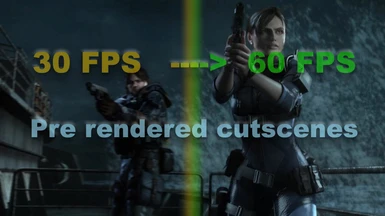File information
Created by
Riasat Salmin SamiUploaded by
RiasatSalminSamiVirus scan
About this mod
This mod will replace the original 30 FPS pre rendered cutscenes with AI interpolated 60 FPS cutscenes.
- Permissions and credits
- Mirrors
This is a simple mod that replaces the 30 FPS pre-rendered cutscenes of this game with AI-interpolated 60 FPS pre-rendered cutscenes.
v2 changes: Improved bitrate significantly. The compression artifacts are very minimal compared to the previous version and manage to match the quality of the original 30 FPS FMVs. In some cases, the new cutscenes look cleaner than that because of AI denoising.
// Installation:
1. Make sure to backup your original files. You just need to make a backup of the "d3" file located in ":\Resident Evil Revelations\nativePC\demo\" just in case you want to revert back to the original files.
2. After extraction, simply copy the "nativePC" folder and paste it into the installation directory of your game. When the confirmation prompt for replacing the files appears, click yes to proceed. You should be good to go.
// Limitations:
1. There are frame pacing issues occasionally when the cutscenes are played within the game. This does not occur while the cutscenes are played via external video players outside of the game.
2. To my biggest disappointment, this game straight up crashes if the resolution of the cutscenes are higher than its default 1280x720 res. I've prepared AI upscaled 1080p cutscenes which looked noticeably sharper and cleaner than the original 720p cutscenes but those can't be used at all in this game. Resident Evil 6 uses the same wmv3 format and can go up to 1440p60 and 2160p30 while running on the same MT framework engine. So hopefully some modder will figure out a way to bypass the 720p limit for this game in the future.
// To minimize frame pacing issue:
1. Set the FPS cap to "variable". Setting it to "60" causes even more frame pacing issues.
2. Set a 60 FPS [or 59.94 FPS] cap via RTSS [Riva Tuner Statistics Server] to smooth out the frame-times. This will further minimize the issues. Then enable vsync in the game.
or, alternatively, you can disable vsync and let the game run at uncapped framerate. The game by default has a 120 FPS cap. This will minimize the cutscene micro stutters to some extent. You can also remove the 120 FPS cap with some other mods [eg RERevFix by Lyall]. Doing that can also minimize the micro stutters during cutscenes.
or, use scanline sync via RTSS and set the refresh rate to 60Hz [or 59.94Hz or 120hz if you use scanline x2 or x/2 sync] and disable vsync in the game. This will also even out the frame pacing as much as possible. Usually, scanline sync value of -20 to -40 does the job. But for further guidance on scanline sync, see blurbusters forum page on scanline sync.
None of this will get rid of micro stutters completely unfortunately. These micro stutters occurred with the original 30 fps cutscenes too. Even if the in-game frame-times are completely stable, the FMVs micro stuter randomly. So this is probably a problem with the game's video player.
// Credits:
Riasat Salmin Sami (SAMI on residentevilmodding.boards forum).
Special thanks to NomNom for giving me info about the tools required for wmv3 encoding.
n00mkrad (aka nmkd) for making Flowframes software which was used for 60 FPS interpolation.
Topaz Video AI (For denoising).
Feel free to report any bugs or issues at https://residentevilmodding.boards.net/