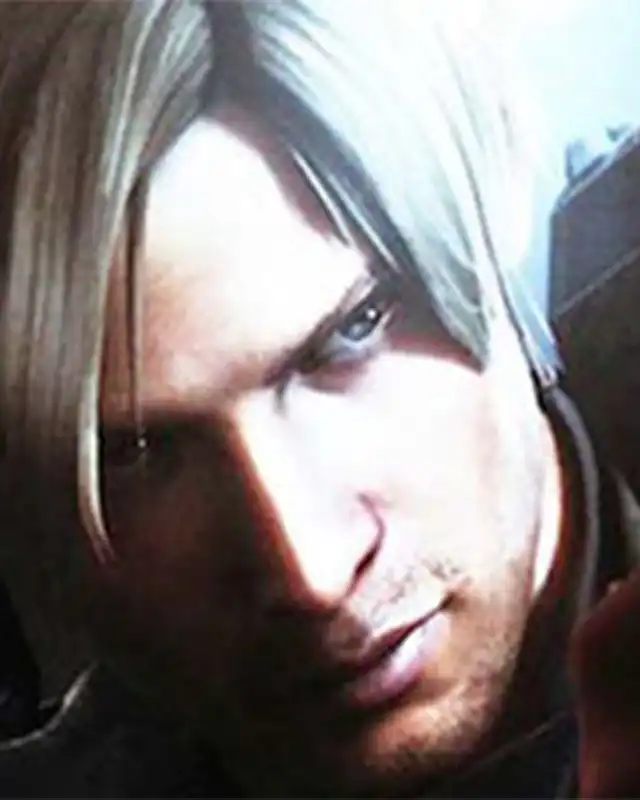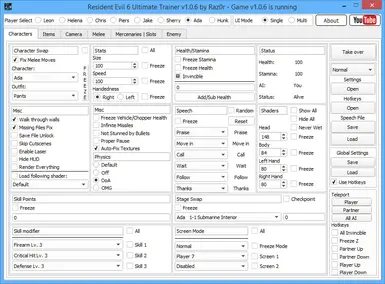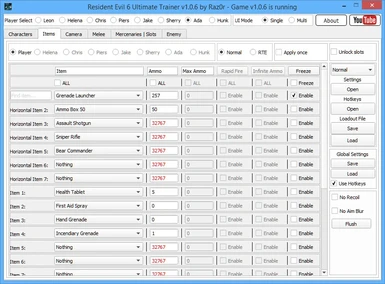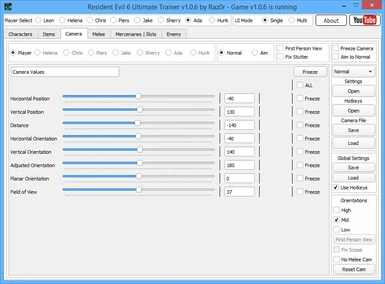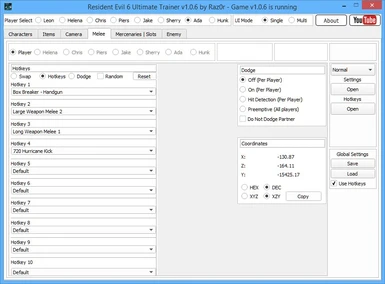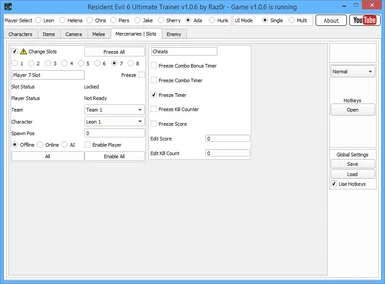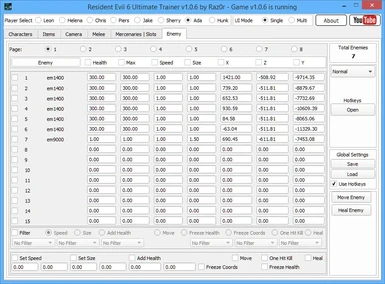Documentation
Readme
View as plain text
Go to https://www.microsoft.com/en-us/download/details.aspx?id=52685 and download "vc_redist.x86.exe" then install it(VC++ 2017 might also work).
If you wish to fix shader issues, download and install this shader patch: https://drive.google.com/file/d/14YqbX8798fEb22yOequ7tPG5YjnFw6Y3/view
FAQ(Frequently Asked Questions):
- What versions of the game are supported?
- 1.0.6 and 1.1.0. Note that the German 1.0.6 and Japanese 1.0.6 are not supported.
- I can't afford this game. Is it possible to make it work with non-steam versions?
- Wait for a steam sale. Kick stones for now.
- Everytime I start the trainer, I get "This trainer should be run with administrative privileges". Does it really need that?
- If you run your Steam as admin then yes, otherwise no. Some of you complained and after spending hours it turned out you were running your Steam with admin privs. I decided to help you out a bit.
- This trainer uses up too much CPU, are you mining bitcoins???
- Well not really, but that's a great idea. You can fix this by selecting values lower than Normal on Settings part.
- How do I save/load my loadout, speech or camera settings?
- Click save/load near the corresponding label. Make sure you freeze all the slots you want to save before you save.
- How do I enable invincibility?
- This trainer has two options for it - when the checkbox is grayed out it's the first, when checked is the second. The first should be preferred over the second.
- What is Normal and what is RTE?
- Normal allows you to only change items and their ammo. For it to kick in you need to restart the current level. RTE is applied only when ingame but can change more properties and you don't need to restart.
- How do I spawn more players in Mercenaries and Story?
- Go to Mercenaries tab, there enable Change slots. Now, click Enable Player for every player you want to spawn. In addition to this, you might want to enable AI or online for these players and this theoretically should allow more real player to join your story mode, but I've never tested this.
- What do Shaders options do in this trainer?
- Loading shaders allows to use shaders from different modes and can fix model bugs, but it also adds new bugs. Render everything does exactly what it says. With Shaders tab you can adjust shaders for different body parts of your character to fix bugs or make him look ugly. Never wet prevents meshes from disappearing when they shouldn't be wet.
- What does Missing Files Fix do?
- The game won't complain about any missing files and load them instead. This option should always be used when swapping characters, editing items or swapping stages.
- What is Auto-Fix Textures?
- This option automatically reloads textures after cutscenes. There's also a hotkey for that in case you prefer to do it yourself.
- How do I enable or change hotkeys?
- To do that, first enable Use Hotkeys below Global Settings, then click the button labeled Hotkeys - a new window will open. You will need to enable hotkeys there too.
- What are Single and Double in hotkeys?
- Single is single tap, double is double tap. With double you can quickly press the same key twice to make it do something else.
- What is UI Mode?
- This allows every character to have separate settings(if it's supported).
- What does Apply Once option do?
- This freezes your items only one time when you're ingame. If you restart or return to main menu or go to another level, this option will reapply your settings once again and so on.
- How do I use the settings tool?
- Click Settings button, then select where you want to copy your current tab's settings(this only includes currently selected character's settings).
- How do I enable first person view?
- This option needs special camera settings - after enabling it, click First Person View button for Normal and then for Aim(or turn on Aim to Normal).
- What does Fix stutter do?
- Fix Stutter helps with stuttering that happens when values of Aim have been changed.
- Why does Vertical orientation turn red when I freeze it?
- This happens when High or Low orientation is also enabled. You won't be able to aim properly(only causes this when it's frozen for Aim).
- What are High, Mid and Low orientations?
- These are three different camera settings, most of the time you only want to change the Mid one. The other two just offset the Mid one.
- Why ammo fields are red?
- An ammo field turns red when its value is equal 32767. You won't be able to fire any gun, hence you need to set it to something that is less than 32767.
Available Options:
- Configurable hotkeys
- Online/Offline character swap doesn't break doors/elevators/levers etc
- A tool to copy/paste internal settings of the trainer
- Saving/loading global settings
- Saving/loading config files for speech, camera, inventory
- Character swap
- Size, speed, handedness modifier
- Freezing of health, stamina
- Invincibility
- Walking through walls
- A fix for missing files
- Using game save files from the Internet
- Skipping cutscenes
- Turning the laser on or off
- Hiding HUD
- Rendering everything
- Swapping shaders
- Changing shader values for body parts
- Freezing vehicle's or helicopter's HP
- Infinite missiles
- Not getting stunned by bullets
- Proper pausing in single player
- Physics modifier
- Speech swap, speech randomizer
- Skill points editing
- Stage swap
- Skill modifier
- Changing screen settings
- Freezing Z
- Teleporting players
- Inventory editor
- No recoil
- No aim blur
- Camera editor
- First person view
- Freezing camera
- A fix for camera stutter
- Melee swap
- Hotkeys for melee
- Dodge
- Randomizers for melee and dodge
- A coordinates tool
- Freezing combo bonus timer
- Freezing combo timer
- Freezing timer
- Freezing or editing kill counter
- Freezing or editing score
- Editing player slots
- Editing enemies ingame
- Setting enemies' speed, size, health, coords
- One hit kill
- Teleporting enemies
- Etc