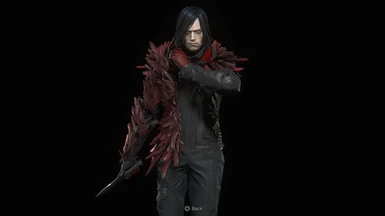Documentation
Readme
View as plain text
Thanks for downloading my mod on the Nexus!
---------------------------------------------------------------------------------------------------------------------
HOW TO INSTALL:
-Download Fluffy Mod Manager. (You can install it manually as well, but to be honest it's much easier to use Fluffy.)
-Open Fluffy Manager and then select "Choose Game", then "Resident Evil 4 Remake". (You may need to tell Fluffy where RE4 Remake is installed. Just "Browse" for it and it should be easy to find.)
-Go to "Options," then "Open Mods Folder." Here is the "Mods" folder where you'll be sticking all of your mods.
-Grab the .rar file that this readme.txt came with and place it in that "Mods" folder.
-Return to Fluffy and click, "Mod List." Then "Refresh Mod List." And then it should appear.
-Just turn it on by clicking the switch next to the mod, and it'll be installed.
-To uninstall, simply click the switch next to the mod again.
---------------------------------------------------------------------------------------------------------------------
Thanks again for checking this mod out!