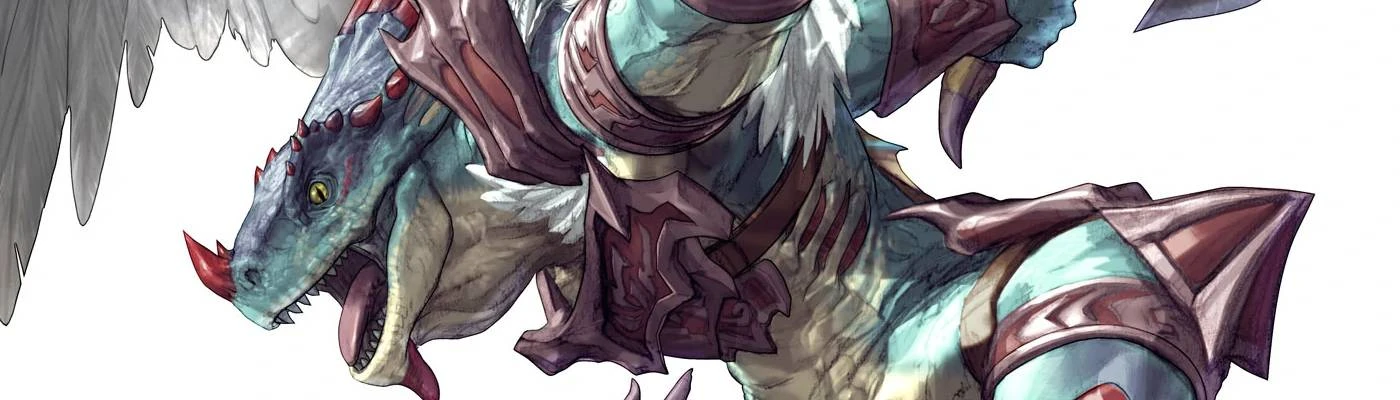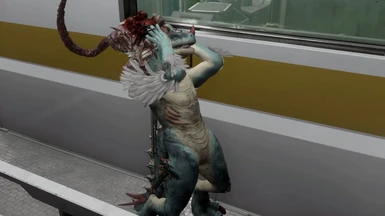About this mod
Replace Carlos Oliveira's model with Aeon from Soul Calibur 5.
- Requirements
- Permissions and credits
- Changelogs
Installation
3 Styles of Aeon Mesh
How to use different Aeon's mesh ?
How to play Jill as Aeon's mesh ?
Male skeleton for Jill will cause weird animation (like holding something) in some cutscenes.
So using male skeleton is NOT recommended, but you can give a try for experiment.
How to use batch file for Vortex User ?
- Use Fluffyquack's Mod Manager.
- Download this mod.
- Copy rar file into \Fluffy Manager\Games\RE3R\Mods
- Launch Fluffy Manager and Refresh mod list.
- Activate selected mod and Play.
3 Styles of Aeon Mesh
- Normal version (default)
Aeon body with armor and feather. - Without armor version
Aeon body without armor, but still include feather. - Without armor and feather version
No armor, no feather either.
How to use different Aeon's mesh ?
- After put rar file into \Fluffy Manager\Games\RE3R\Mods
- Unzip rar file and you will get a mod-folder. (You can remove rar file now)
- Run "Aeon Body Changer.bat" batch file in the (mod-folder\natives) folder.
- Choose the one of versions to install different mesh.
- Re-activate mod in Fluffy Manager and Play.
How to play Jill as Aeon's mesh ?
- Run "Jill Reference Mesh Builder.bat" batch file in the (mod-folder\natives) folder.
- This batch follows by "Aeon Body Changer.bat". If you install Aeon without armor version, Jill will use that mesh too.
- You can also use male skeleton for Jill or not.
- Re-activate mod in Fluffy Manager and Play.
Male skeleton for Jill will cause weird animation (like holding something) in some cutscenes.
So using male skeleton is NOT recommended, but you can give a try for experiment.
How to use batch file for Vortex User ?
- Install mod first.
- Before enable mod, Open in File Manager.

- You can find two batch files in the natives folder.
- Run the batch file to set the mod content.