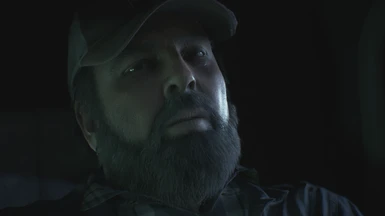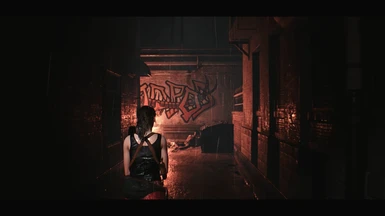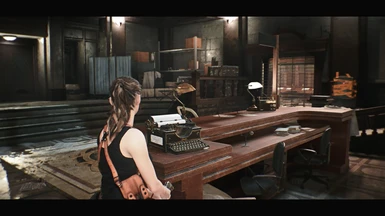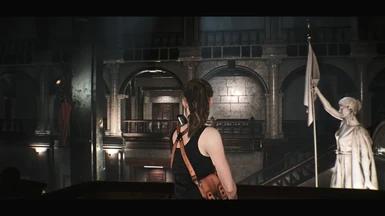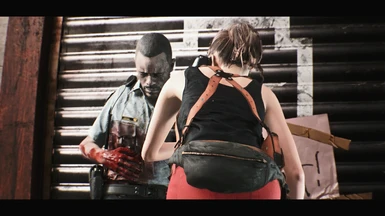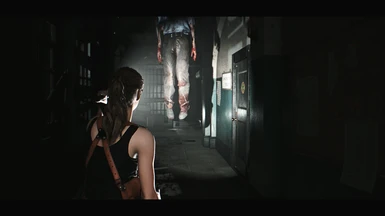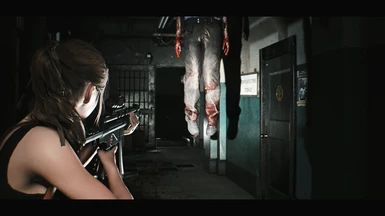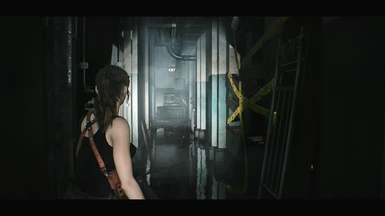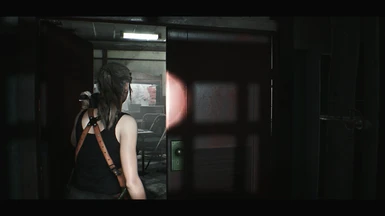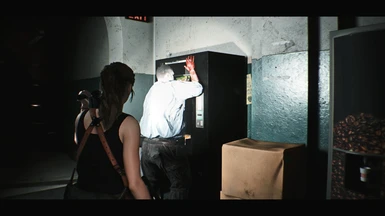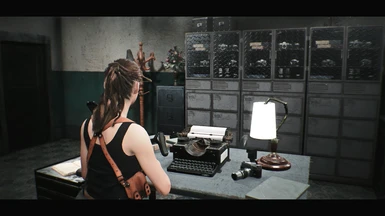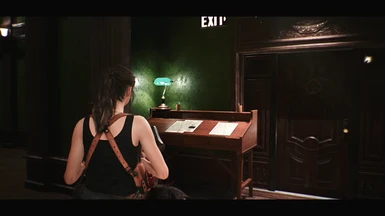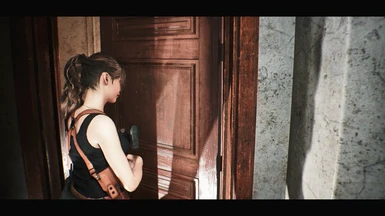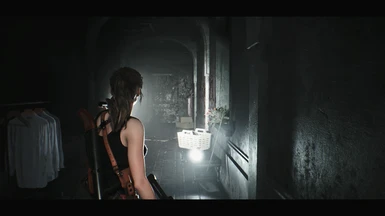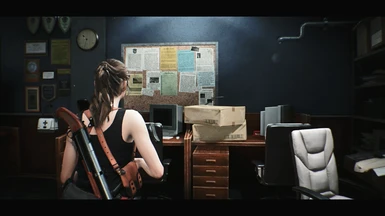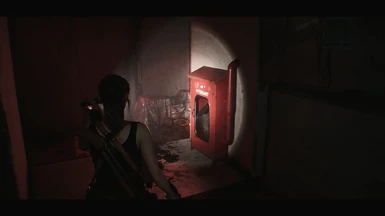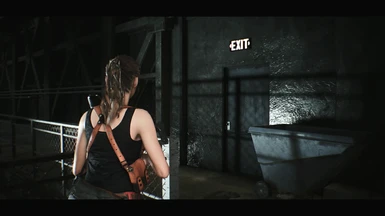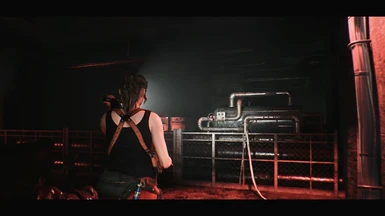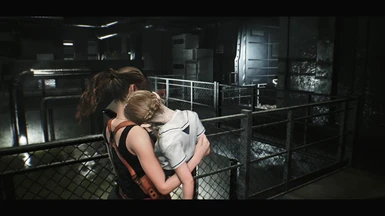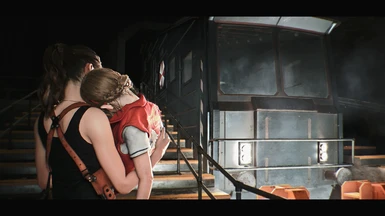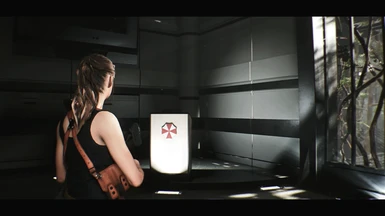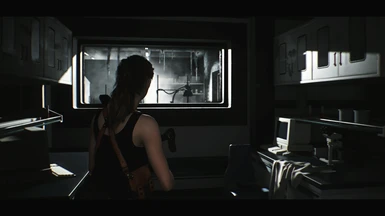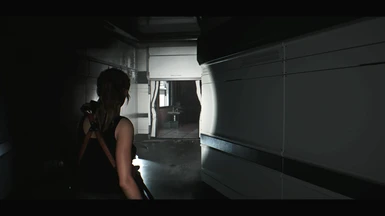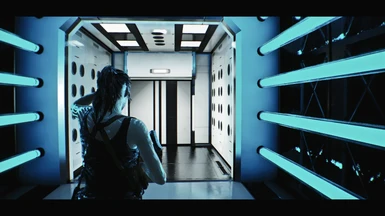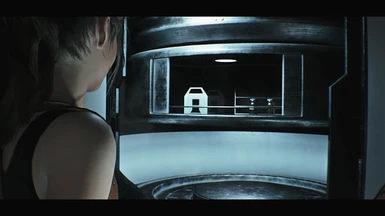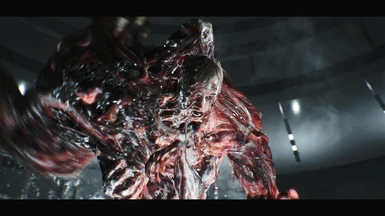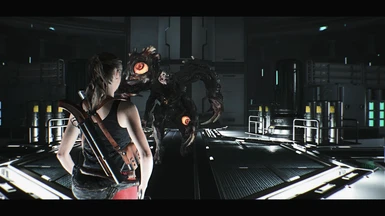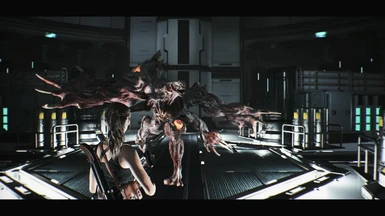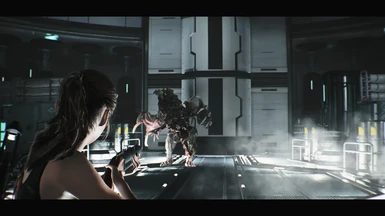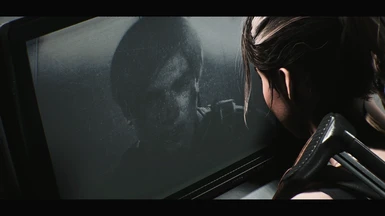About this mod
Reshade focuses on colour, contrast and sharpening perception.
- Requirements
- Permissions and credits
Presentation:
Filmic Virus-T : Reshade with Blurry effect (my vision)
Filmic Virus-T NO effect : Reshade without Blurry Effect and DOF
Virus-T : No blurry effect, No Border
-- INSTALLATION --

9) Configure your Brightness: (set to default with my display)



10) Turn OFF the BLOOM in game-menu

11) Enjoy the game !
credits :
Colorcube Edit from DigitalZky
Modular Classic Tank Top from alphaZomega (outfit seen in Screenshots)
Assassin's Creed Odyssey - Gaia - Reshade

Assassin's Creed Origins

The Division - Filmic Virus - Reshade

Control - Bureau of Control - Reshade

Cyberpunk 2077 - Darknight Reshade -

Just a Dream - Bioshock Infinite

Horizon Zero Dawn - Frostbolt - Reshade

Resident Evil 3 - Fear Me Reshade -

Resident Evil 2 - Dark Umbrella Reshade -
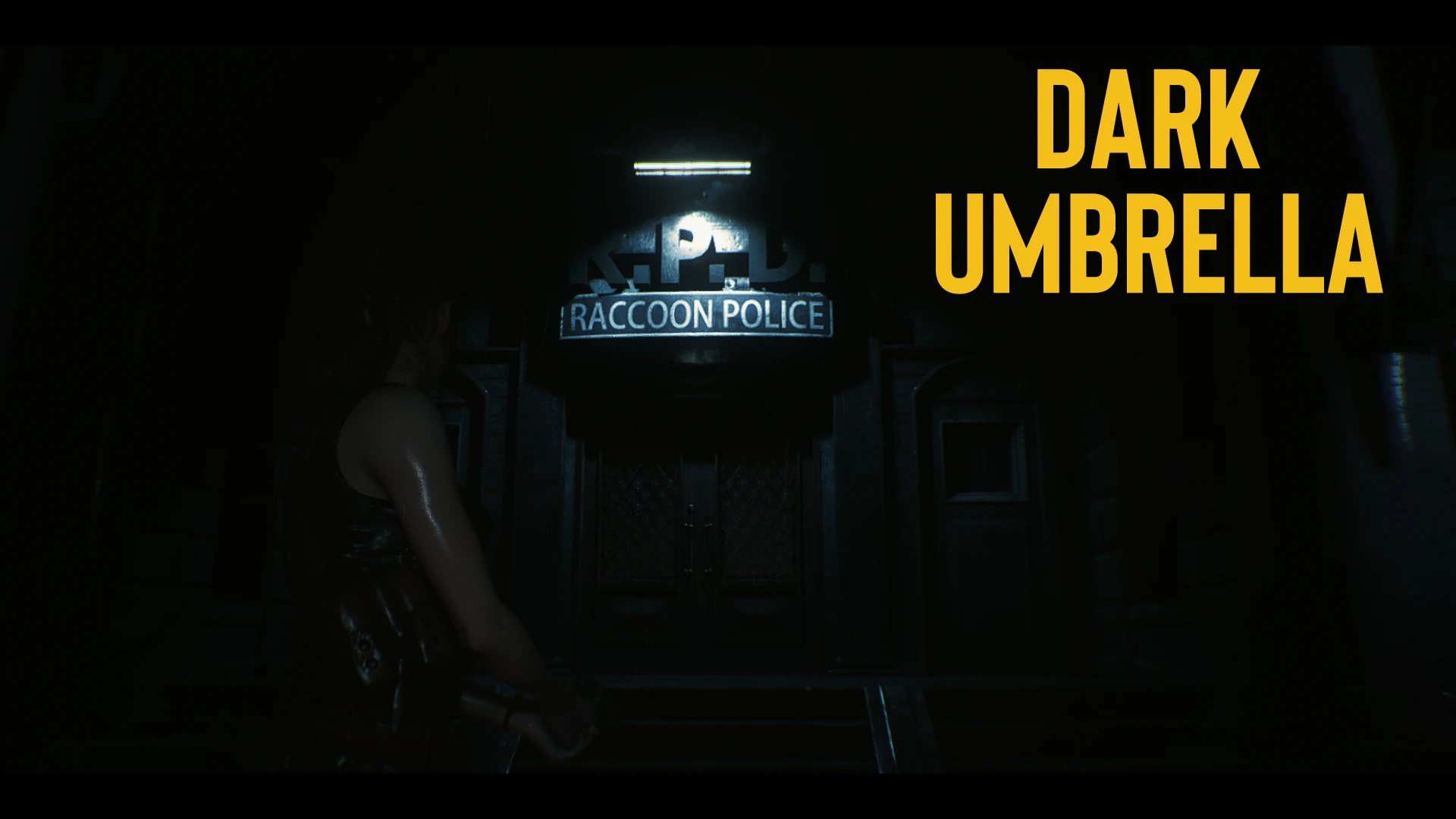
Horror Night Reshade - Resident Evil 7

Resident Evil 0 - Genesis Reshade
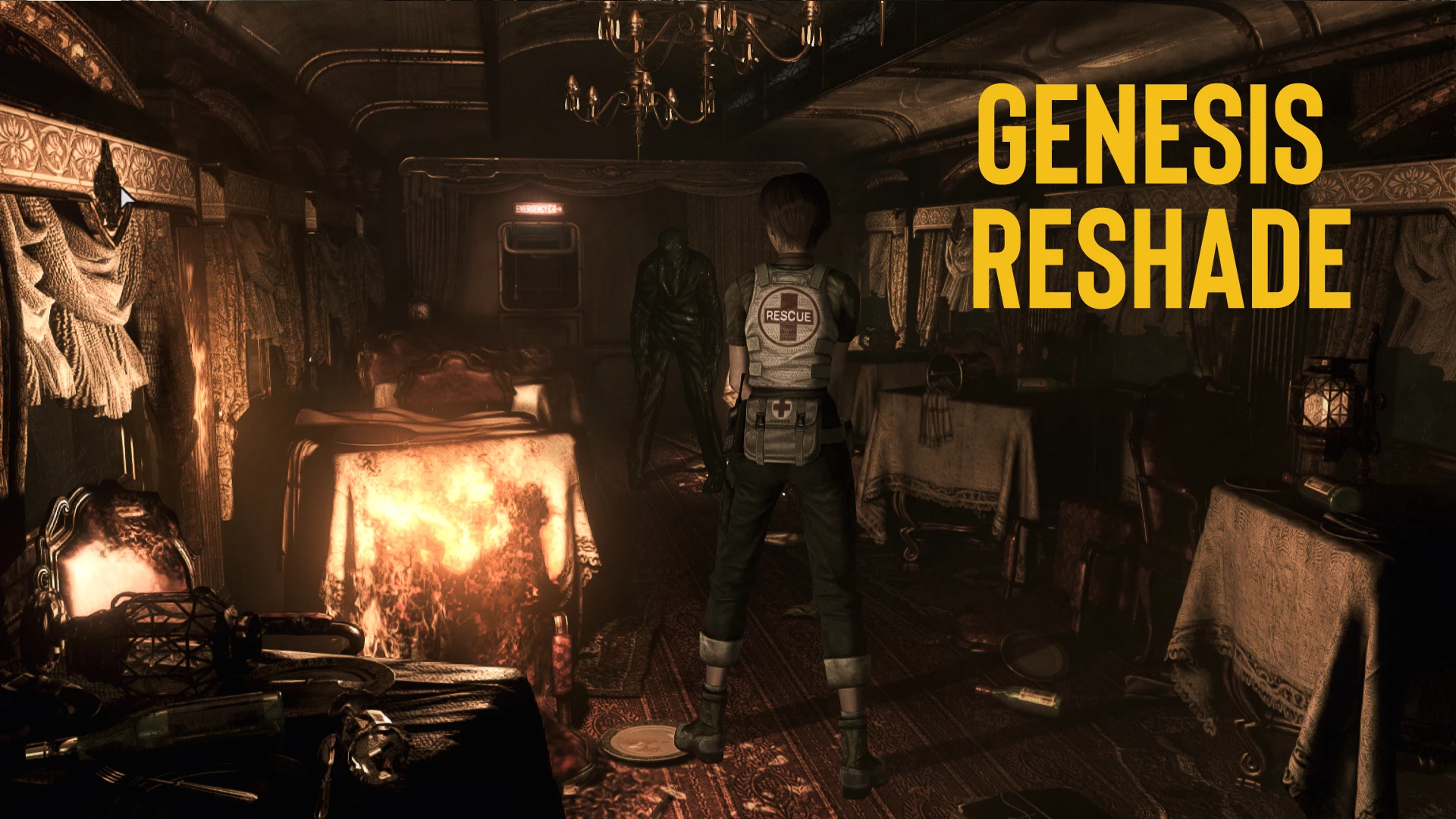
Resident evil Remake - Back to Mansion Reshade

Mafia Definitive Edition - Shot and Reshade

Filmic Virus-T : Reshade with Blurry effect (my vision)
Filmic Virus-T NO effect : Reshade without Blurry Effect and DOF
Virus-T : No blurry effect, No Border
-- INSTALLATION --
- Download and Install version (4.9.1) of Reshade (on https://reshade.me/) and select ALL PACKAGES (very important) when installing reshade in your game directory with Directx10/11/12
- Download Unrar my .RAR, then place my "Reshade-shaders" Pack with my presets in your game directory (where you have RE2.exe). You need to confirm "Yes" when it ask if you want to replace files (overwrite
Reshade-Shaders folder) - Install the mod : Colorcube from DigitalZky
- Launch the game
- Press [Home] and finish the installation
- Select Filmic Virus-T - Reshade in preset
- Configure "Edit Global preprocessor definitions" : RESHADE_DEPTH_INPUT_IS_REVERSED must be set to 1 (in Edit Global Preprocessor definition) Tips : if you don't have this option, untick Performance Mode
- Check if you have this (see below)

9) Configure your Brightness: (set to default with my display)



10) Turn OFF the BLOOM in game-menu

11) Enjoy the game !
credits :
Colorcube Edit from DigitalZky
Modular Classic Tank Top from alphaZomega (outfit seen in Screenshots)
Assassin's Creed Odyssey - Gaia - Reshade

Assassin's Creed Origins

The Division - Filmic Virus - Reshade

Control - Bureau of Control - Reshade

Cyberpunk 2077 - Darknight Reshade -

Just a Dream - Bioshock Infinite

Horizon Zero Dawn - Frostbolt - Reshade

Resident Evil 3 - Fear Me Reshade -

Resident Evil 2 - Dark Umbrella Reshade -
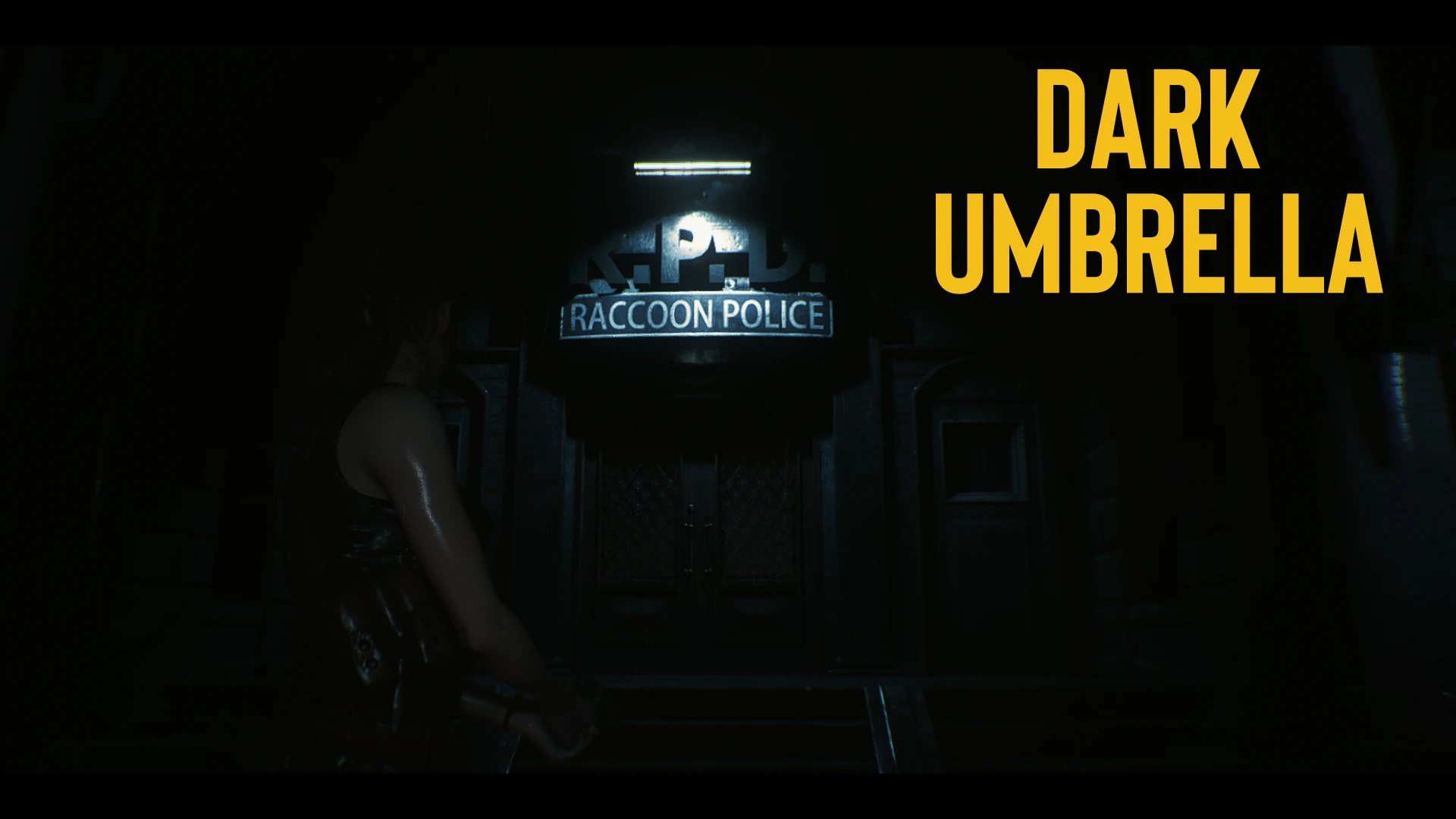
Horror Night Reshade - Resident Evil 7

Resident Evil 0 - Genesis Reshade
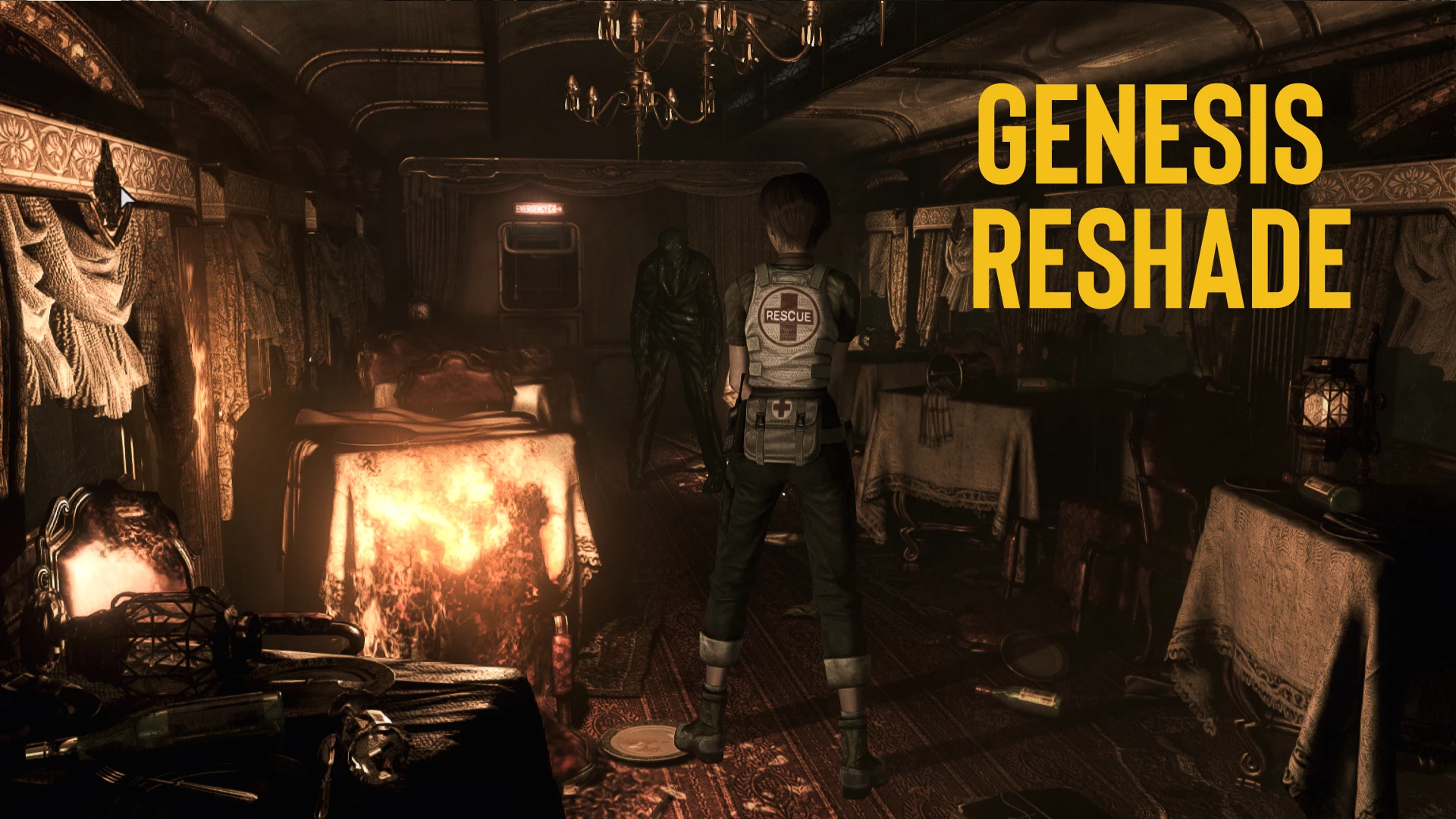
Resident evil Remake - Back to Mansion Reshade

Mafia Definitive Edition - Shot and Reshade