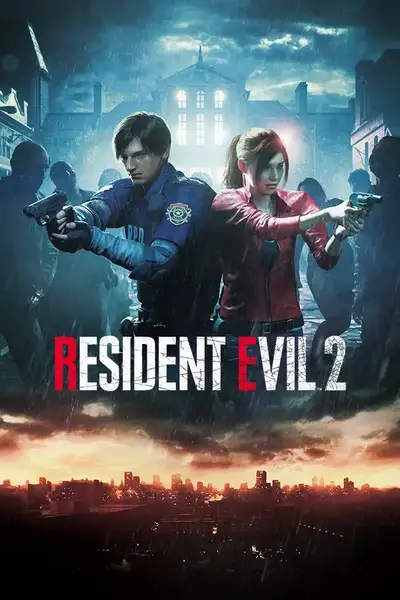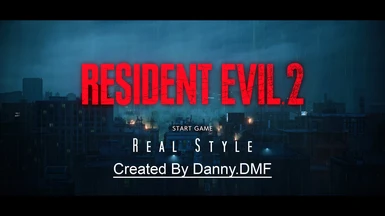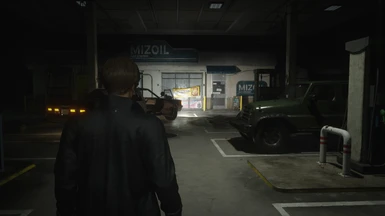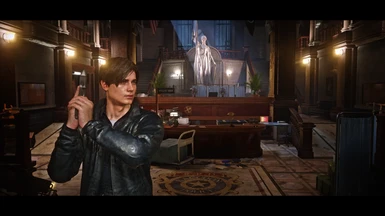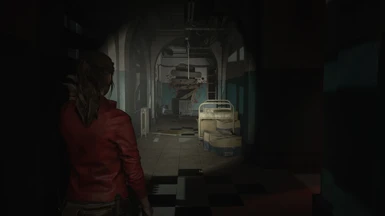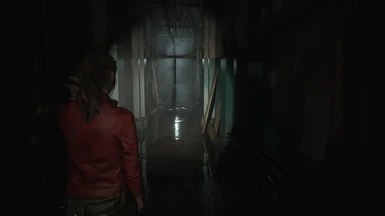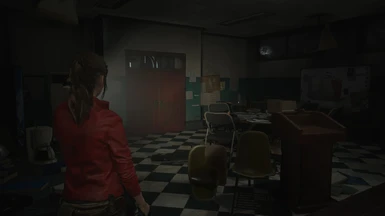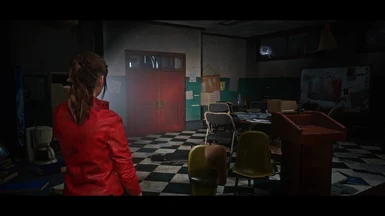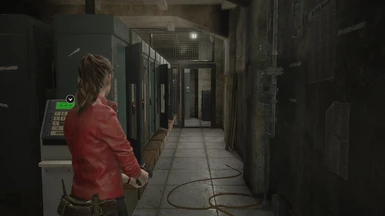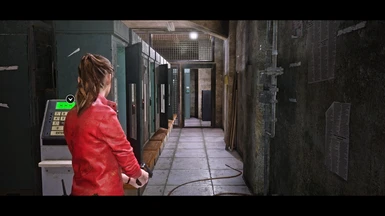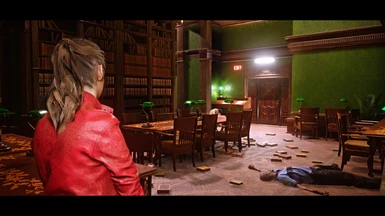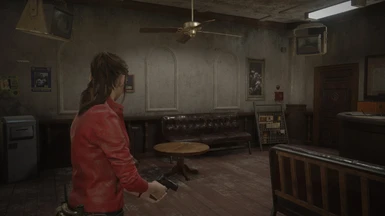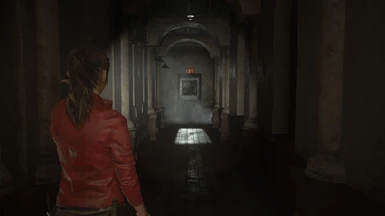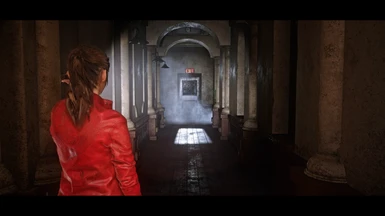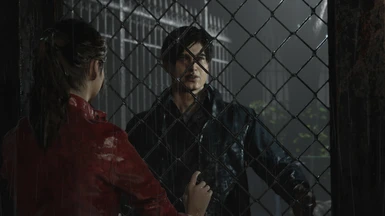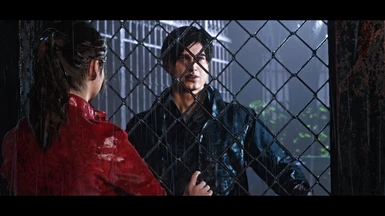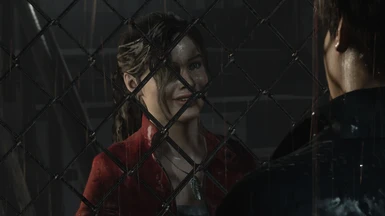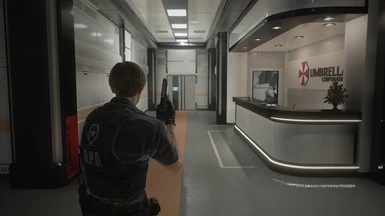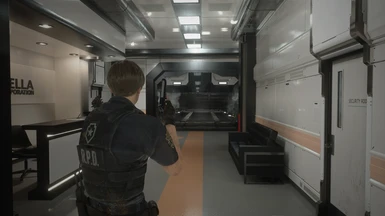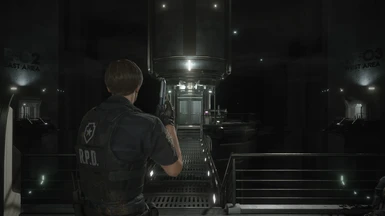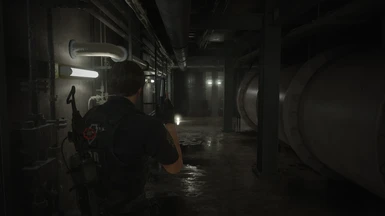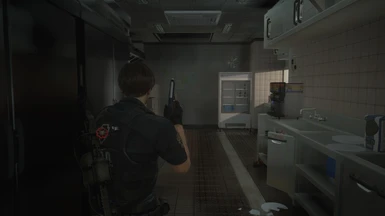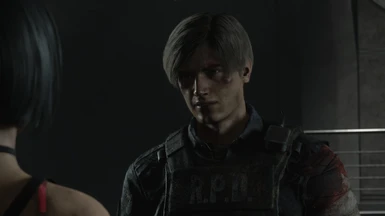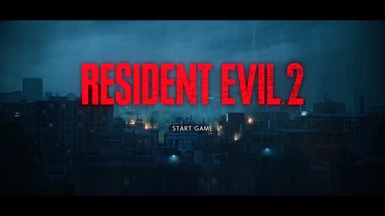About this mod
This is a reshade preset based on the mod from user DigitalZky called Colorcube Edits.
- Requirements
- Permissions and credits
Said the first thing, this Reshade Mod wanted to do it based on the mod of the user DigitalZky, its mod is called Colorcube edits, it removes all the filters from the base game, that is, the blue, green filters, etc.
As of this mod, I wanted to make this preset for re-shading, using effects from Reshade and Nvidia Ansel. Then I converted them to LUTs and added some more effects. I have tried to respect the shadows and especially the skin tone of the characters, paying more attention to Claire. As for the shadows, I wanted to make the game a bit lighter without over-saturating the highlights and shadows.
It has honestly taken me time to make this preset, since there were always aberrations in the lights and shadows, that is, halos were produced, an example of this is in the light of the flashlight, when you enter the dark corridor that is shown in the video I have uploaded to youtube. In the end I ended up removing the volumetric quality and thus eliminating the halos but those aberrations were reflected on the walls and in the end it did not matter if you removed the volumetric quality of the game or not, so I had to keep working on trying to get, well, the perfect and adequate lighting
I have called it like that not because it looks real, that is already going to the opinion of each one, I called it that because I wanted an effect of colors, shadows, lights and lighting as real as possible and that is why I called it that.
IMPORTANT:
It is necessary to follow the following steps for the reshade to have the effect as in the images shown.
1. Look at the video uploaded to youtube where there are two parts:
Part A: game settings in brightness and graphics.
Part B: A sample of the preset effect with reshade (this part is optional)
2. Have the latest version of reshade installed: 4.9.1.
3. It is VERY IMPORTANT to have the Colorcube edits mod of the Digitalzky user installed otherwise the mod will not look like in the images since this preset is made on this Mod.
Is optional a mod no vignette. Link video youtube:
Now, if having done all of the above, and you don't see the preset as in the images, you may have to recalibrate your monitor if you have it, if you have a laptop I don't think you have to do anything.
Finally, I will try to answer questions as soon as possible if there are any, since I work during the week and also have other things to do, thanks in advance and enjoy the preset.