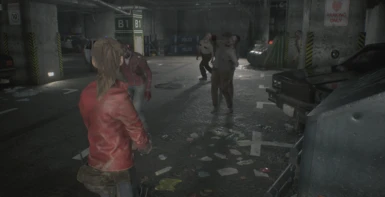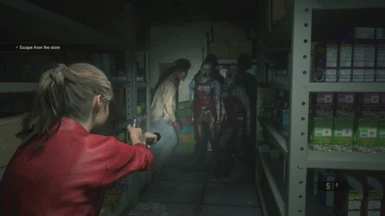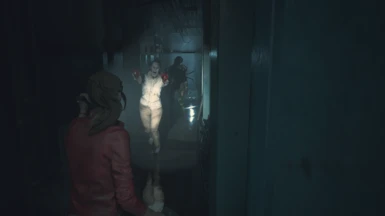Documentation
Readme
View as plain text
To install NIGHTMARE mod, you will need "Fluffy Mod Manager" which can be found here or on the download requirements: https://www.nexusmods.com/residentevil22019/mods/119
Extract the "Nightmare" folder of your choice (Non-RT or the other versions) inside of /"your mod manager folder"/Games/RE2R/Mods
Open up Fluffy Mod Manager (You may need to Refresh Mod List if you had it open prior)
Click on the "Enemy" Category
Click the Switch next to "Nightmare" to enable the mod so it is to the right, or click it again to uninstall it.
To Switch Between the RT or NON-RT version of Resident Evil 2 Remake, Right-Click the game in your Steam Library, and go to properties, click on Betas, and next to Beta Participation, click the arrow to either select "DX11" version, or select none for the "RT" version.