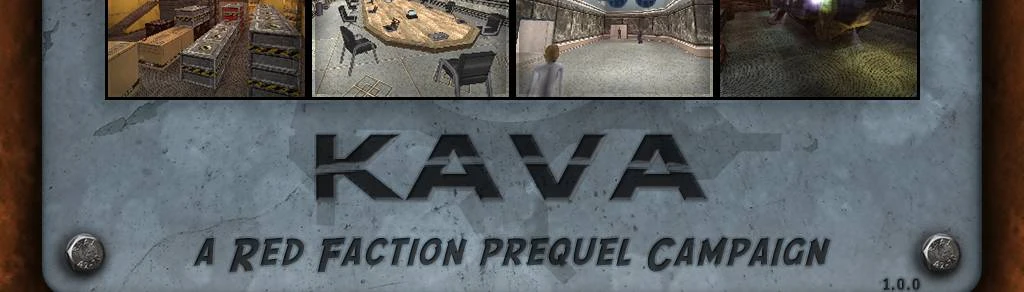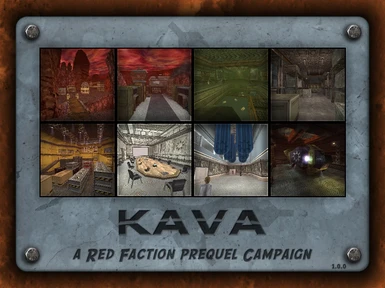Documentation
Readme
View as plain text
========================================================================
-- Title: Kava: a Red Faction Prequel
-- Author: Chris "Goober" Parsons
-- Author website: https://factionfiles.com
-- Author contact: [email protected]
========================================================================
====================================
=========== Requirements ===========
====================================
: Requires PC version of Red Faction with the Dash Faction patch (v1.6.0+ required, v1.7.0+ recommended).
: The Dash Faction patch is available at no cost from http://DashFaction.com
: !!! This isn't a suggestion, you MUST be using Dash 1.6.0 or higher for the campaign to work properly.
: !!! I'd recommend using 1.7.0 or higher though, to fix a few audio bugs you'll run into otherwise.
====================================
==== Installation Instructions =====
====================================
1. Extract the "Kava" folder contained within this archive to \mods\ within your Red Faction folder. You should now have a folder named "Kava" within \mods\, and the "Kava" folder should contain several .vpp files.
: : : : : IMPORTANT: Do not rename the "Kava" folder!
2. Open the Dash Faction Launcher (or close and reopen it, if it's already open).
3. Select "Kava" from the Mod dropdown at the bottom of the Dash Faction Launcher window, then click "Launch Game"
4. Click the "New" button in-game, then click "Play Campaign"
5. Enjoy!
NOTE: If you run into issues using this mod or have questions, it's best to join the Red Faction Community Discord and ask. You can join by visiting http://RFChat.com
====================================
============== Notes ===============
====================================
Kava is a brand new single player experience for Red Faction with an estimated casual playtime of 2-3 hours, putting it roughly on par with the length of the Red Faction base game. Set a short time prior to the events of the Red Faction campaign, Kava casts the player in the role of Kava Xarel - a miner and Red Faction member sent to steal weapons from a supply depot to help prepare for the upcoming revolt against Ultor.
Experience Mars in a way you've never seen before! Throughout this campaign, you'll visit many diverse environments that were largely or entirely unexplored in the base game - such as the sewer system, Ultor Central Command, and an extended vehicle section that takes you across the surface of Mars!
Kava features 16 extensively detailed new levels, each on average significantly longer and more complex than the levels in the base campaign, as well as new enemies, new puzzles, new dialog (including voiceovers from 5 speaking characters), and plenty of secret areas and easter eggs to find.
Kava has been in development for over 8 months now, and I'm incredibly excited to finally be able to share it with the world!
To everyone on the FactionFiles/RFChat.com Discord server...
You keep this game alive.
You're the reason this project gets to see the light of day.
Thank you, and I hope you enjoy!
A few quick notes:
: I'd recommend setting the Message volume a little higher than the Sound Effect and Music volume, just to ensure you'll be able to hear the new voiceovers properly. I've tried to volume balance the voiceovers as best I could, but on occasion the music may drown out the dialog if your message volume isn't high enough. Sound is hard guys.
: Jeep physics is fun. The jeep will sometimes freak out and go sideways and stuff - unfortunately, there's not much I'm able to do about this since that's just the way vehicles work in RF. I've tried to flatten out the terrain where I could and therefore minimize the potential for such issues to come up, but you're still probably going to hit an "invisible rock" or two in the jeep section.
: Sometimes when you get into a new jeep, the jeep HUD mesh will be invisible - this is a bug in the base game and as far as I know it's not something I can fix. It doesn't affect gameplay in any way, it just might look a little odd until the next time you either go through a level load or load a savegame file. If you want, you can just tap quicksave and quickload after getting into the jeep to fix it.
: If you're up for a challenge after you complete the campaign, find and hit the "Nightmare Mode" switch and then play through the campaign again (it's basically NG+). Nightmare Mode is NOT for the faint of heart - don't say I didn't warn you.
: There are multiple secret areas to find in each level. When you've found all the secret areas in a level, you'll see a message displayed to let you know there are no additional secret areas to find in the current level.
: This is a pretty extensive project, so it'd be impossible to test absolutely every set of circumstances and discover every bug. I've fixed all the bugs that have been discovered by my awesome team of beta testers, but please do feel free to report to me any issues you experience as you play through this campaign. Depending on the severity of issues reported, I may release an updated version to fix them.
: Kava has been optimized for and plays best on 16:9 resolutions (1280x720, 1920x1080, etc.). Nothing will break if you're running a 4:3, 16:10, 21:9, etc. resolution, but some of the on-screen text will be a little stretched.
: Sorry, but the radio messages and voiceovers are English only. If you're interested in translating them into another language, please reach out to me. The translation could be uploaded to the site as an addon pack and/or included in a potential future update.
: Additional notes and helpful tips can be found in the readme within the download.
====================================
========== Mod Information =========
====================================
: Game : Red Faction
: Mod Name : Kava
: Single Player Support : Yes
: Multiplayer Support : No
====================================
=========== Construction ===========
====================================
: General utilities used : Photoshop, GIMP, Blender, 3ds Max, VEGAS Pro, Audacity, Notepad++
: RF utilities used : Dash RED, DM Tools, RF Toolkit, rf2tools, vmesh, vsound, peg, vbm-exporter
: Inspiration : Basic story premise inspired by Red Faction (Mobile)
: Construction timeframe : Feb - Oct 2021
: Previous releases : None, first public release
: Additional contributors : View extended credits by going to Extras -> Credits in-game
====================================
====== Copyright / Permissions =====
====================================
You may host this mod/campaign on any server or website so long as:
i) the mod/campaign is unedited; and
ii) this readme is included and unedited; and
iii) the author(s) of the files are accurately and fairly represented; and
iv) no payment or other compensation is accepted in exchange for providing the files.
Also, I'd appreciate it if you'd include links to both https://FactionFiles.com and http://RFChat.com to help grow the community.
Extended credits and additional information is available in-game by going to Extras -> Credits.
NOTE: If you want to use something from Kava in your own Red Faction map/mod, just ask - I'll most likely be fine with it. The best way to contact me is on the community Discord: http://RFChat.com
====================================
== Additional Info / Helpful Tips ==
====================================
: The difficulty level in Kava is on average a little higher than the base game. That said, if you're having trouble completing it, drop the difficulty down to Easy and you should be good. I've included plenty of health and armor throughout as well (including in secret areas), so be sure to look around and explore. If you really get stuck, the default RF cheat codes work in Kava too - there's no shame in using god mode when you have no other option. Well, not much anyway.
: Like the base Red Faction game, Kava contains no checkpoint or autosave system. I'd highly recommend making use of the game's quicksave feature and/or manually creating savegame files through the in-game pause menu as you progress, to avoid having to restart from the beginning if you die.
: If Kava's voice lines are a little loud, turn off EAX sound in the Dash launcher options. EAX isn't implemented in Kava anyway, but for some reason having it on does cause her voice lines to be a little loud. Again, sound is hard.
: I apologize in advance for the framerate in the Aesir section. Believe it or not, VERY extensive efforts have gone into optimization for this area to squeeze out every possible frame - it was pretty tricky to get it to work at all without crashing if I'm honest. Ultimately though, the RF engine wasn't built for wide open areas like this, so even with extensive optimization, the performance still leaves a lot to be desired. I considered cutting the area several times due to performance, but in the end I thought it was just too damn cool to cut, especially since RF hasn't really ever seen an open air vehicle section like this before. If you experience extremely poor performance on this map, I'd recommend turning your texture quality down to low (in-game options), and typing "vli" in the console to turn off light glares. I apologize again, the rest of the campaign should be much kinder to your framerate.
: There's a known issue with the incinerator puzzle that causes the flame visuals to turn back on if you load a savegame file created after any of them have been turned off. This issue applies only to the visuals, not the damage trigger. It's technically possible for me to fix this, but it involves storing an enormous mess of variables in the savegame files for essentially no benefit. There's not really anything to gain by creating a savegame file part way through this short and relatively simple puzzle, so I'd recommend just not saving the game once you begin hitting buttons in this puzzle, until you get to the airlock just past it. If you ignore this advice, nothing will break, it just might be a little confusing.
===================================================
=== How to replicate your Red Faction settings ====
=== (controls, mouse sensitivity, etc) in Kava ====
===================================================
1. Find players.cfg in your Red Faction folder (will only exist if you've previously launched the game).
2. Make a copy of the players.cfg file.
3. Rename the copy to "players_Kava.cfg"
4. Done!